Here we have explored certain tools and techniques that can be extremely helpful in gathering the required information at one spot rather than seeking several different sources, thereby saving a lot of time. Rendered below is a list of 10 online circuit simulators that are quite popular amongst the users and can be regarded as the best tools among the lot.
1. Circuits Cloud
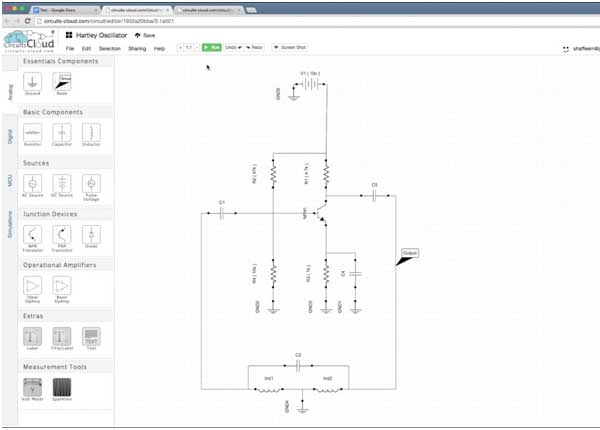
It’s a free of cost educational and cloud-based application that supports platforms like Linux and PHP. It is an ideal tool for the students who wish to learn and design circuits. It offers both digital and analog components, whereby the former includes logic gates, flip-flop, multi-plexers, counters, etc while the latter category contains operational amplifiers, junction devices, and measurement tools.
With the help of this simulator, students can perform various functions such as interacting with the logic circuit, flip switches, changing the input data, and watching the output data changes for sequential models. Moreover, it can efficiently impart knowledge regarding the logic circuit design process.
Pricing
Circuits Cloud is completely free from charges and users can either sign up on the website so as to make use of this simulator or they can even log in through their Google/Facebook accounts.
2. PartSim
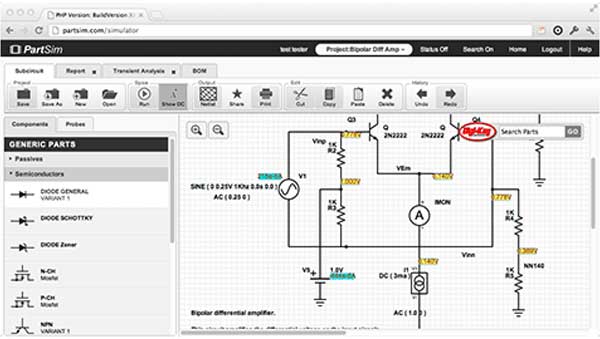
PartSim is a browser-based circuit simulator that is quite identical to a web browser which in turn renders an easy navigation through tabs giving access to its parts and probes. It carries a simple layout that works much like other tools with a drag-and-drop functionality for placing the components. Besides, there is a feature of snap-click wiring and test simulation to try out the samples.
Under the simulation features, there is a full Spice simulation engine alongside a web-based schematic capture tool and a graphical waveform viewer which helps in monitoring the circuits’ analog and digital signal levels. Lastly, it is integrated with the Dig-key BOM (Bill of Materials) that enables users to assign part numbers to the components and then look for them through a distributer.
Pricing
PartSim is completely free of cost and users can either go for a trial version without signing up or can register on the website.
3. CircuitLab
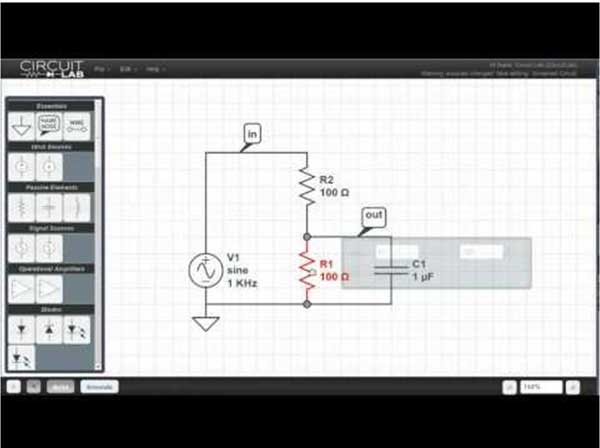
It’s an interesting open source application for the users where they can sketch their own designs and then simulate them with great ease. It offers easy-to-use schematic editor; analog/digital circuit simulations; professional schematic PDFs, wiring diagrams, plots; and doesn’t require any installation.
Some of the unique features include unique circuit URLs through which users can share their work as well as ask for online help and human friendly formats that enable the user to values just like it would work on paper schematics. Further, it is loaded with Powerful Plotting Engine, Presentation Quality Schematics, “Smart Wires” technology and much more.
Pricing
The CircuitLab Student Edition is available for students after a paid school subscription whereby the institutes or colleges are required to pay $2,400/year site license fee. Moving on, the Micro edition can be availed at a fee of $24 per year while the Hacker Life edition costs $79/year.
4. DoCircuits
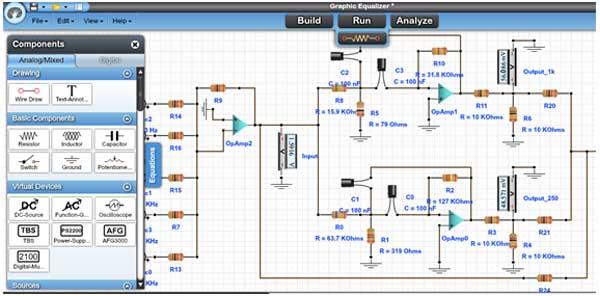
DoCiruits is an easy to operate cloud-based simulation tool offered by Sparsh Technologies which runs on the users’ web browser. The 3 main features of the app include- building the circuit, carrying out test and measurements and lastly sharing the designs with the community. The user has to drag and drop the desired components on the virtual breadboard and then wire them with the help of click-to-connect option. One can also analyze different parameters and then change the layout.
Pricing
There are three editions of the tool named as Hobbyist, Hacker and Geek, whereby only the first one is available free of cost. However, it’s restricted to the use of 10 components per circuit, 50 simulations per month and 5 circuits saved in the cloud. Moving on the Hacker edition (worth $2.99/month) opens up unlimited components along with 250 simulations per month and 50 circuits saved in the cloud. Lastly, the Geek (worth $3.99/month) can be availed with an unlimited access of every element.
5. DC/AC Virtual Lab

This circuit simulator claims to present a realistic interface for the students and hobbyists who love experimenting with electric circuits. The users can conveniently design DC/AC circuits along with components like wires, batteries, resistors and then compute the voltage, resistance, etc. It can also be utilised for instructing the students in an interactive manner about using the circuit breaker, testing the capacitor, or locating a short circuit.
It involves the realistic behavior of devices and components such as current flow, burnout and lighting. Besides, users can easily build, simulate and measure their circuits using flexible wires and finally there is an option to view share as well as tweet the created circuits. DC/AC Virtual Lab is a tool with simple user interface and a fast simulation engine.
Pricing
The trial version is completely free while the student, hobbyist, and classroom versions cost $42, $84 and $234 on an annual basis. For all these aforementioned editions, the user has to sign up on the website.
6. TINA

TINA is a software package for analog, digital & mixed circuit simulation and PCB designs that can be availed in both installable and cloud-based versions. It’s a powerful yet affordable tool meant for those who are already acquainted with the circuits. It can be used to analyze and design a wide variety of circuits like VHDL, MCU, optoelectronic as well as microcontroller applications. Another advantageous feature is that it runs on most of the devices and operating systems.
Some other features include super-fast multi-core engine and an easy-to-use schematic entry that enables users to check the circuits for errors with the use of advanced ERC functions. It also enables you to test your knowledge, monitor the progress and apply troubleshooting techniques. Further, you can determine the unknown values of certain parameters and prepare stand-out reports of schematic diagrams.
Pricing
This cloud based simulation software has different editions which are available for purchase on the website. There are different versions of the software for different user groups with the starting price of 129 Euros.
7. Multisim

MultiSim is a best-in-class SPICE simulation environment from National Instruments that aims at teaching solutions towards the practical implementation of designing, prototyping and testing electrical circuits. Its approach lets you store the prototypes and optimized PCB designs earlier in the process.
There are options for design validation and users get flexible layouts to choose from up to 1400 pin designs; this facility applies to even 4-layer PCBs. There are two versions, whereby the first one is free and contains basic features while the second one is paid and carries functions like error reduction and increased integration flow from schematic to testing.
Pricing
Its trial version is available free of cost but for other versions meant for students, educators and circuits designers & researchers, users have to sign up on the website and then choose a plan in accordance with their needs.
8.123D Circuits
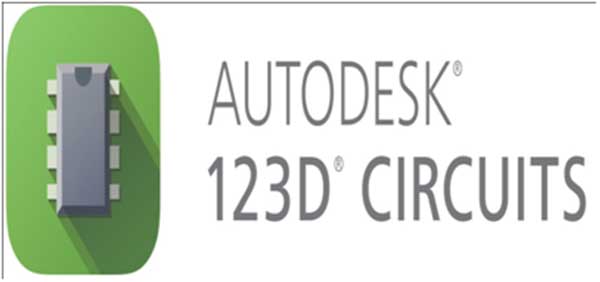
This tool from Auto Desk is yet another browser based and open source platform for circuit simulation, particularly for those who are interested in working with Arduino. Users get to create their own virtual circuits while using a simulated Arduino board and a breadboard. You also have the option to integrate the LEDs with the project and later it can be checked to make sure that it is working correctly.
The list of components available with this tool includes the likes of resistors, capacitors, potentiometers, and oscilloscopes. Besides, you can program any Arduino code in the editor and make use of a collection of supported Arduino libraries. There is also a feature of collaborative editing through which the users can share their designs in real-time.
Pricing
It’s an online and real-time simulator and is not subject to any charges. Users can sign up for free in order to make use of this simulator.
9. PSIM

PSIM is an electronic circuit simulation software package introduced in August last year by Powersim. It is originally meant for the power electronics and motor drive simulations but it can also be used to simulate any kind of electronic circuit. It offers a schematic capture interface and a waveform viewer facility.
It has a lot of modules namely Motor Drive, SimCoupler, Digital Control, Motor Control Design Suite, MagCoupler, ModCoupler, Processor-in-Loop, and much more. The key features of this simulation tool can be mentioned as follows – :
Pricing
Its demo version is free of cost whereas the versions for students, standard and professional can be availed by submitting a form and the prices depend on the scheme opted by the user.
10. Spectre Circuit Simulator

Spectre is a circuit simulator from Cadence Design Systems with high-performance, high-capacity SPICE level analog and RF simulation. It has a user-friendly interface which can efficiently handle complex analog/digital ICs, thereby ensuring accuracy. It also offers accurate post-layout simulation with S-parameter models and lossy coupled transmission lines.
Some of the features of Spectre are enlisted below- :
Pricing
It’s available without any charges and users can utilise this simulator after signing up on the Cadence website.
This is the list illustrating 10 online circuit simulators that can be availed by the beginners as well as professionals so as to make use of online solutions for their electronic projects. If you wish to add any other simulation tool to this compilation, let us know about your suggestions and feedback in the comments section below.
Filed Under: Arduino, Tech Articles


Questions related to this article?
👉Ask and discuss on Electro-Tech-Online.com and EDAboard.com forums.
Tell Us What You Think!!
You must be logged in to post a comment.