10 Real Life Instances of Internet of Things(IoT) in Use
It goes without saying that technology is highly responsible for transforming the world around us in so endless number of ways. Not only it’s growing at a faster pace but it’s also gradually leading us to a smarter and better future. The term that has lately become the talk of the town is Internet of Things i.e. IoT. We are completely surrounded by so many applications of IoT in our daily lives but most of us are not aware of them.
Interestingly, IoT was coined in 1999 by Kevin Ashton, a British entrepreneur, while he was working in his lab. It is defined as a system of devices that are fitted with sensors, softwares and electronics so as to enable the exchange and transmission of data and information. In simpler words, any device with an on/off switch, when connected to the internet, forms the concept of Internet of Things. So basically everything that we use today like cell phones, washing machines, wearable devices, and almost every device that we carry is applicable to the concept of IoT.
The concept has apparently changed much more than what we can think of and will continue to do so in the coming years. Reportedly, by 2020, around 50 billion devices with IoT technology will be in use throughout the globe. Here, we are rendering a list of 10 such examples of Internet of Things that you need to know:
1. Google Glass

Talking about technology, it’s quite obvious to include a Google product in the list. Google Glass is an eyeglasses shaped IoT device. It is a headset designed with optical head display which you can wear and perform a whole lot of activities. It is integrated with voice activation system that allows the user to interact, surf the internet, click photos, etc. all in a hands-free environment.
One may also consider it as an evolution of a smartphone as it allows access to all the data without the need of any handheld device. It is loaded with several capabilities like downloading apps, Google Maps navigation, displaying recent phone calls, news reading, rendering information about weather or sports score and what not.
2. Scanomat Topbrewer

Topbrewer is a device consisting of a stainless steel tap that can be fixed into any tabletop. Its tip is equipped with a milk foamer for which the correct texture can be chosen by the user. It is a boon for coffee lovers, allowing a remote access to top quality coffee via a mobile app. It also comes with a keypad that can be fixed on the tabletop if the user doesn’t have access to the app.
The user simply has to choose an option among Latte, mocha, juice, cappuccino, hot chocolate, Americano or carbonated water. Then after hitting the Start Now button, it starts brewing and in 15 seconds makes a filter coffee. It has one-touch user interface and can be connected to multiple devices at one time. The device sends the brewing status to the app and also allows customizing the kind of coffee one wants to have.
3. Smart Cars

The application of IoT can also be seen in the automotive world with the arrival of smart cars like that of Tesla Model S. The brand even has introduced an App framework for its models whereby the user can build his/her own app in order to remotely control the speed, battery status and location of the car. It has 18 sensors which are meant to automate the functioning. The car can even download and install the latest firmware and fix a service schedule at a service station.
Tesla is planning to introduce a fully autonomous car that will have the capability to drive itself and reach the owner with the Summon feature. It can already open and shut the garage door and park itself with a touch on the smartphone through an app. In the next few years, the car might fully function on its own.
4. Petnet Smart Feeder

IoT is not just serving the humans; it is even working in the best interest of your pets. This is an intelligent feeder for pets that allows the user to program a feeding schedule, select the portions of food, time of feeding and the frequency with which the meals are dispensed. It can be operated through an app so that you can keep an eye on your pet and feed it even while staying away from home.
To start with, the user has to configure the device to the home Wi-Fi and follow the instructions given in the manual. It uses sensors to detect if the pet is eating the right amount of food and also carries learning software that makes a chart about the pet feeding activities. The feeder accesses data from the Internet Cloud and sends suggestions to the user regarding the diet of the pet.
5. WeMo Switch Smart Plug

Wemo switch smart plug aims at offering home automation so that the user can control the home electronic appliances remotely through an app. It uses wi-fi network to provide wireless control various devices like lamps, stereos, fans, heaters, etc. apart from that it can also work through 3G or 4G mobile internet. It can be easily plugged to any power outlet and also connects to a power cord from any device.
To use it, a Wemo App has to be downloaded from the Google Play Store or Apple App Store, depending upon the device. After that the Wemo smart switch is plugged into an outlet and further an appliance is plugged to it. Next, it has to be connected to the home Wi-Fi network and instructions appear on the screen to carry out the installation. After this, a user can switch on/off any appliance or set schedules remotely for the devices to operate.
6. Nest Thermostat

Nest Learning Thermostat is a product by Nest Labs that allows the user to control the temperature of his/her home even while staying away from home with a simple touch on the smartphone or tablet. This wi-fi enabled device is programmable and based on machine learning algorithm. It even uses built-in sensors and phone’s location to make a shift to energy saving mode when there’s nobody at home.
When the user sets the temperature for first few days, the device learns the pattern and follows the same as per the needs of the user. It is linked to the smartphone through an app so that even when you are away from home, you can set the temperature on your smartphone and it will work accordingly. It even shows history to inform how much energy has been saved and a leaf appears as a reward. One can reduce the expenses on electricity bills to a great extent.
7. Philips Hue Bulbs

Philips hue technology presents a smart way to control the lighting of you home with the help of Wi-Fi enabled bulbs. The starter kit comes packed with 3 bulbs long with a hockey puck base station that connects to the Wi-Fi through Ethernet cable. The whole package aims at allowing the user to control the color, brightness as well as timing of the lights.
Once the bulbs are fitted and connection is established, the hue bulbs automatically connect to the base station and the app can be installed to operate the lights. There are different themes to choose from the app in order to have different lighting effects. The lights can be switched on/off automatically at scheduld time and can be customized to get different notifications.
8. Kolibree Smart Toothbrush

Kolibree Smart Tooth brush comes with a recharge base and 2 brush heads and has a simple one-time setup. It connects with an app on your anrdroid/IoS device and then conveys information about your brushing details in real-time. It is equipped with slim sonic vibrations as well as 3D motion sensors so as to ensure a smart brushing experience.
This smart toothbrush is linked to a mobile app that teaches how to brush teeth in the best possible way for an appropriate amount of time. It acts as an educative as well as entertaining tool for children, whereby they are taught to cover the areas which are left unclean.
9. August Smart Lock

Losing keys is no longer an issue with August smart lock by your side. It locks and unlocks automatically as per your needs. It also comes with an option to set a code in case you don’t have the smartphone while entering the house. Further, you can go through the activity log and grant as well as take away access to guests, as and when you want.
August Lock is a metal roll of duct tape that can be hanged on the door lock. Although it works in combination with an app, one can also avail its keypad that can be fitted on the other side of the door. It asks for a code that can be entered in order to gain access without using any app. Simply, close the door and the system will lock the door automatically. It also allows you to give access to the guests you choose.
10. MiMo Baby Monitors
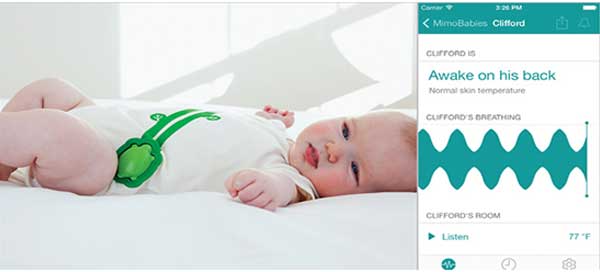
Mimo monitors are used for business purpose but recently they have been added with a new feature of monitoring the status of a sleeping baby. Mimo Smart Baby Monitors make use of cotton kimonos and bodysuits to gather information regarding the body position of the baby, along with the breathing level, body temperature, response to activities, etc. All this information can be availed through a mobile app. The main aim behind developing this device is to avoid the Sudden Infant Death Syndrome.
The bodysuits contain sensors in the form of a turtle that collects all the required data and sends it to the lilypad. From here, it is relayed to the app installed in the users’ device through home internet. Thus one can get to know all the important details of the baby anywhere anytime. It works on both Android and IoS devices. In order to ensure safety, this wearable technology uses lowest power Bluetooth and the sensor sits on top of the cloth so that it stays away from the baby’s skin.
Conclusion
The field of Internet of Things (IoT) is quite fascinating to look at, considering the innovations that are currently being introduced. However, in the near future, it will take a much bigger and better form which will completely transform the way we live. The level at which technology has assimilated in our regular routine activities demands us to be acquainted with the concept because it has and will continue to create an impact on our lives in an unstoppable manner.
You may read our blog and article section for more topics on electronics engineering, industry, and technology.
Filed Under: PIC Microcontroller., Tech Articles


Questions related to this article?
👉Ask and discuss on EDAboard.com and Electro-Tech-Online.com forums.
Tell Us What You Think!!
You must be logged in to post a comment.