In Electronic field voltmeters have found an essential place, Voltmeters are of two types AC &DC and here I have demonstrated a working AC Voltmeter. It has a large range from 0V to 1000V.The output is shown on 7 segment display .I have used a PIC 16f676 microcontroller .The main part of this AC voltmeter project are ::-
1) Converting Circuit (For converting Ac to dc in range of 0-5V)
2) ADC Interfacing(10 bit Inbuilt ADC of 16F676)
3) 7 Segment Multiplexing
Converting Circuit:-

It has bridge rectifier which is made from diodes In4007.It convert Ac Voltage to Dc Voltage. Next is Voltage divider circuit which converts any voltage from 0 to 1000v to 0 to 5v range. It is made using two resistors and a potential meter in series. Next capacitor is used for removing ripples .the zener 5.1V is used for protection it will never give voltage to controller more than 5.1 V.
PIC 16F676:-
Introduction to Pic16f676:- Pic 16f676 is 8 bit microcontroller from microchip .It comes in 14 pin dip Package .It has 12 I/O pin for external device interface. The I/O pins have high current sink and source capacity so that they can drive led directly. It has analog comparator module with one analog comparator. It has on 8 bit timer and one 16 bit timer. It has wide frequency range from dc to 20 MHZ. It has also an external interrupt pin for external hardware interrupts.

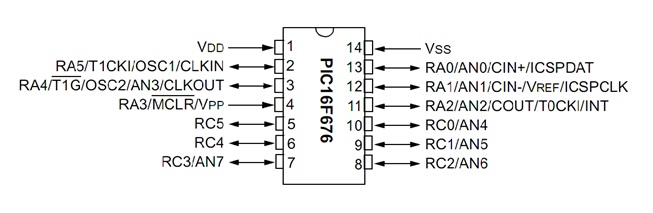
PIN DIAGRAM OF 16F676
PIC 16F76
Some Features Of 16f676:-
· Internal 4MHZ oscillator so need of external crystal(For this project).
· Wide operating voltage range 2v to 5v
· 10 bit 8 channel inbuilt ADC
Let us know how to use inbuilt ADC.16f676’sADCs have three main register as given below:-
· ADCON0
· ADCON1
· ANSEL
ADCON0:-
|
Bit 7 |
Bit 6 |
Bit 5 |
Bit 4 |
Bit 3 |
Bit 2 |
Bit 1 |
Bit 0 |
|
ADFM |
VCFG |
– |
CHS2 |
CHS1 |
CHS0 |
GO/DONE |
ADON |
ADFM:- 0 Left justified(used when only 8 bit result is need)
1 Right justified(used when 10 bit result is required so I am use this)
VCFG: reference voltage set bit
0 =VDD(I have use this option)
1=Vref pin
ADC result can be find as:
Reading=(Vin.1024)/Vref
CHS2…CHS0: Used for selecting particular ADC channel
000=AN0(channel 0), 001=AN1(channel 1),……….. 111=AN7(channel 7)
GO/DONE:- writing 1 to this bit start conversion. When conversion completes it clear by hardware. So in program we have to first set this and then monitor this to find when conversion will complete.
ADON:- 0 ADC OFF
1=ADC ON
ADCON1:–
|
Bit 7 |
Bit 6 |
Bit 5 |
Bit 4 |
Bit 3 |
Bit 2 |
Bit 1 |
Bit 0 |
|
– |
ADCS2 |
ADCS1 |
ADCS0 |
– |
– |
– |
– |
ADCS2..S0: These bits are used for selecting clock source for ADC As given below:-
000=Fosc/2,
001=Focs/8
010=Fosc/32
X11=Frc(internal oscillator .I have chase this option)
100=Fosc/4,
101=Focs/16
110=Fosc/64
ANSEL;-
|
Bit 7 |
Bit 6 |
Bit 5 |
Bit 4 |
Bit 3 |
Bit 2 |
Bit 1 |
Bit 0 |
|
ANS7 |
ANS6 |
ANS5 |
ANS4 |
ANS3 |
ANS2 |
ANS1 |
ANS0 |
ANS0…7:-
1=Analog channel;
0=Digital I/O
So by this we have to select that which pin of PORTA we want to use analog input and which are using as digital I/O. For PORT as I/O TRISX is also used here X is Port name like A,B,C .For input you have to move 1 to corresponding bit of TRIS register and 0 for as output.
So by moving particular value in these registers now you can use ADC of 16f676.Next step is 7 segment display multiplexing.
7 Segment Multiplexing
7 Segment Multiplexing:-The connection for 7 segments are shown in circuit diagram tab1:-
I have used an extra ic 4094.it is shift register it I used t increase the no. of pins. Here I will shift 8 bit data serially using two pins data and cock. The steps for 7 segment multiplexing:-
1) Off all segment (seg1=0, seg2=0, seg3=0)
2) Shift the data of first segment
3) On the first segment(seg1=1;)
4) Delay 1 ms
5) Off first segment(seg1=0;)
6) Shift the data of second segment
7) On the second segment(seg2=1;)
8) Delay 1 ms
9) Off second segment(seg2=0;)
10) Shift the data of third segment
11) On the third segment(seg3=1;)
12) Delay 1 ms
13) Off third segment(seg3=0;)
14) Go to first step and repeat it again and again
So now I have explain all things now it is time to give final circuit diagram which is shown in circuit diagram tab2.
Note: -For using internal oscillator you have to set some fuse bits while programming ic. If you are facing any problem regarding these bits you can us external crystal of 4MHz.
Conclusion
Conclusion:- I have made this ac voltmeter for my lab. I Found that it is accurate but due to fluctuation in ac voltage will not stable on it changes by 2 to 5 volt. so to stable this we can change the program little bit that take the 10 reading and display the average of these readings. We can also measure the dc voltage also with this by direct connecting the dc voltage to output of bridge. So its not a AC voltmeter only you can also measure dc as well. If we connect directly DC to AC leads of this then drop across 1n4007 ld to error reading because drop across diode is 07v volt which is much higher.

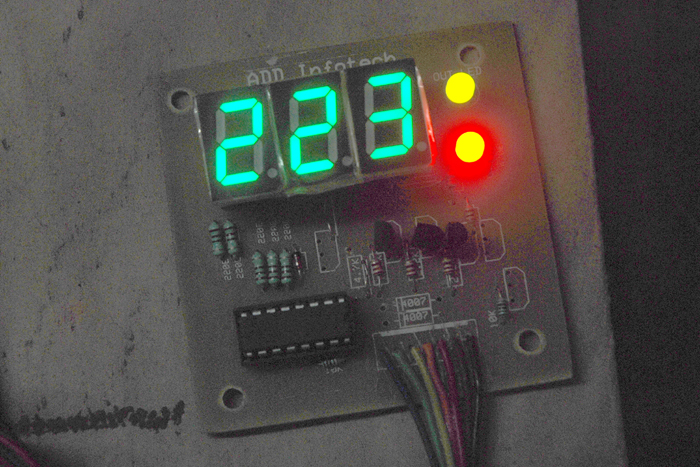
Project Source Code
Project Source Code
###
#define data1 PORTC.F1
7-Segment-intefacing Circuit-Diagram
Filed Under: Electronic Projects

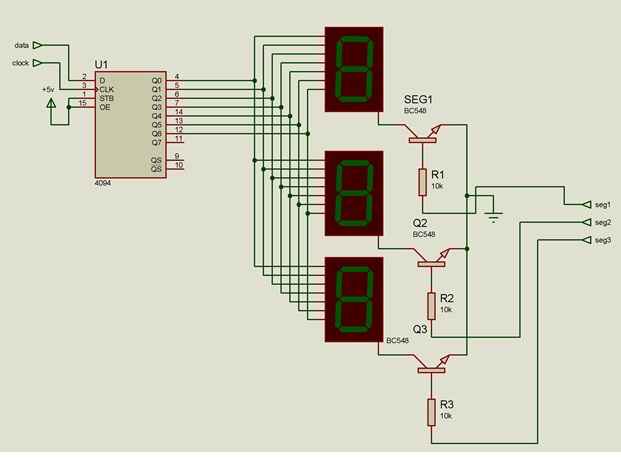
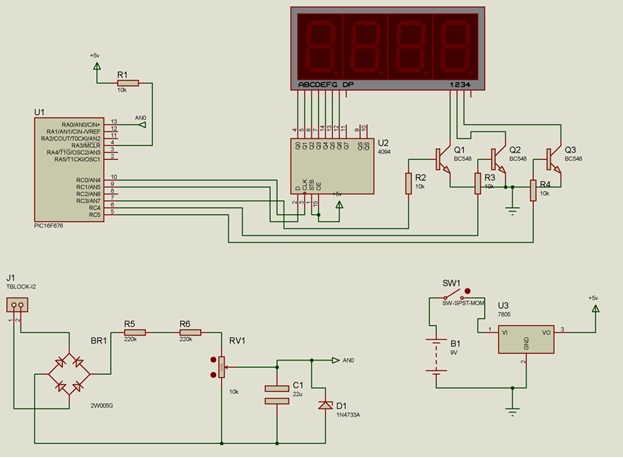

Questions related to this article?
👉Ask and discuss on EDAboard.com and Electro-Tech-Online.com forums.
Tell Us What You Think!!
You must be logged in to post a comment.