We all have been taking water for granted as it is normally available to us all the time. People don’t think about how much water they waste on a daily basis. Therefore you must understand how much water you are using in real-time. PLOTLY’s blog has come with a device that can help you to conserve water with the help of a real-time water flow sensor set-up. It can help you to keep a track of how much water you’re using.

This project which is Arduino enabled takes an experiment on water flow sensor and help you measure liquid flowing through a pipe / container. Basically, this project has created a control system based on the water flow rate or quantity. For an instance, while gardening and car washing, it is possible to measure the amount of water used to water your plants and wash your car respectively
The material used in this project are Arduino UNO, your choice of Arduino internet shield that is WIFI, CC3000, Ethernet, GSM etc. A Water flow sensor that is available in Adafruit and some Hookup wires. You can also use Node.js route, then an internet shield is not required, you just have to use a USB connection from your Arduino to your computer.
Working
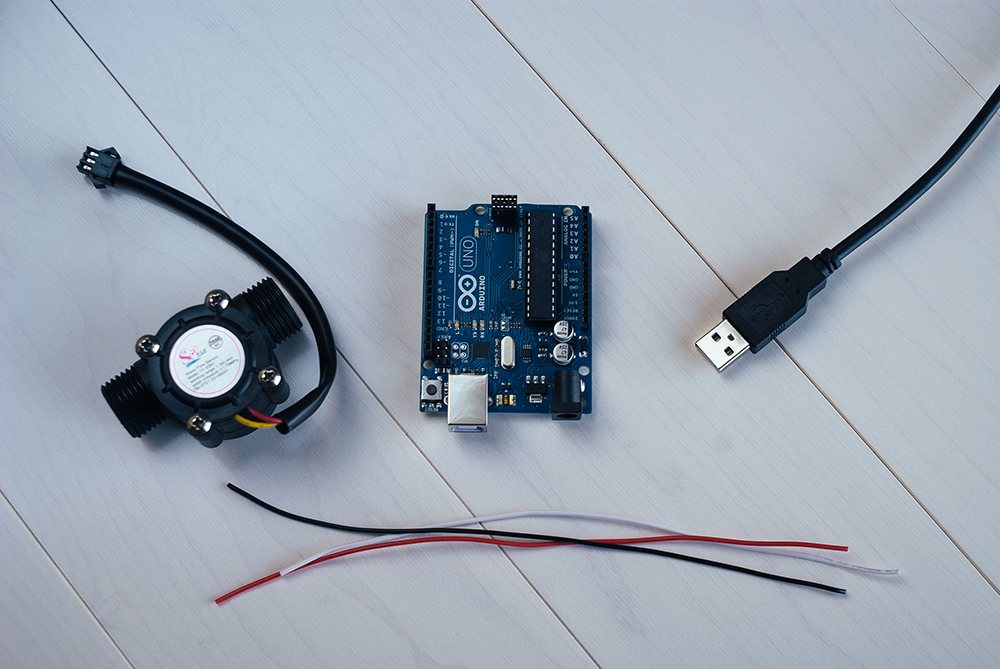
The very basic thing here he did is to hook up WATERFLOW PIN 1 with Arduino 5V, WATERFLOW PIN 2 with Arduino D2 and WATERFLOW PIN 3 with Arduino GND. For software, he downloaded and installed all libraries into usual Arduino Library Folder. You can check out all the latest Arduino software on his blog.
You can either use an Arduino sketch for this project, or a Node.js script. In case you are using Arduino sketch, choose your Arduino script. Both has different settings and codes, one has to separately establish codes for each technique. After setting up of code, wrap it up. In case of Arduino sketch, wired up Arduino to the water flow sensor and set up for internet connectivity. Then upload your sketch, and Start streaming. While using Node.js script, you don’t need to set up internet connection. After wiring up to Arduino flow sensor and modifying it, Plug in your Arduino to USB port, and run the script from the command line
Filed Under: Reviews


Questions related to this article?
👉Ask and discuss on EDAboard.com and Electro-Tech-Online.com forums.
Tell Us What You Think!!
You must be logged in to post a comment.