Chapter 1
1.1. Introduction
Chapter 2
Block diagrams
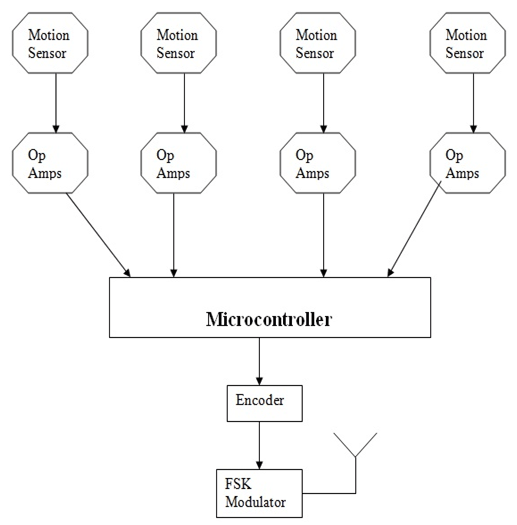
The top portion of the block diagram consist of the Passive IR Sensor that detects the invisible IR radiations of the any living object and generates a weak (small) signal which goes to the OPAMP for amplification. The OPAMP hereby, amplify the signal, makes it readable to the microcontroller and then microcontroller generates a code corresponding to the sensor detection.
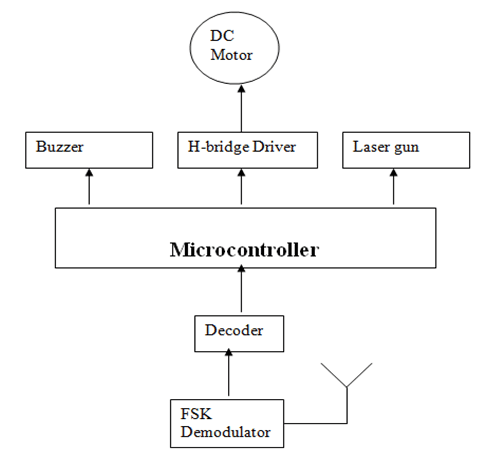
The receiver contains FSK transceiver, Microcontroller, DC motor, Firing Laser gun, H- bridge function, Buzzer Alarm and the decoder IC. The signal transmitted via transmitter is received by the FSK receiver, demodulated by a demodulator and then the signal is decoded by a decoder IC. Then the s/g is transmitted to the microcontroller and microcontroller retains the code transmitted by a transmitter and performs the function accordingly.
The signal received and code regenerates is called obtained code. The format of the obtained code is the 11110001, 11110101, 11110011 etc. Each code regenerated is destined to perform some target function. It depends on the code, how much degree will the motor rotate and targets itself to the object location and then, as the targeting function is completed, the buzzer module activates and buzzer alarm system activates that alarm everyone present into the watch tower.
As the buzzer system gets activated, after very small delay, the firing control system gets activated, and laser gun starts firing over the destined location. The fire lasts until the sensor stops sensing the IR radiations. It is a complete destruction program of the discovered living object near the border area range.
The rotation can vary accordingly to the sensation of the sensors as the code transmitted will rapidly changes. The transmitter and receiver can be at 200m from each other. If more distant, receiver will create problem in the reception of code which is an extremely important part of the program.
The transmitter and receiver works on 443 MHz frequency.
Chapter 3
Circuit Diagrams
3.1 Transmitter Section
Shown in circuit diagram tab 1.
3.1.1 Description of Transmitting Module Circuit Diagram
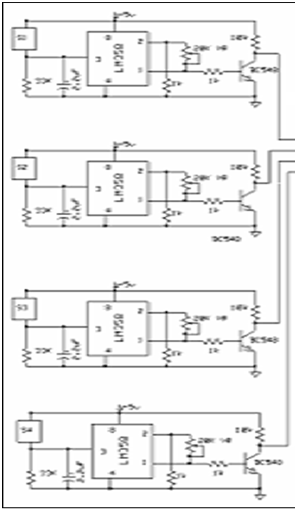
Here the broader view of the sensor module is provided. The passive IR sensors are labeled as S1, S2, S3 and S4. In this, initially each sensor has the O/P of 1 so when no sensor will sense, the combined o/p reaching at the microcontroller is 1111. As soon as any sensor detects the object, its O/P becomes 0 and microcontroller generates a code corresponding to the O/p of the sensor. Now how the sensors generate signal 5v or 0v, for that a sensor model is discussed in brief.

Here above, the magnified version of the sensor is shown. In this LM358 is an OPAMP IC used to amplify the small signal generated by the sensor S4 on detection of the object. The amplified s/g is applied to the transistor BC548 and the transistor conducts. So O/P is connected to the ground and so O/P becomes 0.
Here we have used the resistors R(f) of 20K and R(i) of 1K.
V(o/p)/Vin = 1 + R(f)/R(i)
3.1.1.2 Microcontroller Code Generation
3.2 Receiver Section
3.2.1 Description of Receiving Module Circuit Diagram
Shown in circuit diagram tab 2.
Here, microcontroller will receive the s/g generated by sensors on port P1.0, P1.1, P1.2, P1.3 and ports P1.4 – P1.7 will always remain on high status. So the code generated is 11110001, 11110011 etc. Taking the signals from the sensors, microcontroller generates the code corresponding to the sensor O/P on the port P2.0, P2.1, P2.2, P2.3. The code generated can be 1000, 1100, 1110 etc. Once generated, this code is transmitted over to the encoder, encoder encodes it and transmits it to the FSK Transceiver and FSK transceiver transmits the code to the receiver in the watch tower.
Receiving Module consists of the Firing Control, Decoder, buzzer Alarm System, DC Motor Targeting system, Microcontroller, relay and FSK Transceiver. Under receiving module, there are various sections named above are explained as:
3.2.1.1 Microcontroller Generating Obtained Code
As the Microcontroller receives the decoded version of the transmitted code, it generates the 8bit code known as Obtained Code. It’s according to the obtained code, the rotation angle of the motor is decided in the targeted system and firing and buzzer alarm controllers will get turn on. The figures are shown below:
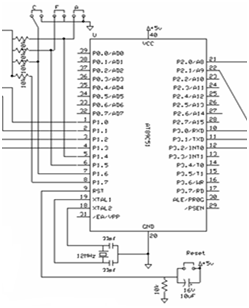
Here in the above Figure, code transmitted by Transmitter is received by the microcontroller on the ports P1.0, P1.1, P1.2, and P1.3. As explain before, Ports 1,4- ports 1.7 are always 1, so obtained code is 11110001, 11110011 same as sent by the microcontroller on the transmitting side.
The Logic behind each unique code is programmed before and the actions are pre-decided accordingly to the code received. Hence, when the code is receiver, it determines the angle by which the motor has to rotate which is a part of the Targeting System. Also the delay between firing and buzzer alarm is also decided according to the code.
3.2.1.2 Mechanism behind the DC Motor Targeting System
The angle rotation of the DC Motor depends on the code received on the microcontroller. The mechanism is the simple H-Bridge design of the DC Motor as shown:
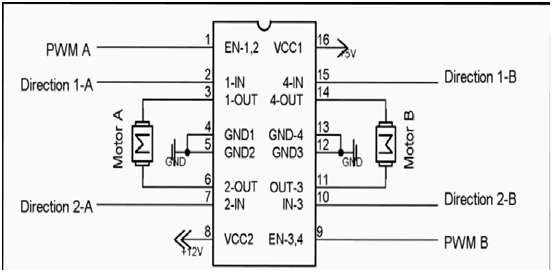
Here, the port 3.0 of t he microcontroller is connected to the Pin 1 of the IC. This pin is the enable pin, so port 3.0 of microcontroller will always remain in the +5v status.
Pin 3.1 of the microcontroller is connected to the Pin 2 of the IC and pin 3.2 is connected to the Pin 7 of the IC. The DC motor is connected to the pin 3 and pin 6 as shown.
Now the motor will follow the table below accordingly to the code received on the microcontroller:
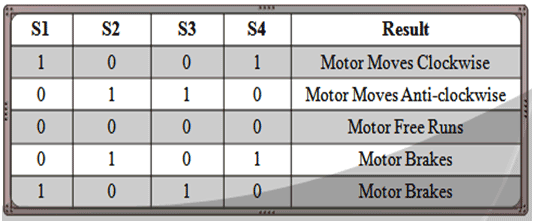
The above table shows the direction of the motor in which it will run. The motor can run clock wise, anti clock wise or free runs. The H-bridge structure for motor is shown as:

Now as per the figure, and the table, the motor will rotate clock wise when s1 and s4 are connected as motor will be on 12V, but when, all S1, S2, S3 and S4 are 0, no voltage is applied on the motor, hence motor will be running freely.
When S2 and S3 will be on, again motor will get the 12V supply but now, it will be reversed than before and hence, the motor will rotate anti-clockwise.
The basic and the main role here is of delay, it means for how much time the motor will rotate to attain the particular degree of rotation. Such thing we will attain with the following procedure:
1.) Discover the RPM (Rotations per minute) of the motor. This is the value of how much rotations motor take in 60 seconds.
2.) Discovering RPM, let 100rpm, motor will take 36000 degree rotation in 60 sec.
3.) Now, if we want the motor to rotate 10 degree to find certain target, .0166 sec or 16.66 ms . Now, we will provide a delay of 16 ms for a motor to rotate so that we can attain the rotation of 10 degree.
This was the basic operation of Targeting System to attain the target. Now, how to attain such operation using Microcontroller. For that referring Fig: 3.5. In this figure, Ports P3.0, P3.1 and P3.2 are connected to the Motor driving IC L293D directly. As shown in Fig 3.6, P3.0 will always be 1 to enable the L293D IC. Then if it is required to move motor clockwise. We will put P3.1 as 1 and P 3.2 as 0 which will make motor rotate clock-wise and reverse action must be taken for anticlockwise rotation.
3.2.1.3 Buzzer Alarm System
The basic purpose of the buzzer alarm system is to alert the watch tower before firing the detected object. As there is manual operation provided in the project, hence if required, the firing can be halt and automation of the project can be manually controlled. Under the usage of project in small scale such as in home security purposes, the basic operation of the buzzer is to alert for the intrusion of an unwanted IR radiating obstacle.
Now for understanding the basic circuitry and working of the buzzer, have a look on the zoomed version of the Buzzer Alarm module.
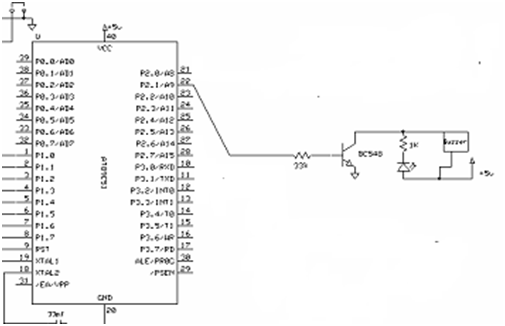
As we can see in this fig. , Pin 2.1 of a microcontroller is directly connected to the transistor of the Buzzer Alarm module. Here, when the object is detected and targeted, then the next step is to alert others using the Buzzer Alarm.
Normally, the base of the transistor is Low, so it will not conduct but as the microcontroller will provide P2.1 in high state, the base of the transistor will become high and then, transistor will begin to conduct. Now first we will discuss the operation when P2.1 is 0 because no object is detected, then we will discuss what will be the scenario when the object will be detected.
1) When no object is detected by sensors, P2.1 will remain on 0. Transistor will be on the Low state. There will be 5V supply on both sides of the buzzer as transistor is off. So buzzer will be quiet.
2) As the object is detected, the Pin 2.1 of the microcontroller will become high after the object is targeted. As the Pin will provide 1, the base of the transistor will become high and the transistor will start to conduct. Then the voltage across the buzzer system will become 12V.
3) As soon as the 12V is formed across the Buzzer Alarm system, the Buzzer will start to blow.
This is how the buzzer alarm system will continue to work as soon as the object is detected by the sensors on the transmitter section.
3.2.1.4 Firing Control System
The firing control system controls bullet fire unless the sensor detects any motion within the specified border range. To completely understand the system of the system of firing control, we should refer the figure below.
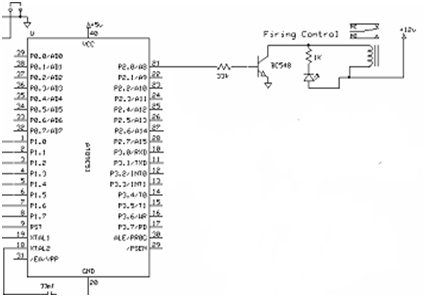
Taking a look on the Fig: 3.9, we can see that microcontroller Port 2.0 is connected to the firing control module. Here, the trigger of the gun is replaced by the relay switch for automation in firing.
As seen, from above there can be 2 cases i.e. when the Port P 2.0 is 0 and other when the Port P 2.0 is high. Below the both cases are discussed thoroughly.
1) When the port 2.0 of the microcontroller is 0, then the transistor connected to it, its base will be low and hence the transistor will not conduct. When this happens, the voltage around the magnetic coil will be 0V hence there will be no magnetism left. So the relay will not be connected and the gun will not fire.
2) When the port 2.0 will be high on the object detection by the sensors, the transistor base will become high and the transistor will conduct. When this occurs the voltage of 12V will be developed across the magnetic coil, and the coil will be magnetized. Due to this, the iron strip will be attracted and joined to the lower portion of the conducting part in relay and hence the switch will get on.
3) As soon as the switch will get on, the firing starts unless the object is completely destroyed or the sensor stops sensing IR radiation.
This was the working of the Transmitter and Receiver module and the functioning of the CKT Diagram and the step by step procedure of the working of the project. There are numerous number of components used in the project which will be discussed later in this report
Chapter 4
Hardware Used
This section describes the list of hardware used in the completion of the project. The list contains all major and minor hardware used in the project and also the detailed description of each component is discussed in this section
List of Components used
Microcontroller AT89C51
HT12E Encoder IC
HT12D Decoder IC
Passive IR Sensor Module
Resistors 1K, 20K, 33K, 10K, 330E
Capacitors 2.2uF, 0.1uF, 100uF, 10uF
OP-AMP IC LM358
Crystal Oscillator 12MHz
Diodes IN4007
Switch
IC 7805
FSK Transceiver Module
Transistor BC548
Laser Toy Gun
L293D IC
Buzzer Alarm
DC Motor
The above shown figure is of 8051 based microcontroller AT89C51. The microcontroller is used in this project on both transmitter and the receiver section. Following are discussed the characteristics and the specifications of the microcontroller.

4.2.1 Specification:
1) `High-performance, Low-power AVR® 8-bit Microcontroller.
2) 32 programmable I/O Lines.
3) Operating Voltage
4) 4.5 – 5.5V for AT89C51.
5) 4K Bytes of In-System Self-Programmable Flash.
6) Master/Slave SPI Serial Interface to program.
7) Two 16 bit Timers and Counters.
8) Six Interrupt Sources.
4.2.2 Characteristics:
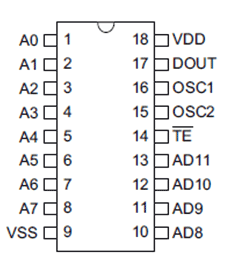
4.3.2 General Description:
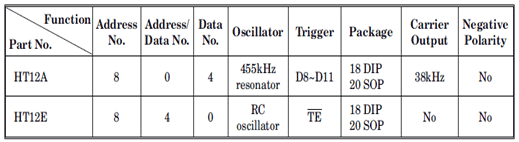
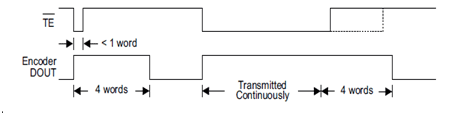
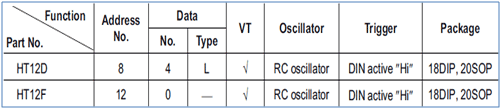
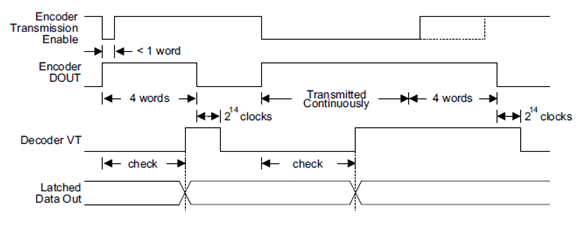
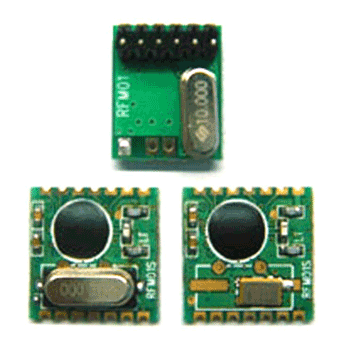
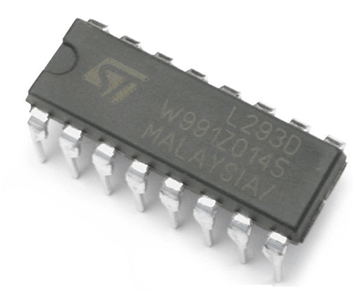

4.8 Crystal Oscillator
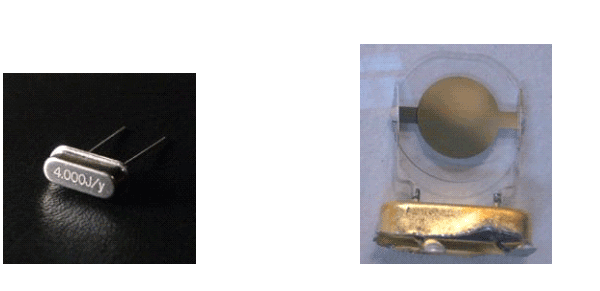
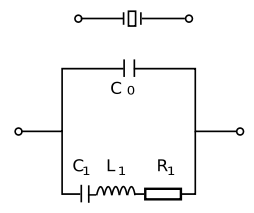

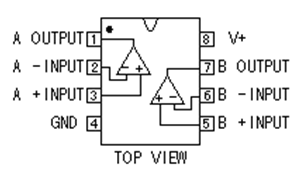
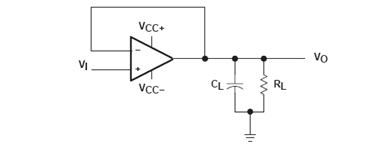
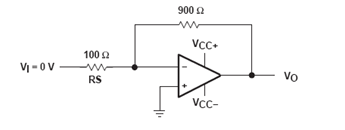
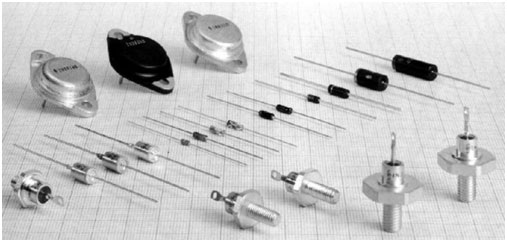
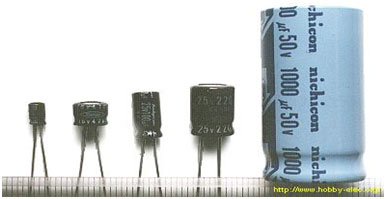
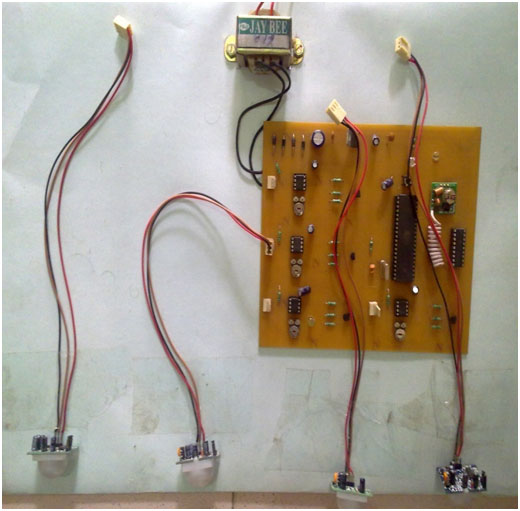
5.2 Receiver Section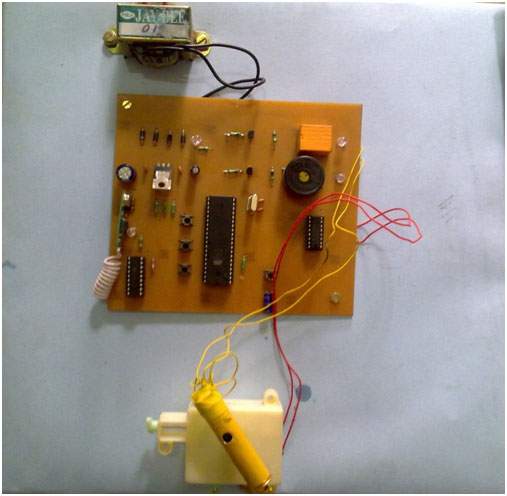
Software Used And Programming
Project Source Code
Circuit Diagrams
Filed Under: Electronic Projects

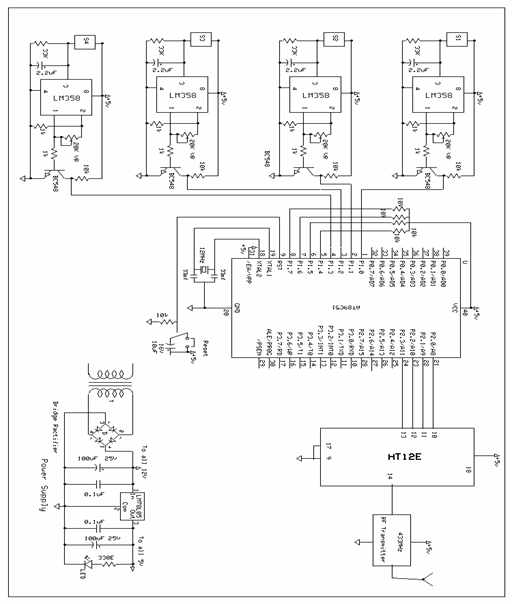
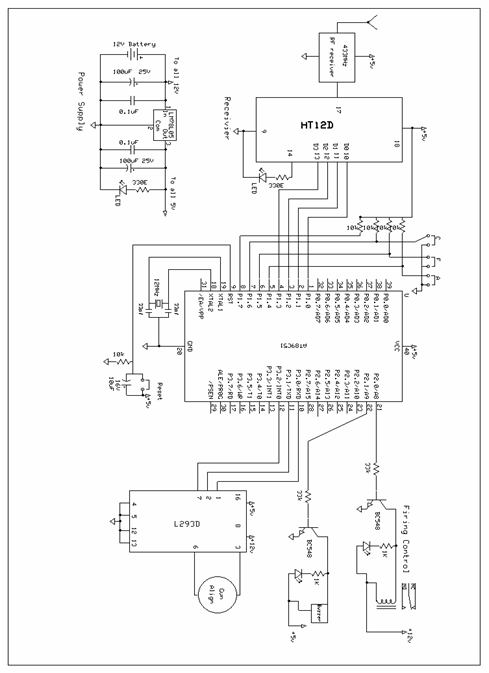

Questions related to this article?
👉Ask and discuss on Electro-Tech-Online.com and EDAboard.com forums.
Tell Us What You Think!!
You must be logged in to post a comment.