Here is an ideal circuit to monitor the voltage level in Lead Acid or Tubular battery. It gives four LED indications to give the voltage level between 9 volts and 14 volts.
Circuit working
A single IC LM 324 is used to measure the voltage level in the battery. LM 324 is the Quad input operational amplifier with four separate op amps in a single package. Each op amp has separate inverting and non inverting inputs and separate output. Here all the inverting inputs (Pins 2, 6, 9 and 13) are tied to the positive rail through R1 and to the negative rail through the Zener diode ZD. The 5.1 volt Zener thus provides a reference voltage of 5.1 volt to compare with the input voltage from the battery under test. The non inverting input of each op amp receives voltage through the potential divider chain R2 through R6. So depending on the input voltage, each op amp compares it with the reference voltage at the inverting input. If the voltage in the non inverting input is higher than the reference voltage at the inverting input, output of each op amp goes high and the corresponding LED turns on. If the battery voltage is above 14 volts, All LEDs remains on. If the voltage is between 12V and 14 V,
Voltage level LED indication
Above 14 V All LED On
12 V-14 V Orange, Yellow and Green LED turns On
10- 12 V Orange and Yellow LED turns on
9-10 V Orange LED turns ON
Below 9 V All LED Off
Use Crocodile clips and high gauge wires to connect the circuit with the battery. Use the push switch S1 for a quick check before charging the battery or to test the voltage.
Components
R1-3.9K,R2-18K,R3-2.7K,R4-680R,R5-680R,R6-15K,R7-R10-1K
Integrated Circuit
IC 1 LM 324
Zener diode
ZD 5.1V 400 Mw
D1-D4 LED, D5 IN4007
Push switch, Crocodile clips
Circuit Diagrams
Filed Under: Electronic Projects

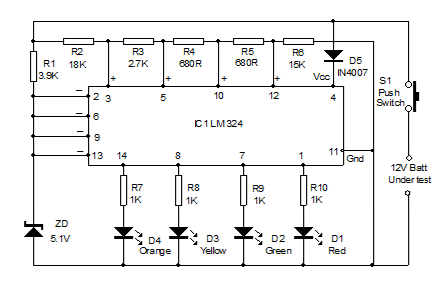

Questions related to this article?
👉Ask and discuss on EDAboard.com and Electro-Tech-Online.com forums.
Tell Us What You Think!!
You must be logged in to post a comment.