What pic microcontroller calculator offers?
Calculator with pic microcontroller – Working
Pic16f877 microcontroller calculator – Project requirements
- Pic16f877 Microcontroller
- 16×2 lcd
- 4×4 keypad
- Crystal 20 MHz
- Potentiometer/variable resistor (For setting Lcd Contrast)
- Bread board or PCB for Circuit Designing
- Power Supply
Two digit calculator with pic microcontroller – Circuit diagram
Calculator using pic microcontroller – Project code
Functions which are part of pic microcontroller calculator code
void main()
Main Function the heart of the code. Main function executes first. All other functions executes after it.
void lcdcmd (unsigned char)
This function sends commands and controls lcds registers to execute the command properly.
void lcddata (unsigned char)
This function sends data to lcd display and controls lcds registers to display data on 16×2 lcd.
void disp_num(float num)
This function displays calculated value or output result on 16×2 lcd display efficiently.
int get_num (char ch)
This function converts character value to integer. To display integer value on 16×2 lcd it must first be converted in to character format. On 16×2 lcd we can display a character 8-bit value.
void lcdinit ()
This function initializes the character lcd display. 16×2 lcd, font-size 7×5, cursor blinking etc.
char scan_key(void)
This functions checks which keypad key is pressed by the user.
Each and every Statement of the code is well commented. Go through the code and if you feel any problem in any statement just leave your queries in the comments section below.
Filed Under: Microcontroller Projects, PIC Microcontroller.

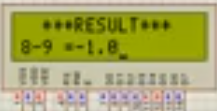
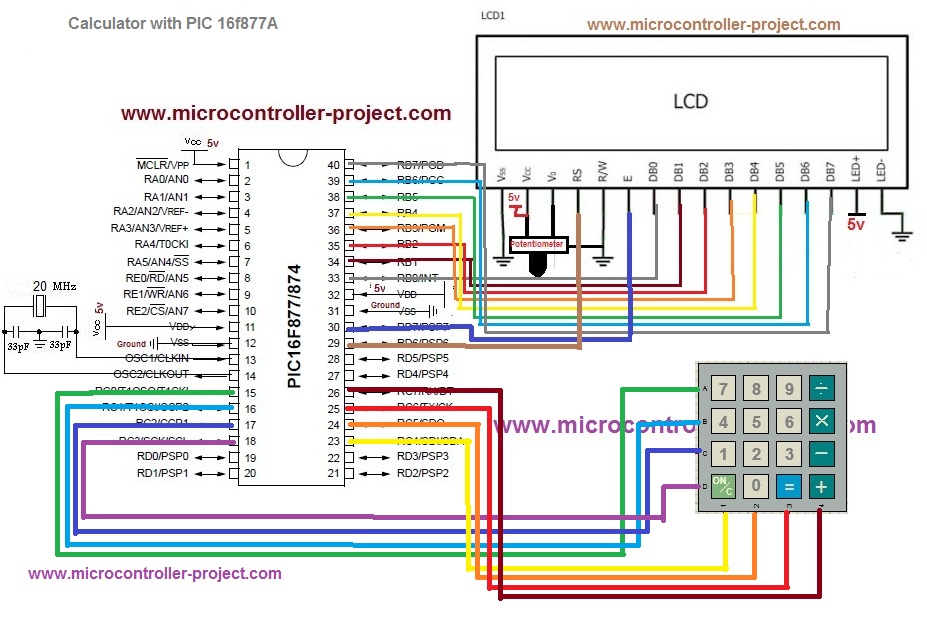

Questions related to this article?
👉Ask and discuss on EDAboard.com and Electro-Tech-Online.com forums.
Tell Us What You Think!!
You must be logged in to post a comment.