Communication between server- client through socket programming using UDP/IP
In the previous tutorial, I explained about communication between server-client through socket programming. We can also establish server-client communication using UDP/IP. In this tutorial, I will explain how communication occurs between server-client through UDP/IP. Before explanation, let’s see some basic view of terminology.
Three main things are needed to establish connection between server-client models:
1) Transport protocol (TCP or UDP)
2) Socket
3) IP address and port
Transport protocol (UDP)
UDP is a connection-less protocol which stands for user datagram protocol. It is an unreliable protocol but with IP it provides the best communication mechanism. Many characteristics are similar to TCP but not all. IN UDP, the receiver cannot generate the acknowledgement of received packet so sender (client) can send data without waiting for the acknowledgement.
Socket
The socket is the end point connection for communication between two machines. It seems like data connectivity path between two wireless terminals. The socket is required at both sides of server and client. You can refer to the tutorial socket and How to create a socket in Linux.
IP address and port
IP address is a unique numerical address of each computer and device. It plays an important role in networking domain with Internet protocol. In server – client model, the server needs to know as to which device is connected with it and with whom server establishes the connection. IP address plays an important role in communication between server-client models.
In terms of networking, the port is the location where information is sent. Various protocols assign different port numbers. The specific port number is required to communicate between server-client according to which protocol is used.
Let’s check how to get user’s IP address. Enter the following command from command terminal:
ifconfig
It displays network information like address, data packet etc. Be sure which type of Internet connection is there in your system.
The IP address of the system is located by “inet addr”. It is your system’s IP address.
For example, inet addr: xxx.xx.xx.xx
Here, x represents numerical value.
Server- client socket programming
Let’s look at server –client communication through socket programming. I assume that you know about the basic C programming and socket. If not, kindly refer to the tutorial socket and How to create socket in Linux before learning this tutorial.
Here I have written two individual programs, one for sever side and one for client side. We need to have a computer with Linux environment. But do not worry; you can communicate with the only single system.
Server side
//*******************************udp_server.c*******************************//
#include <sys/types.h>
#include <sys/socket.h>
#include <netinet/in.h>
#include <arpa/inet.h>
#include <stdio.h>
#include <unistd.h>
#include <errno.h>
#include <string.h>
#include <stdlib.h>
int main()
{
int sock;
int IPlength, TotalByte;
char message[512];
struct sockaddr_in serverAdd , clientAdd;
if ((sock = socket(AF_INET, SOCK_DGRAM, 0)) == -1)
{
perror(“Socket Creation Failed”);
exit(1);
}
serverAdd.sin_family = AF_INET;
serverAdd.sin_port = htons(5000);
serverAdd.sin_addr.s_addr = INADDR_ANY;
bzero(&(serverAdd.sin_zero),8);
if (bind(sock,(struct sockaddr *)&serverAdd,sizeof(struct sockaddr)) == -1)
{
perror(“Bind Error”);
exit(1);
}
IPlength = sizeof(struct sockaddr);
printf(“nUDP Server Waiting for client Messagen”);
fflush(stdout);
while (1)
{
TotalByte = recvfrom(sock,message,512,0,(struct sockaddr *)&clientAdd, &IPlength);
message[TotalByte] = ‘�’;
printf(“Received Message: %s”, message);
fflush(stdout);
}
return 0;
}
//*******************************udp_server.c*******************************//
Save the file in directory and compile it. After successful compilation, run the executable file from command terminal. You may refer to the tutorial How to make first C program in Linux if you are not aware of compilation and execution process.
The following tasks are done at server side program:
– Define the necessary library file at server side
– Create a socket for end point communication
– Define the UDP protocol (i.e SOCK_DGRAM) and bind the communication port (in this case: port number is 5000).
– After successful binding, server waits to receive the data from client
– If data is received from client, the server displays it on the command terminal.
Client side
//*******************************udp_client.c*******************************//
#include <sys/types.h>
#include <sys/socket.h>
#include <netinet/in.h>
#include <arpa/inet.h>
#include <netdb.h>
#include <stdio.h>
#include <unistd.h>
#include <errno.h>
#include <string.h>
#include <stdlib.h>
int main()
{
int sock;
struct sockaddr_in serverAdd;
struct hostent *host;
char sendMessage[512];
host= (struct hostent *) gethostbyname((char *)”Server’s IP address”);
if ((sock = socket(AF_INET, SOCK_DGRAM, 0)) == -1)
{
perror(“socket Creation Failed”);
exit(1);
}
serverAdd.sin_family = AF_INET;
serverAdd.sin_port = htons(5000);
serverAdd.sin_addr = *((struct in_addr *)host->h_addr);
bzero(&(serverAdd.sin_zero),8);
while (1)
{
printf(“Enter the Message:”);
fgets(sendMessage,100,stdin);
sendto(sock, sendMessage, strlen(sendMessage), 0,(struct sockaddr *)&serverAdd, sizeof(struct sockaddr));
memset (sendMessage , 0 , sizeof(sendMessage));
}
}
//*******************************udp_client.c*******************************//
Save the file in directory and compile it. After successful compilation, run the executable file from command terminal. You may refer to the tutorial How to make first C program in Linux if you are not aware of compilation and execution process.
Note: Write down your server’s IP address in place of “Server’s IP address” .
For example,
host= (struct hostent *) gethostbyname((char *)”123.456.78.9″);
It is only an example; your server IP address may be different from the example.
The following tasks are done at client side program:
– Define the necessary library file at client side
– Create a socket for end point communication
– Define the UDP protocol (i.e SOCK_DGRAM) and bind the communication port (in this case: port number is 5000).
– After successful binding, the client can communicate with the server.
– Now, the user can send the data from terminal.
Run server –client program on the same system
You can run the server-client program on the same machine. First find your client PC’s IP address as I have described above. Now if you want to run it on same PC, same IP is entered in source code of client. Save both the source code of server and client on the same PC.
Open the command terminal and run server side executable file. As the server side code is in running mode, don’t interrupt from code. Open another command terminal and run client side executable file.
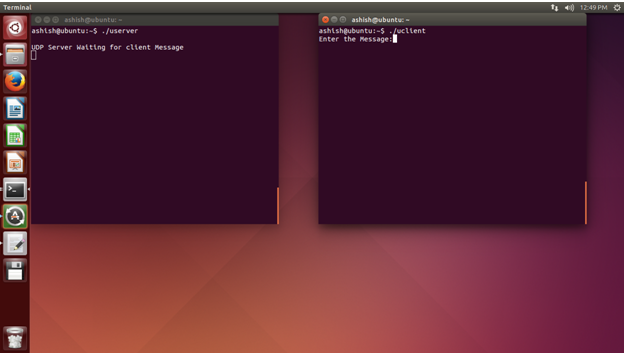
Fig. 1: Screenshot of Command Terminal
Now enter some data from command terminal where client-side program is running. You can see the data is received and displayed on server side command terminal.
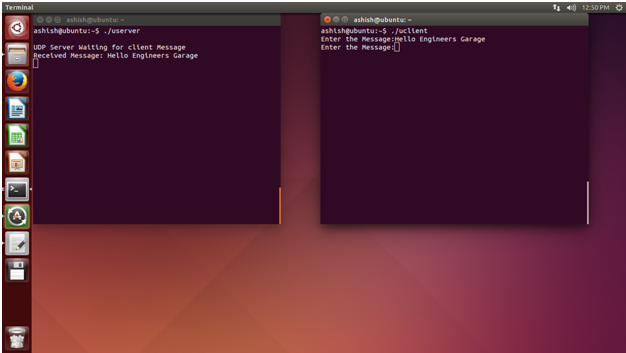
Fig. 2: Screenshot of Data Received and Displayed on Server Side Command Terminal
Filed Under: Tutorials


Questions related to this article?
👉Ask and discuss on EDAboard.com and Electro-Tech-Online.com forums.
Tell Us What You Think!!
You must be logged in to post a comment.