So now, you can remotely configure and manage any Windows IoT Core Device using Windows PowerShell. Yes, coming straight from the horse’s mouth. This pretty cool project, let’s you do just that! You can take advantage of the PowerShell to talk to a machine running new Windows 10 IoT Core.
The Microsoft team has done it again. They have given excellent set of instructions for you to follow and be able to do, that you just read. You need to first start with establishing a connection between the host and the device. And then, if you’re a noob, like me, they have helped you how to start the PS console with exact commands.
And once you’re done, you can do a whole lot of awesome things, like configuring your system, changing password, schedule tasks apart etc. Feel free to experiment, because you know what Emerson said. No? Well, he said, ‘all life is an experiment. The more experiments you make, the better’. But remember to share it with us.
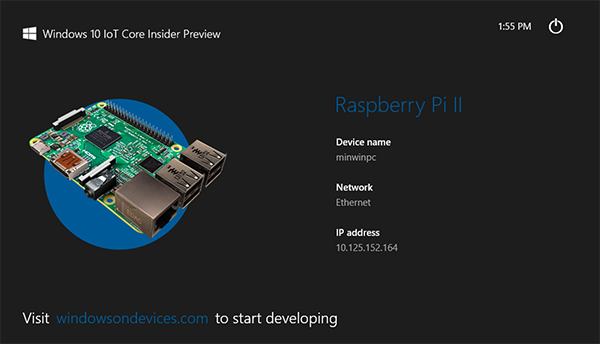
Filed Under: Reviews


Questions related to this article?
👉Ask and discuss on EDAboard.com and Electro-Tech-Online.com forums.
Tell Us What You Think!!
You must be logged in to post a comment.