The Graphical User Interface (GUI) helps the user to communicate with the system effortlessly. The GUI is considered as the front end of an application. In a Linux operating system each hardware device is represented as a file. The device can be controlled by simply reading and writing into that file. The hardware of an operating system is on the one side and the user trying to access the hardware is on the other side, and in between them there might be several layers of process running which communicates each other using inter process communication methods. The GUI is the process which the user can use to communicate with all these process layers and finally communicate with the Hardware. This project demonstrates how to create a GUI using the QT which can control the LEDs connected to the Raspberrypi board.
This project basically requires two programs which are meant to send data in between them, and a named pipe which will be created by anyone of them. The entire system can be represented with the help of the following diagram:
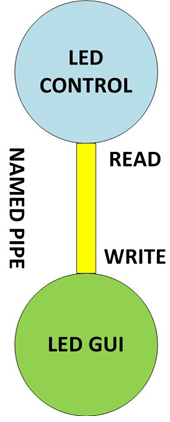
Fig. 2: Block Diagram Of LED Control And GUI Using Pipe File
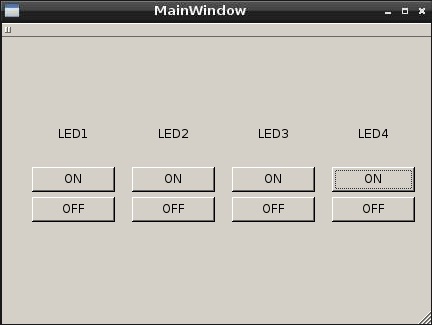
Circuit Diagrams
Project Video
Filed Under: Raspberry pi
Filed Under: Raspberry pi

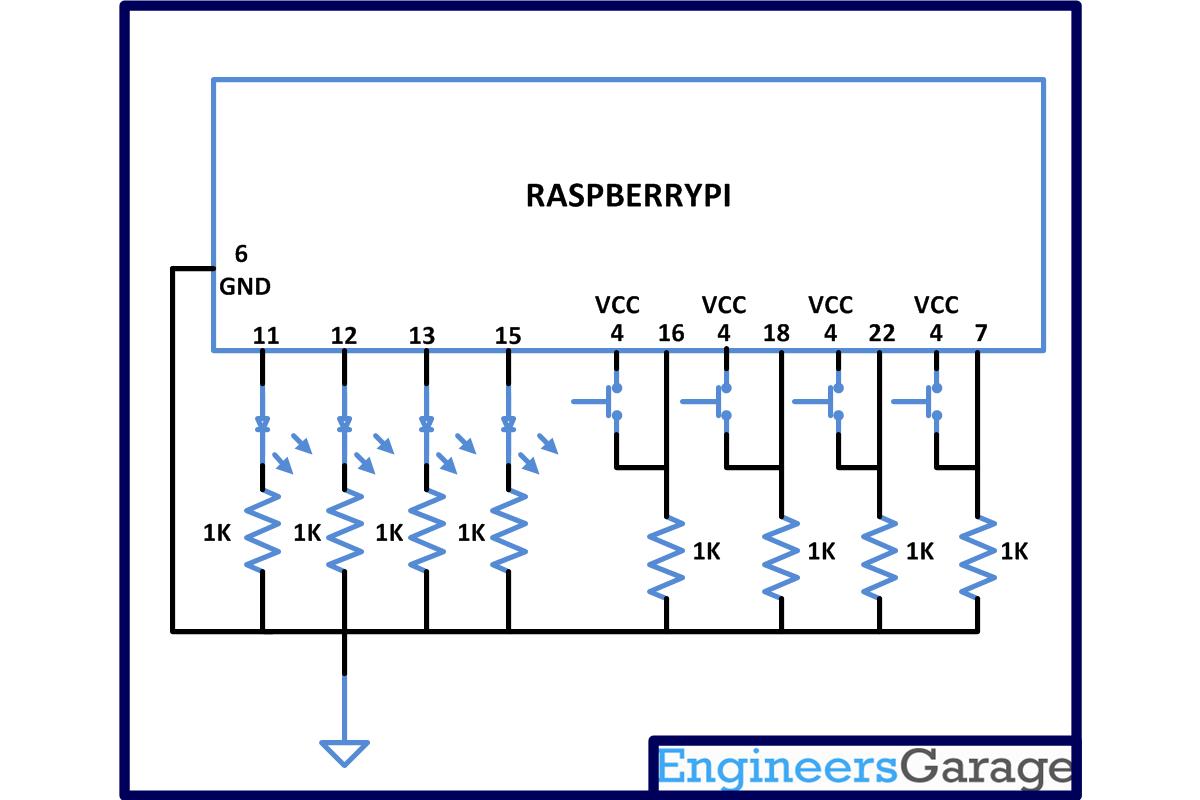

Questions related to this article?
👉Ask and discuss on Electro-Tech-Online.com and EDAboard.com forums.
Tell Us What You Think!!
You must be logged in to post a comment.