Heated bed is an added module to 3D printer, that ensures a controlled printing process. It assists in improving the print quality drastically by maintaining ideal conditions for the printer to function.
This DIY heated bed is designed to monitor and set up the print bed temperature. Temperature plays an important role in the printing process; too hot or too cold temperature can lead to a mess. Additionally, the heated bed would provide extra power supply to the printer so that overload can be avoided and would give over-temperature protection beyond the usual monitoring.
Richard, the initiator of the project is into Magnetic Materials Engineering, and has a great deal of interest in everything related to CNC (Computerized Numerical Control) . He wanted to upgrade his 3D printer, so he took some inspiration from a Youtube video of Marco Reps, and rolled up a powerful heated bed.
The materials used aren’t elaborate. He uses 8 * 2.74 Ohm 15W Power Resistors; Omron S8JC-Z15024C 24V; 6.5A PSU 100 Deg C Bi-metal Switch; High temperature PTFE coated Wire; Omron E5CC Temperature Controller; High current Heated bed MOSFET break out board. The switching MOSFET and power supply are more than what is needed for application but are used in the project because they were readily available with him.
Hardware Assembly
He starts by attaching the power resistors with the two part epoxy. Thermal adhesive can be used for the purpose too. Resistors are wired up in 4S-2P configurations to ensure current draw from power supply is almost 4.2A for a 100W output. And a bi-metal switch is placed with its input, for the heated bed to stay in safe temperature range even with full power. He then connects the MOSFET board to power supply and operates it using relay output of a temperature controller. A simple voltage divider is used to drop 24V down to 12V, the required temperature to turn on the MOSFET board. Thermocouple and wires are attached using a capton tape and finally the heated bed is remounted.
Now onto to building the enclosure…
To print the enclosure on Cetus, Richard puts together in F360. This positions the temperature controller, power supply, and MOSFET board all together. Using a dividing wall, he separates low voltage components from high voltage mains; and powers off temperature controller at 24V. This design allows Cetus 3D printer to sit safe on top of enclosure, and in turn keep foot print small.

At the time of testing, his heated bed took almost 4 minutes to reach 70C, at a 14C temperature, which is great as compared to the heated bed offered with the printer, that reaches max. of 50C at low temperature.
Learning
Richard shares that it is better to squeeze the mains fuse somewhere, to ensure protection against power supply faults, that get missed by the internal protection. Secondly, a cable drag chain and enclosure print in one color, would enhance the overall look and feel. He also shares how he struggled while using default Cetus settings and wasn’t happy with the output, only to realize that there was an issue with the included slicer of the printer, when used without a raft. To sort this, he suggests using Simplify 3D slicer.
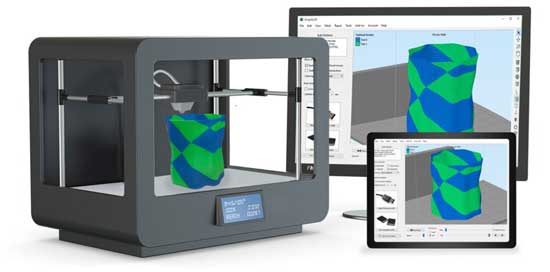
Filed Under: Reviews


Questions related to this article?
👉Ask and discuss on EDAboard.com and Electro-Tech-Online.com forums.
Tell Us What You Think!!
You must be logged in to post a comment.