We’re going to talk to the Mac people now, all the Apple boys listen up. Also this is if you’re the innovative type rather than the fan boy type of Apple boy. So in this post we are going to teach you how to make your own remote backup device for your mac. You could go and buy the Time Capsule from Apple but there is really not as much satisfaction in that as there is in making your own little remote backup drive.
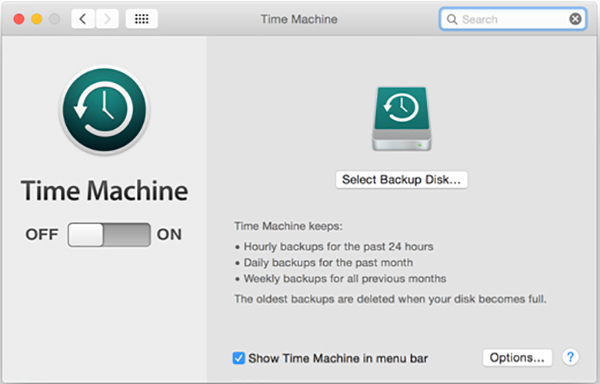
For this slightly ambitious project we will be using a Raspberry Pi as our primary device for the Time Machine. We will be installing a Raspbian OS in our RPi to function as our time machine. What you need to know are two things one how to assign a device a static IP address and two how to assign a device a DNS name on your home network. What these two will do is they help make sure that the device can always be reached without too much of a hassle on the home network.
You will basically be installing an AFP server on the network so you might want to read up on all these things. We hope you enjoy setting this up and saving some money along the way.
The steps can be seen here.
Filed Under: Reviews


Questions related to this article?
👉Ask and discuss on EDAboard.com and Electro-Tech-Online.com forums.
Tell Us What You Think!!
You must be logged in to post a comment.