Real time clock is a digital clock which display real time on 16×2 LCD display. Here in this circuit we can also set alarm and time. The DS1307 serial real-time clock (RTC) is a low-power, full binary-coded decimal (BCD) clock/calendar plus 56 bytes of NV SRAM. Address and data are transferred serially through an I²C, bidirectional bus. The clock/calendar provides seconds, minutes, hours, day, date, month, and year information. The end of the month date is automatically adjusted for months with fewer than 31 days, including corrections for leap year. The clock operates in either the 24-hour or 12-hour format with AM/PM indicator. The DS1307 has a built-in power-sense circuit that detects power failures and automatically switches to the backup supply. Timekeeping operation continues while the part operates from the backup supply. It is assumed that the reader has gone through the project how to get started with the arduino and interface LCD with arduino.

Fig. 1: Image of Arduino based Real Time Clock and Temperature Indicator showing date time and temperature

Fig. 2:
Image of Arduino based Real Time Clock and Temperature Indicator

Fig. 3:
Image of Arduino based Real Time Clock and Temperature Indicator designed on Breadboard

Fig. 4: Image of Arduino based Real Time Clock and Temperature Indicator designed on Breadboard
Block Diagram & Components Used
In this circuit pin D5,D4,D3,D2 of Arduino connected to the data pins D4,D5,D6,D7 of 16×2 LCD display respectively and digital pin D6 and D7 of Arduino connected to the command pins RS and En of 16×2 LCD display respectively. And serial data SDA and clock SCL pin of ds1307 connected to Analog pin A4 and A5 of Arduino respectively. In this clock the RTC is used in 24 hour mode which gives accurate time and can be displayed on LCD through Arduino. The Arduino continuously reads the data from the RTC. Program continuously read the data from ds1307 and show it on display. This system shows date, month, year and time.
And in this circuit a temperature circuitry is also add which shows Temperature on LCD display in degree Celsius. For read temperature LM35 sensor is used. This sensor is directly connected to Analog pin A0. After reading the A0 pin some easy calculation is applied and we get almost accurate temperature on the 16×2 LCD display.

Fig. 5: Block Diagram of Arduino based Real Time Clock and Temperature Indicator
Components Used:
2. Ds1307
3. Lm35
4. 16X2 Liquid Crystal Display
5. Connecting wires.
Project Source Code
### // Code by JeeLabs http://news.jeelabs.org/code/ // Released to the public domain! Enjoy! #ifndef _RTCLIB_H_ #define _RTCLIB_H_ // Simple general-purpose date/time class (no TZ / DST / leap second handling!) class DateTime { public: DateTime (uint32_t t =0); DateTime (uint16_t year, uint8_t month, uint8_t day, uint8_t hour =0, uint8_t min =0, uint8_t sec =0); DateTime (const char* date, const char* time); uint16_t year() const { return 2000 + yOff; } uint8_t month() const { return m; } uint8_t day() const { return d; } uint8_t hour() const { return hh; } uint8_t minute() const { return mm; } uint8_t second() const { return ss; } uint8_t dayOfWeek() const; // 32-bit times as seconds since 1/1/2000 long secondstime() const; // 32-bit times as seconds since 1/1/1970 uint32_t unixtime(void) const; protected: uint8_t yOff, m, d, hh, mm, ss; }; // RTC based on the DS1307 chip connected via I2C and the Wire library class RTC_DS1307 { public: static uint8_t begin(void); static void adjust(const DateTime& dt); uint8_t isrunning(void); static DateTime now(); }; // RTC using the internal millis() clock, has to be initialized before use // NOTE: this clock won't be correct once the millis() timer rolls over (>49d?) class RTC_Millis { public: static void begin(const DateTime& dt) { adjust(dt); } static void adjust(const DateTime& dt); static DateTime now(); protected: static long offset; }; #endif // _RTCLIB_H_ ###
Circuit Diagrams
Project Video
Filed Under: Electronic Projects
Filed Under: Electronic Projects

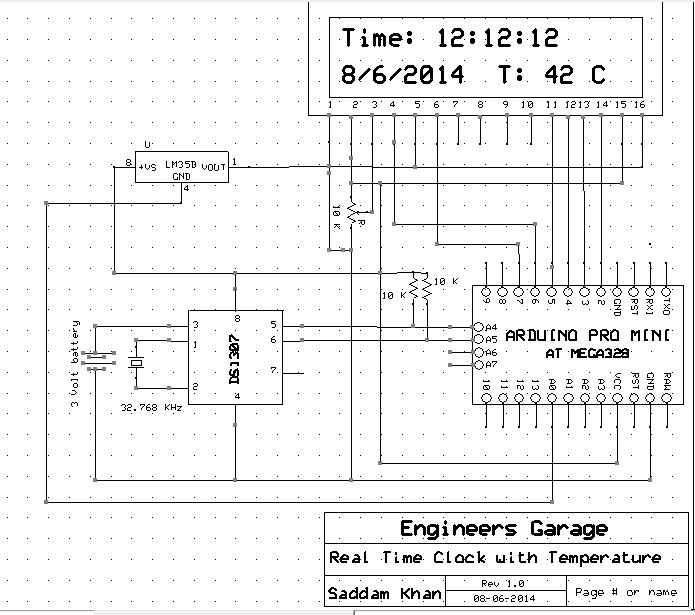

Questions related to this article?
👉Ask and discuss on Electro-Tech-Online.com and EDAboard.com forums.
Tell Us What You Think!!
You must be logged in to post a comment.