In the following list, we have mentioned about free PCB design tools that are meant to be used by all kinds of users ranging from beginners to professionals and experts. Let’s have a look at them one by one.
1. NI Ultiboard (FREE DOWNLOAD)
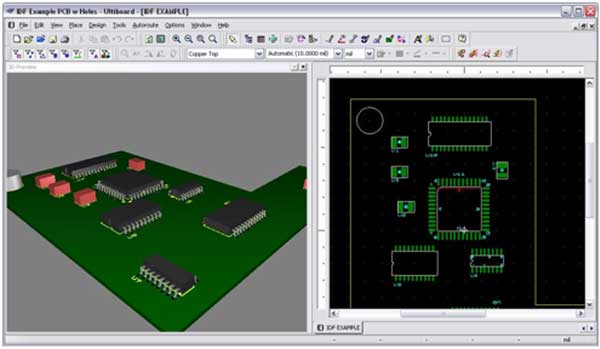
NI Ultiboard is a product by National Instruments that forms a part of a package of circuit design programs and is used alongside NI Multisim. It offers an easy-to-design environment, whereby users can make use of an interface that enables them to carry out an efficient layout and routing of PCB designs. The tools included in the program are- spreadsheet view, toolbox, and design wizards.
Some of the key features of NI Ultiboard are enlisted below:
2. Pulsonix

Pulsonix is Windows based application which offers features like schematic capture and PCB layout design. It has three versions, whereby the first one is available with 1000 pins while the third one can be availed for unlimited component pins. It is mainly meant to be used by the business professionals for an affordable as well as advanced PCB design capability.
Pulsonix offers the following set of features:
Pricing :
The trial version can be downloaded free of cost while the detailed versions can be purchased from the nearest local stores.
3. Design Spark (FREE DOWNLOAD)
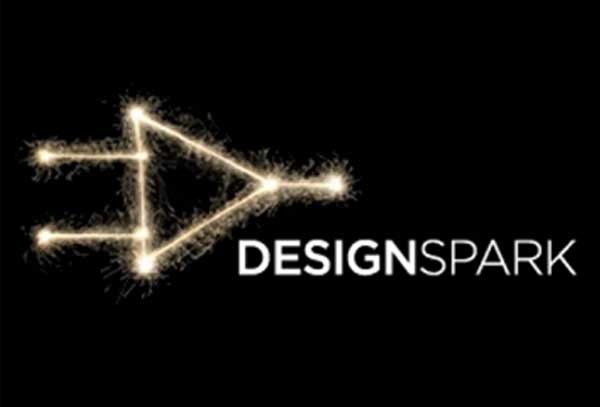
It’s free of cost EDA (Electronic Design Automation) tool for schematic capture and PCB layout. In order to use this service, the users are required to register with the website which in turn unlocks the disabled functions and programs. It’s claimed to be the world’s most accessible EDA platform for rapid prototyping and transforming your circuit ideas into testable boards.
The following features can be availed through the Design Spark PCB tool:
4. PCB Web (FREE DOWNLOAD)
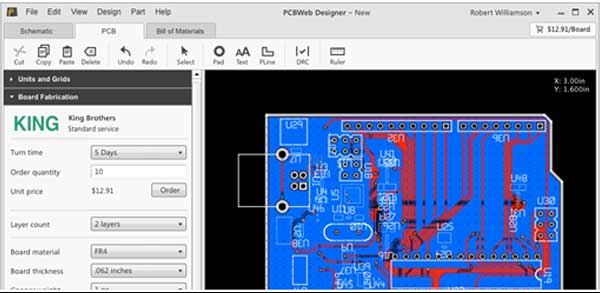
PCB Web is a free CAD application for Windows users which aims at offering a platform for designing and manufacturing electronics hardware. It has got the following modules.
5. Upverter (Free Sign Up)
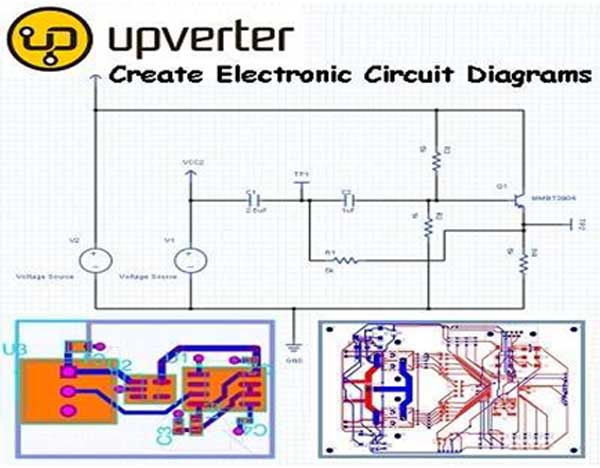
It’s a web browser based EDA system that facilitates the designing, sharing, and reviewing of schematics and PCBs. It can be suitably used for open source projects without making any payments for editing schematics and designing layouts for PCBs. It also carries the additional features like generating Gerber files, Bill of Materials and a 3D rendering of the designs.
This tool offers a wide range of features out of which the following list mentions the key points:
6. Mentor Graphics Xpedition

Mentor Graphics is an MNC which offers the Xpedition package, an innovative PCB design flow, and aims at integrating system design into manufacturing. A wide variety of tasks can be performed with the help of this package that includes collaborative placement and routing of complex PCBs, making use of an automated and fully integrated workflow, single solution for library management, etc.
Xpedition’s layout tools render the following features:
7. Altium Designer
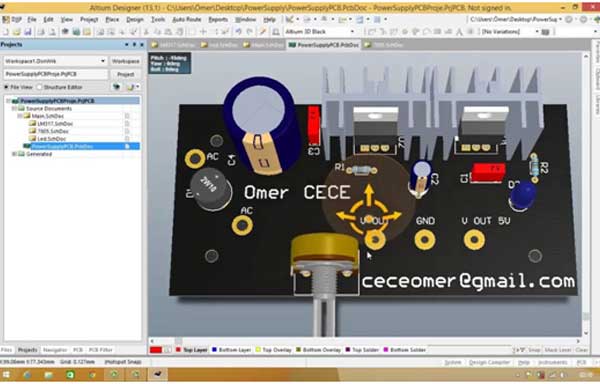
• With interactive routing modes and an intelligent auto routing assistant, the users can take complete control of their PCB layout.
• One can easily save, share, and reuse the design assets from the past projects with the help of snippets, schematic sheets, and component library templates.
• Flexible output documentation tools enable the user to instantly capture and communicate the design intent to manufacturing within seconds.
• Availability of more than 300,000 ready-to-use components allows the users to leverage the efficiency of the component creation process.
• Users can avail a flexible life cycle management system so as to decide what design data can be used in the projects, thereby tracking every design change.
• Native 3D editing to let the users visualize their electronic designs in the mechanical world and fix collision errors within seconds.
• With the help of Suppliers Links, one can get access to real-time pricing, availability of parts and updates regarding the most frequently used components.
Pricing
The trial version is available free of cost after filling a form which gives access to a 15-day full featured evaluation license. On the other hand, the other versions can be availed either after contacting the local Altium offices or by filling a form which contains all the information of the user regarding his/her job and product interests.
8. Express PCB (Free Download)
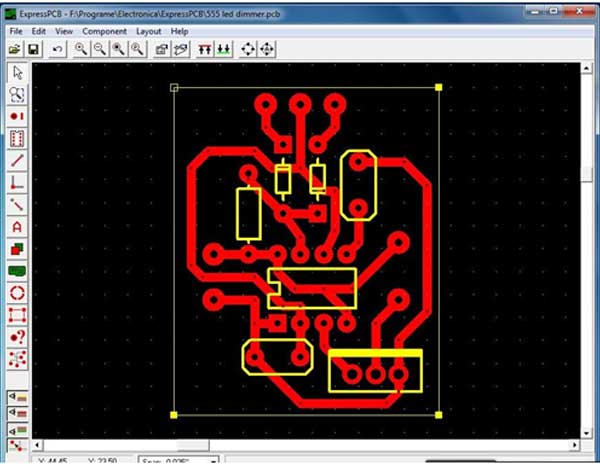
Express PCB is free of cost PCB layout software where users can design and develop their electronic schematics and printed circuit boards. Its aim is to handle low-cost projects with respect to the software and manufacturing concerns. Here users not only get to design their circuits but they can also order them later. The customer base of Express PCB includes individual engineers as well as companies and entrepreneurs.
In order to use the PCB layout one can follow the steps rendered below:
Filed Under: ARM., PIC Microcontroller., Tech Articles


Questions related to this article?
👉Ask and discuss on EDAboard.com and Electro-Tech-Online.com forums.
Tell Us What You Think!!
You must be logged in to post a comment.