ESP8266 is a UART to WiFi module which provides an easy way to connect any small Microcontroller platform like Arduino to Internet wirelessly. Since ESP8266 super cheap, and super easy to work with it become one of the leading platforms for the Internet of Things. You can use AT commands to connect to WiFi networks and open TCP connections without running TCP/IP stack. It also includes 32Bit Microcontroller which can be programmed to act as a standalone WiFi connected Embedded Platform.
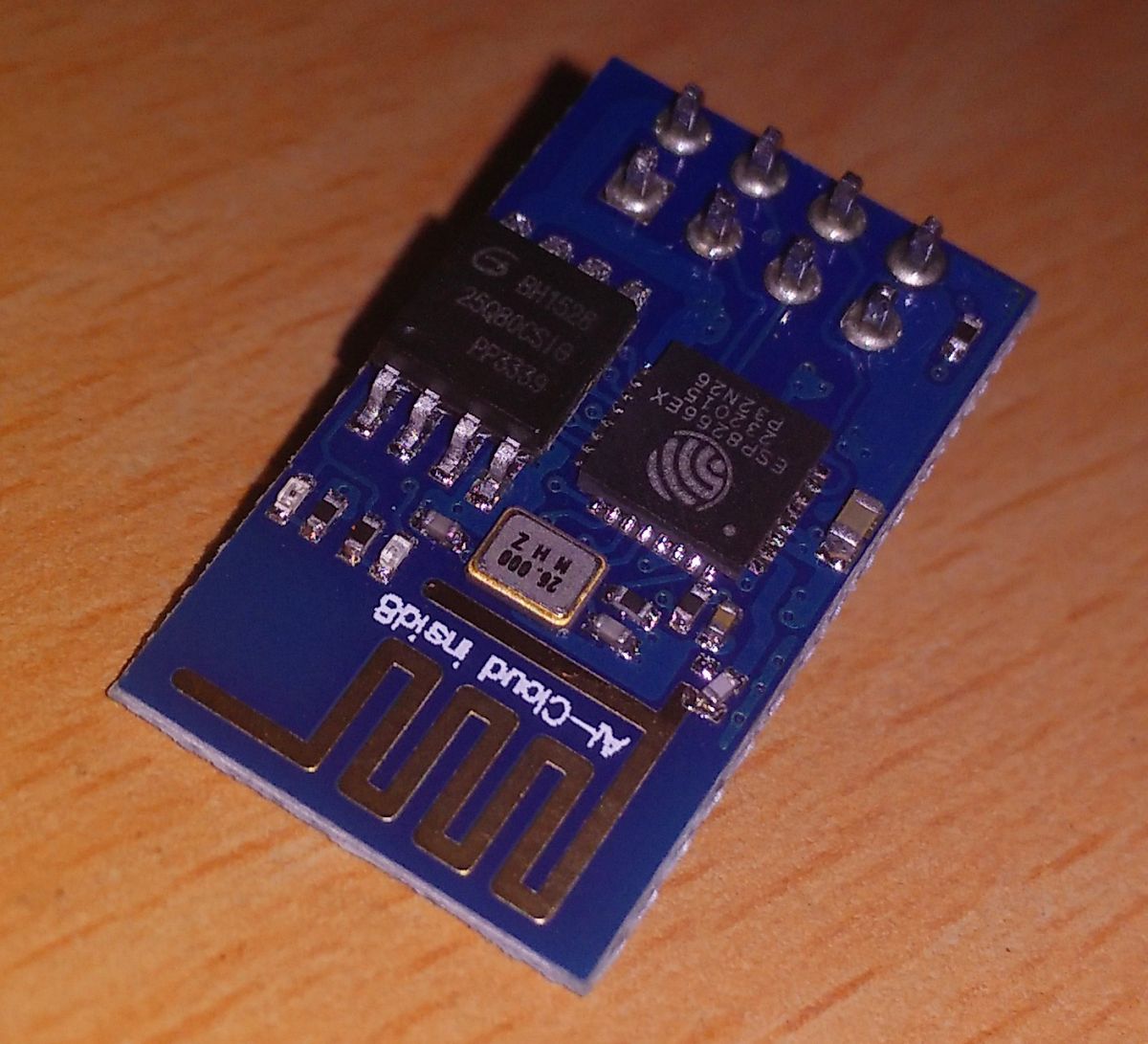
Fig. 1: Image of ESP8266 Wifi Tranceiver
So far there are different variants of ESP-x modules are available, Where x can be 1 to 12.
We are going to use the ESP-1 module with the new firmware which is set at 115200 baud.
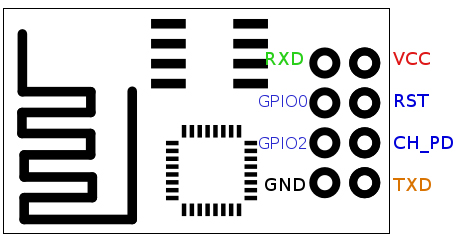
Fig. 2: Image showing PCB Layout of ESP-01 ESP8266 Module
ESP8266 requires 3.3v device, it can’t tolerate 5V so do not power it with 5Volts. We have to make sure that CH_PD pin is pulled up, the module will not give any response until you make this connection. This can be done either directly connecting CH_PD to VCC or you can also use the 3.3K resistance to pull up. The current rating of this Module is 80mA in idle and 300mA during operation.
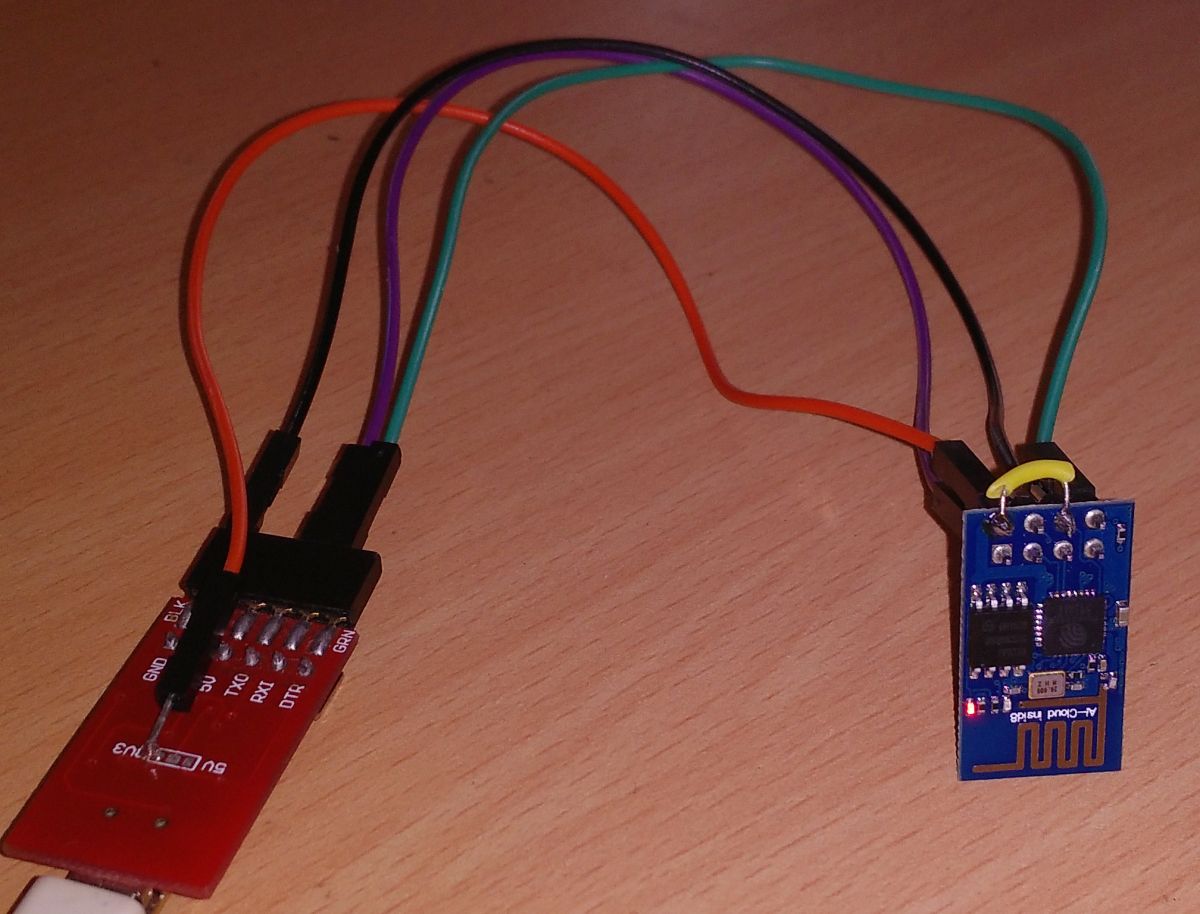
Fig. 3: Image showing Circuit Connections between ESP8266 Module and FTDI Converter
Here we are using USB to TTL converter for connecting the Module with the PC. The 3.3V output of the converter is used to power the module.
The connection details are as below:
|
WIFI Module |
USB-TTL
|
|
Vcc |
3.3v |
|
Gnd |
Gnd |
|
TX |
RX |
|
RX |
TX |
|
CH_PD |
Connected to 3.3v to enable chip firmware boot |
Don’t forget to pull up CH_PD HIGH, you won’t get a response from the module if it is not done.
You can also use Arduino UNO by uploading empty setup() and loop() functions, if you don’t have a USB-TTL converter.
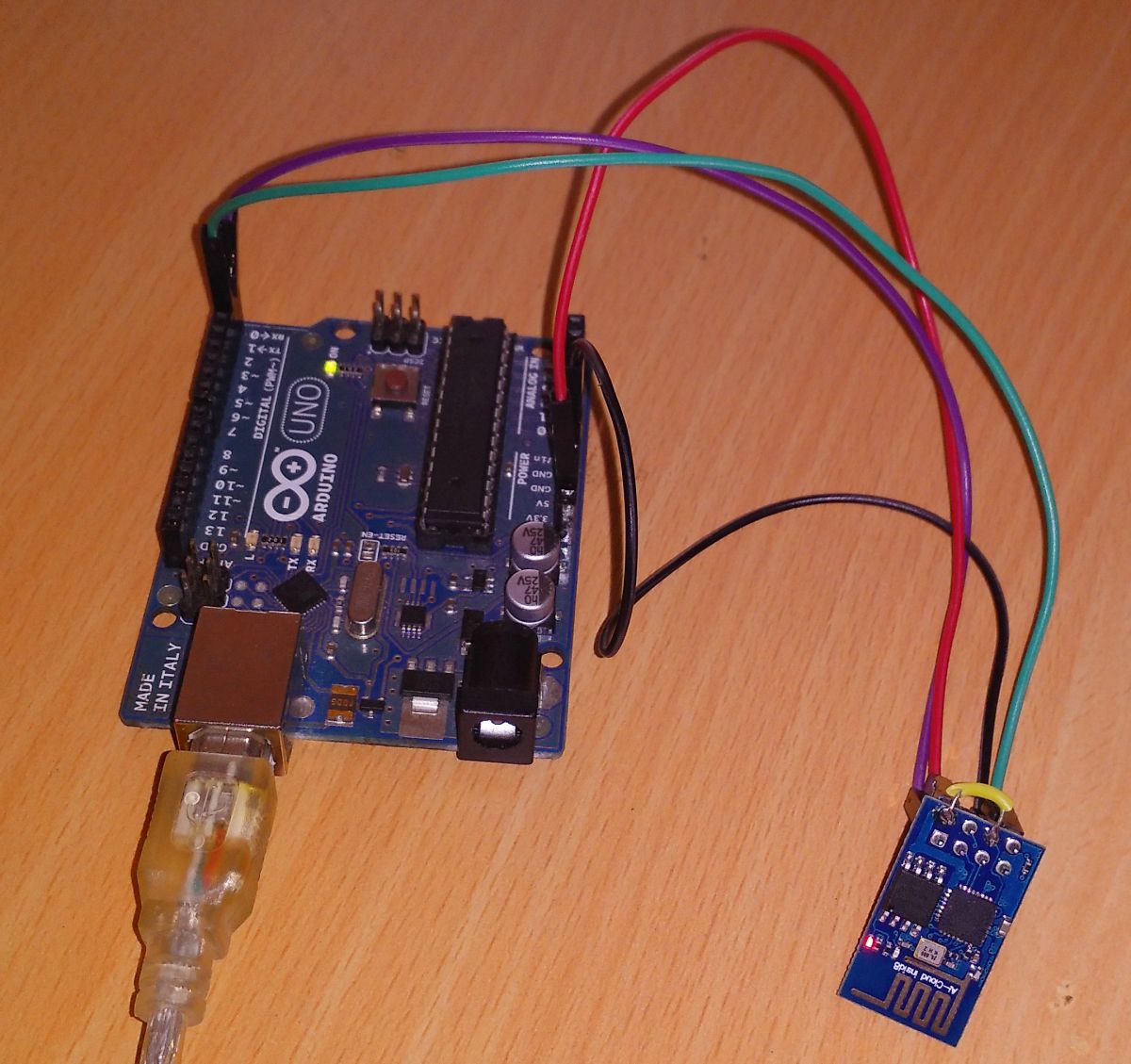
Fig. 4: Prototype of ESP8266 Wifi Tranceiver with Arduino Uno
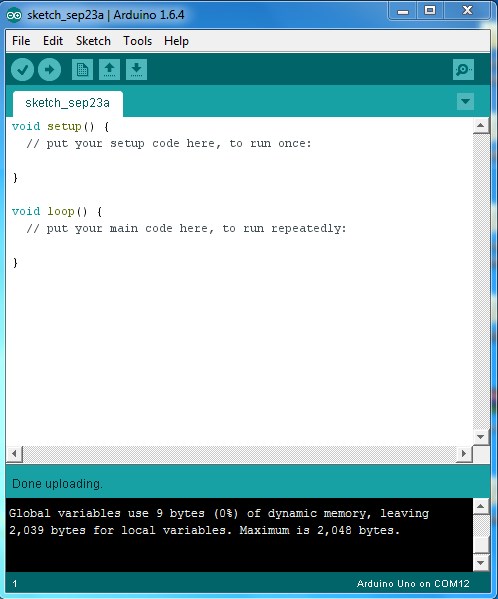
Fig. 5: Screenshot of Arduino IDE
The connection details are as below:
|
WIFI Module |
Arduino UNO
|
|
Vcc |
3.3v |
|
Gnd |
Gnd |
|
TX |
TX |
|
RX |
RX |
|
CH_PD |
Connected to 3.3v to enable chip firmware boot |
For viewing the data from the ESP8266 a serial terminal in Arduino IDE can be used.
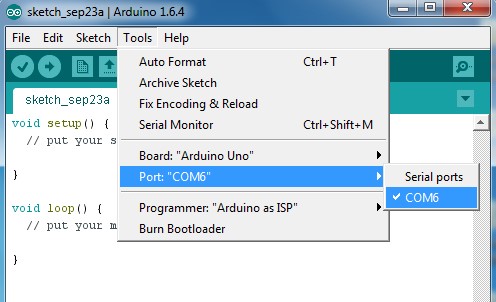
Fig. 6: Screenshot of Selecting a Port for Communication with ESP8266 on Arduino IDE
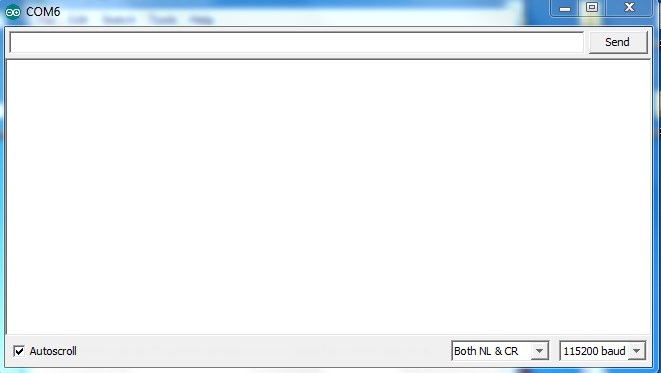
Fig. 7: Screenshot of Serial Terminal on Arduino IDE
Type in AT and press Enter. If you do not get any response, Reset the module by momentarily connecting the RST pin to GND and close the Serial window & again open it. Now type in AT and press Enter. The module will respond with OK.
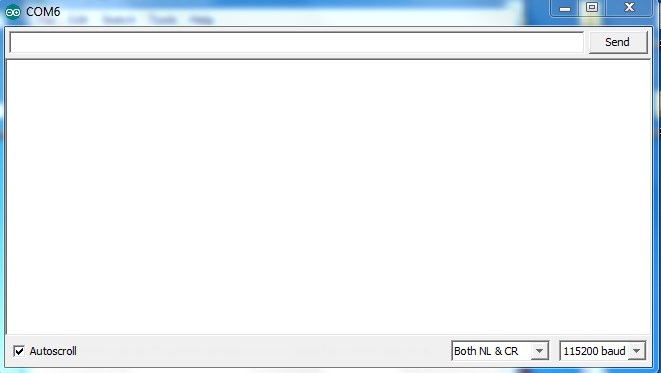
Fig. 8: Screenshot of AT Command passed from Arduino Serial Terminal
To know the current firmware version type AT+GMR and press Enter.
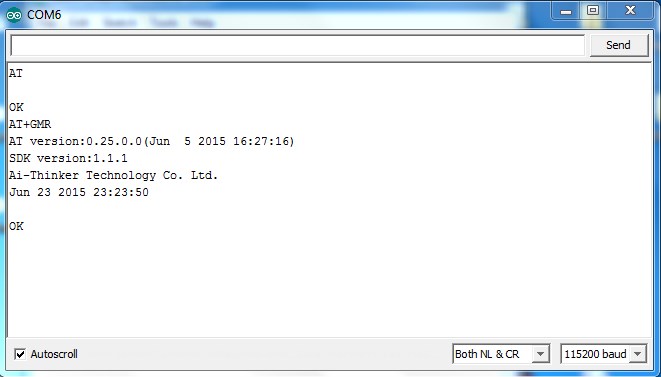
Fig. 9: Screenshot of AT+GMR Command passed from Arduino Serial Terminal
For inquiring the module about something you can use question mark “?” and you can use equal to “=” to assign a value after some AT commands.
For details related to AT commands visit :
http://room-15.github.io/blog/2015/03/26/esp8266-at-command-reference/
To know the current mode of operation you can use AT+CWMODE?
CWMODE returns an integer which corresponds the mode of operation.
1 – Station mode (client)
2 – AP mode (host)
3 – AP + Station mode (Dual mode)
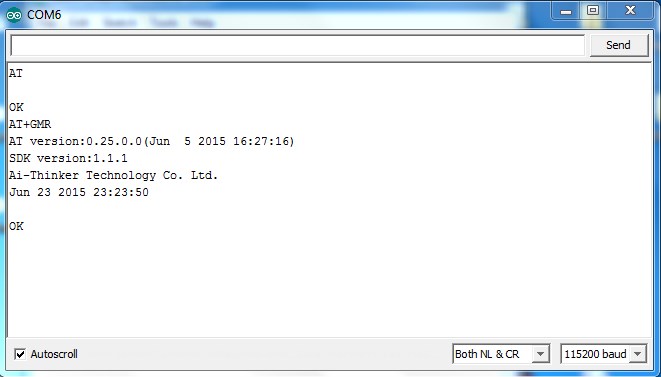
Fig. 10: Screenshot of AT+GMR Command passed from Arduino Serial Terminal
To get the list of available WiFi access points you can use the command AT+CWLAP.
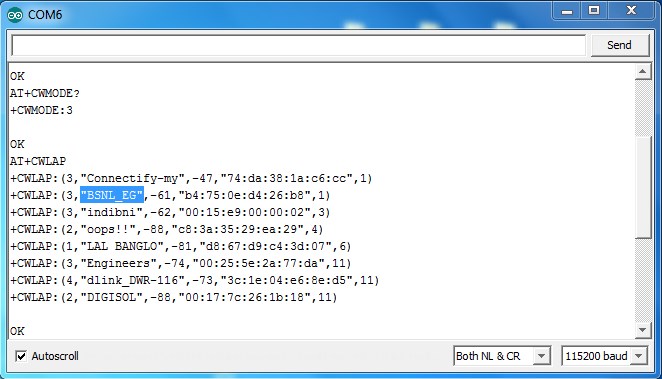
Fig. 11: Screenshot of AT+CWLAP Command passed from Arduino Serial Terminal
The Access Points are listed in the format which consists four parameters
+CWLAP: ecn, ssid, rssi, mac
The Parameter are
ecn: It is a number denoting the security of the Access point
0 – OPEN
1- WEP
2 – WPA_PSK
3 – WPA2_PSK
4 – WPA_WPA2_PSK
ssid: Denotes the SSID name of the Access point.
mac: It gives the MAC Address in a String value.
rssi: Gives the numerical value of the Signal Strength.
Use the command AT+CWMODE=1 to configure the module as STA or WiFi client that will connect to the router or Access Point. The module should be restarted to activate this selection.
AT+CWJAP=”yourSSID”,”yourWifiPassword”
This command is used to connect to your Access point, change your SSID and Password.
ESP module has the special property to remember the joined AP and it will reconnect to it after every successful Boot. AT+CWQAP command can be used to forget it.
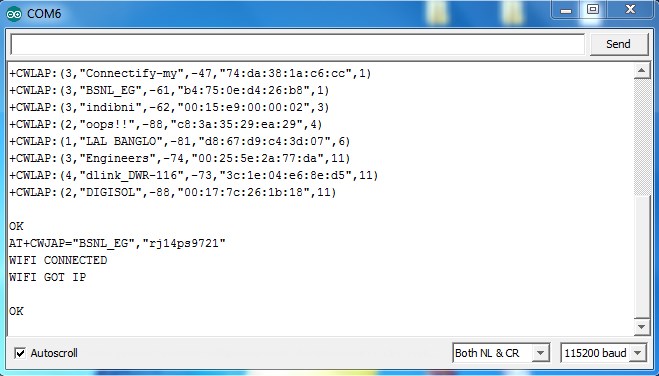
Fig. 12: Screenshot of AT+CWJAP Command passed from Arduino Serial Terminal
To know the IP address of the module after the successful connection, use the command AT+CIFSR it will give the IP address.
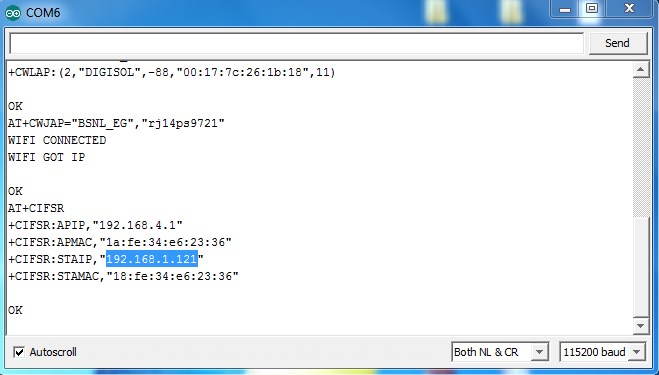
Fig. 13: Screenshot of AT+CIFSR Command passed from Arduino Serial Terminal
Open RUN in the windows system and type ping “your ip address” –t
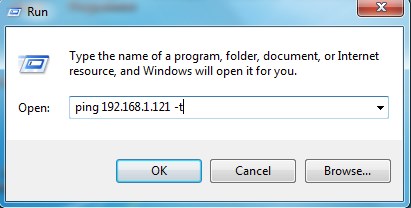
Fig. 14: Screenshot of Run Window with Command passed to ping IP Address
If all things went smooth new command window should open and start pinging with the ESP8266.
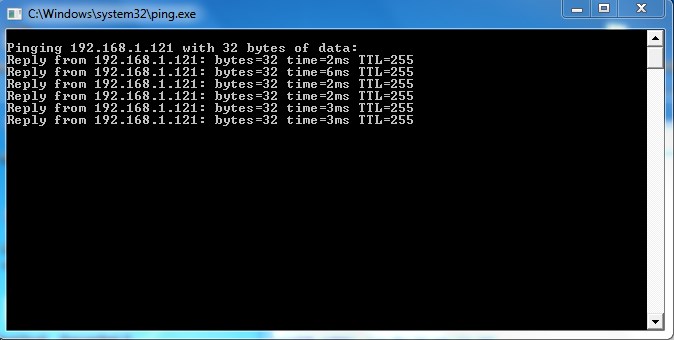
Fig. 15: Screenshot of Response from ESP8266 Module
Filed Under: Tutorials


Questions related to this article?
👉Ask and discuss on Electro-Tech-Online.com and EDAboard.com forums.
Tell Us What You Think!!
You must be logged in to post a comment.