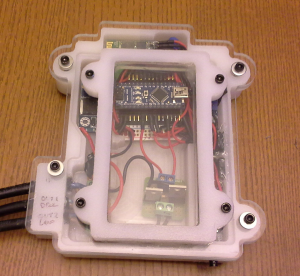
Dave at Plastibots has created Glo Control – an android app that connects with an arduino-based controller over Bluetooth and controls the landscape LED lights. The lights can be scheduled to switch on-off within a time range or using a light sensor can be made to trigger when it gets dark. Also, the user can employ speech control to turn lights on/off. The app provides four customizable buttons for the user. So one can control doors or alarms or water sprinklers or tune the TV antennas. Basically, Glo Control simply sends commands over Bluetooth to an Arduino controller.
In this particular DIY the maker has used 2 LEDs. Arduino nano is the chief controller, a Bluetooth module is used for networking with the Android device, a Real Time Clock is used for scheduling, a light sensor to sense darkness or threshold light levels, and a Solid State Relay to control the LEDs. The system also has a temperature sensor to detect outdoor temperature and can display the reading on the screen.
Glo Control either searches for your Bluetooth device or waits for the user to pair their devices. When using the app the very first time, the user should first pair the Bluetooth device with the Android device and then, in Glo Control, they should setup the connection. This only has to be done once; Glo Control will auto-connect the next time.
Filed Under: Reviews


Questions related to this article?
👉Ask and discuss on EDAboard.com and Electro-Tech-Online.com forums.
Tell Us What You Think!!
You must be logged in to post a comment.