This tutorial will show you how to make a Laser based Intruder alerter which captures image of the intruder automatically without any microcontroller or programming.
Components Required:
What is so Hi-tech about this?
You may have seen a few movies where there is a security system containing multiple laser rays flashing across the room which, when interrupted, triggers an alarm. We are going to try replicating that kind of arrangement using a single laser pointer and a couple of mirrors.
Setup instructions

Fig. 1: Image of Laser Pointer with Batteries removed

Fig. 2: Image of Laser Pointer showing its tactile switch tapped to remain ON permanently

Fig. 3: Image of Laser Pointer pointing Laser Light to a Target
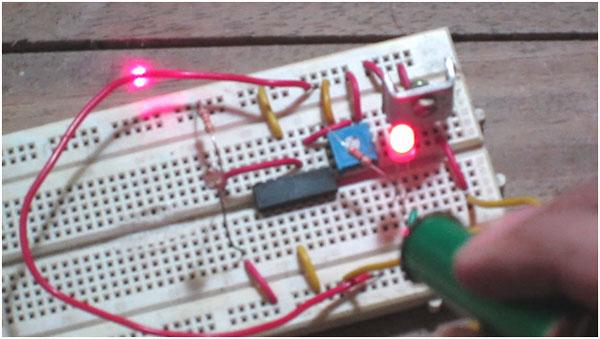
Fig. 4: Prototype of LM741 OPAMP IC based Circuit used for detection of Laser Light

Fig. 5: Image showing Laser Pointer connected with LM741 IC based Intruder Detector
Now, Lets modify our camera to enable USB remote triggering.
Note:
Page-2
Now you have to install a program called CHDK (Canon Hack Development Kit) in your canon camera. Don’t worry! The procedure is temporary and doesn’t modify your camera’s ROM.
Here is a video by BigNate84 showing how to install CHDK: https://www.youtube.com/watch?v=HYOaspc4Ohw
Once you have successfully installed CHDK program, go to CHDK menu and enable remote parameters. Set the switch type to ‘One Push’ and control mode to ‘normal’.
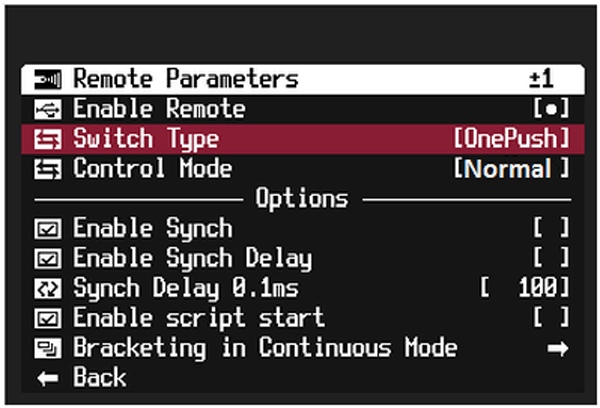
Fig. 6: Screenshot of canon settings for enabling remote control
Basically now what happens is that whenever we supply 5V pulse to the positive terminal of the camera’s USB slot, the camera clicks a picture.
Now that you are done with the software part, let’s move back to the hardware.
– Take a USB cable which is compatible with your camera and cut it leaving only the +5V and GND wires.

Fig. 7: Image showing typical USB connector
Attach the GND line to the ground of the circuit and +5V line to the output of the comparator (LM741/LM324)
Caution: Be very careful with the polarities and voltage level supplied to the camera USB slot. Make sure that the voltage level never exceeds +5V or else the port may be damaged.
– Lastly, install the mirrors, laser, circuit arrangement and the camera at a suitable place. Choosing a proper place to install the mirrors is important in this case. Choose a place where the laser ray doesn’t need to travel too far from one mirror to another. This is because we are using a cheap laser pointer and hence the light becomes diffused easily after travelling a certain distance. Hence my suggestion is to place the mirrors on the door frame. It is a closed area and at the same time our target can only enter by passing through the door frame.
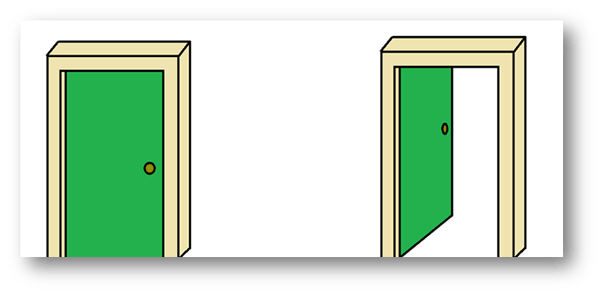
Fig. 8: Image representing Door Orientation for Intruder Detection
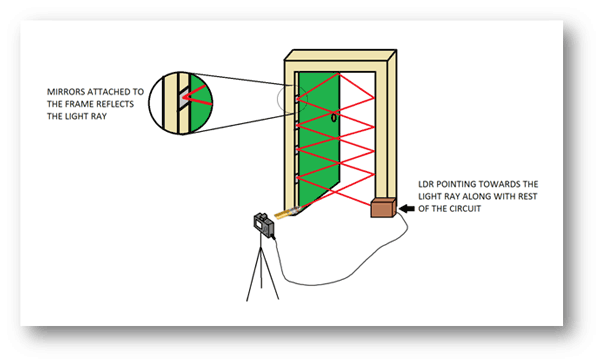
Fig. 9: Image representing placement of mirrors on door for making a Laser Mesh
Note: Placement of camera in the image is just for representation purpose. You need to place it facing the door but in a hidden location and also turn off the sound and flash. Otherwise the intruder would know that the picture has been taken and there would be no use of it.
That’s it! Now all you have to do is to wait for the intruder. Whenever someone passes through the door, they basically interrupt the light ray grid, thus activating the camera and hence the person’s image is captured by the camera.
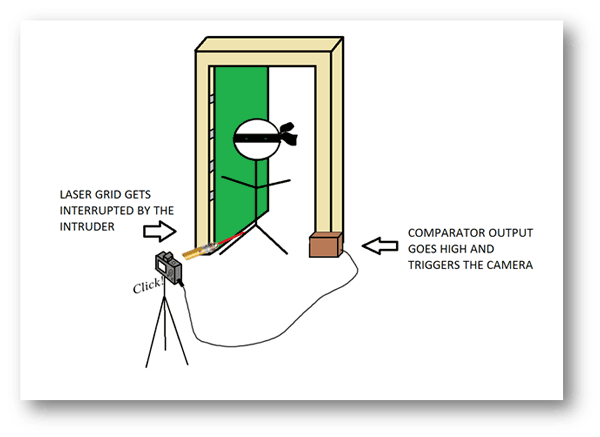
Fig. 10: Image showing working of LASER pointer and LM741 OPAMP IC based Intruder Detector
Circuit Diagrams
Filed Under: Electronic Projects

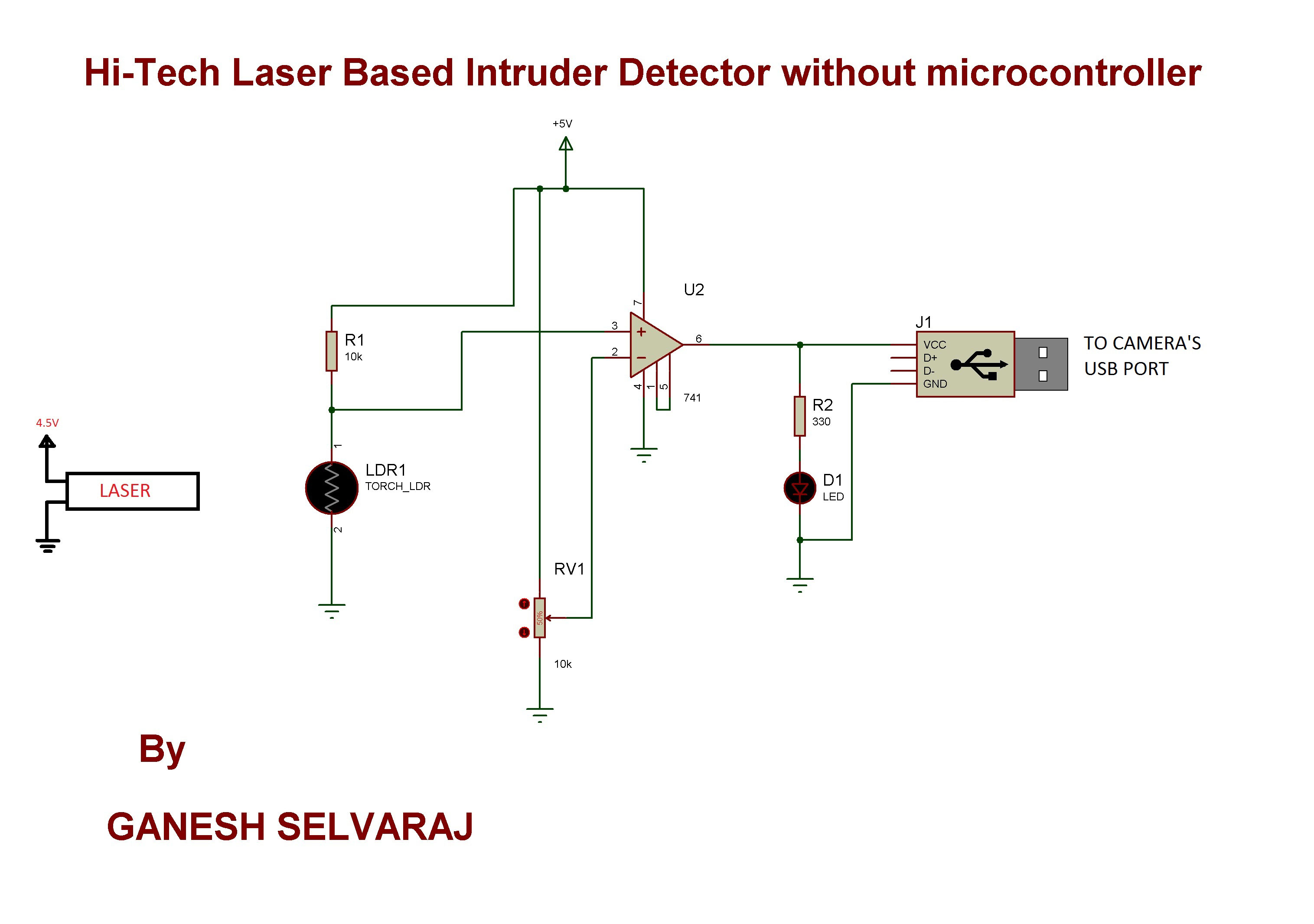

Questions related to this article?
👉Ask and discuss on EDAboard.com and Electro-Tech-Online.com forums.
Tell Us What You Think!!
You must be logged in to post a comment.