We all have been witnessed of disappearing alarm clocks from our study tables. With the advent of cell phones and other modern gadgets we do not need to buy an alarm clock particularly. Almost of cell phones have an alarm clock function in it. But did you ever checked if your computer/laptop also has this simple feature? Well it does not directly but with a simple few steps you can set alarms in it. You need some easy steps and a few characters of DOS commands.
The stuff we are going to create can work as alarm clock for you as well as you can set your computer to play specific music on the specific timings.
First of all we need to create a batch file which plays the particular music file on clicking. To do this simply opens a text editor and write the DOS commands to play the music file (here with path C:music.avi) that you want to play as a alarm tone. This is the code:
@echo off
CD /d C:
“Music.avi”
Save the file as “alarm.bat”. Now check if on clicking this file the file music.avi plays.
Part II
Now you need to convert the batch file to .exe file. Here is the software – http://www.f2ko.de/programs.php?lang=en&pid=b2e
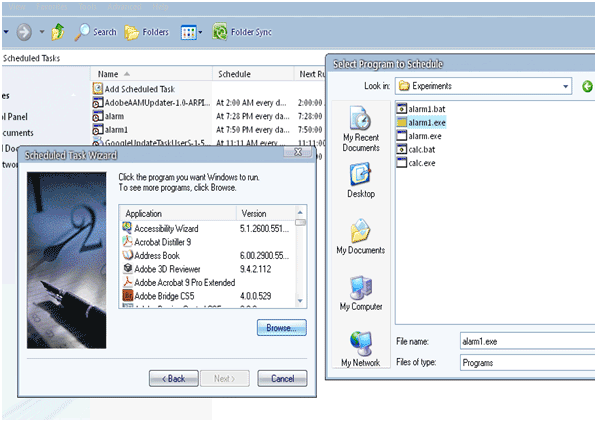
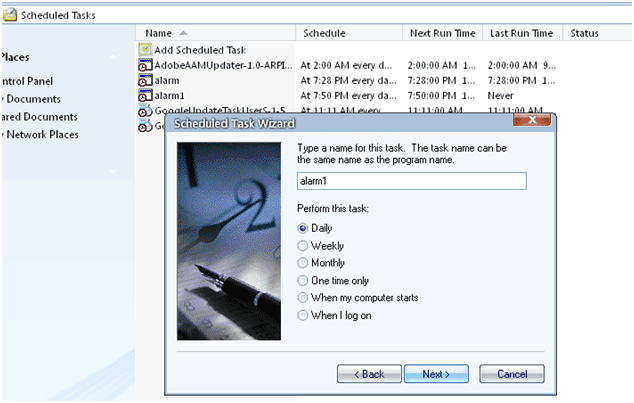
Now to run an.exe file on a specific time there is function in windows (or may be in other OS too). Go to Control Panel -> Scheduled Tasks->Add Scheduled Task and click on the next. Now choose the program that you want to run (choose the alarm.exe file by browsing). Set the information like alarm scheduling etc. and click on Finish. Now your computer will play the music.avi (or any file that you choosed) on the time that you have set.
Filed Under: How to


Questions related to this article?
👉Ask and discuss on EDAboard.com and Electro-Tech-Online.com forums.
Tell Us What You Think!!
You must be logged in to post a comment.