The typical wired mouse.
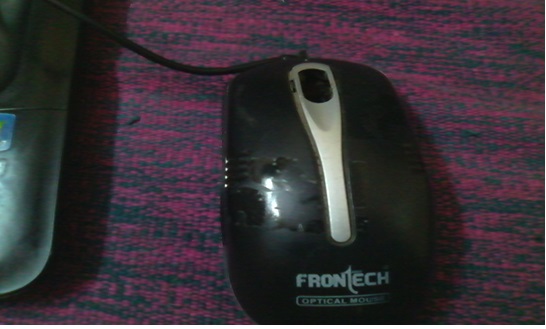
After opening the mouse looks like this.

As you see i have soldered the above terminals with the wires which are useful most.
As we turn around we find this

We have an IR detector at the bottom of IC as we see the small hole receives IR rays and measures its intensity. as we see here there are four wires orange ,white ,green ,blue these wires should be kept intact and do not damage the soldering ,take out the black covering carefully,
Then join green as negative of the battery and then blue for the positive of the battery.
Then here we have the main idea is that the chip receives the infrared as when we supply then the output is taken at terminals where i have soldered red and green wires(i.e where there was led),I have shown in the fig above.
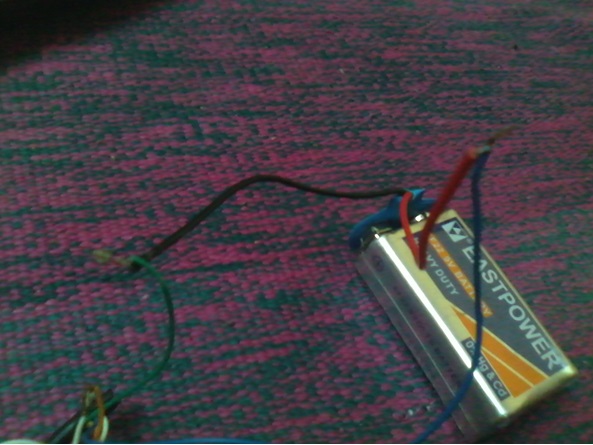
Here is how we connect the power supply.
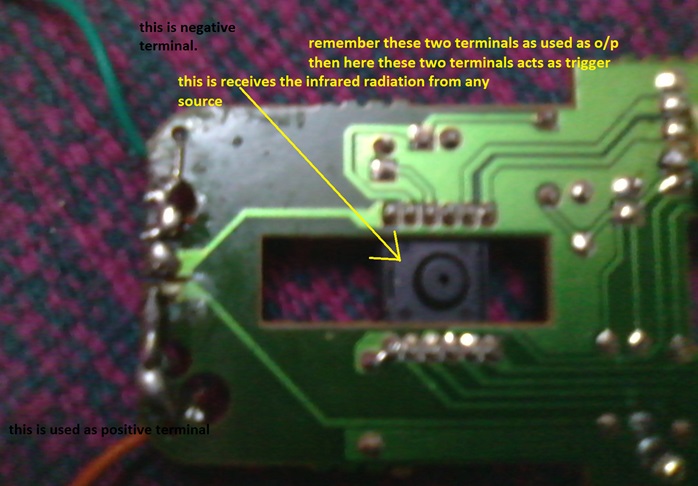
Now we fix as it was before, then clearly we have our damn device.

Use this glass piece for better receiving of radiation.

I use the TV remote as the infrared source.
Now it looks ready as follows

Description
As we see the above procedure for developing as wired mouse for a purpose. The positive and the negative terminals are the output terminals. Then we see at the other end of the mouse orange and white are to be joined as we have no use of those, then we see to connect green and blue wire for negative and positive of the battery.
Then here is the concept “when we apply the infrared radiation from the TV remote to the bottom of mouse (i.e. at bottom of the chip) the output terminals go high about 1.5-2 volts for 1.5 seconds then clearly we find it as a trigger (oneshot)” then we can use this for the various purposes.
For example
1. For the counter, i.e. the remote IR LED is fixed in the axis of IC chip then o/p is connected in the place of the clock for serial reload counter which can be got from the engineersgarage.com .this can be used for counting number of people.

2. Then we can use this as toy for playing by connecting o/p wires to the
LEDs ,motors etc.
3. These terminals can be connected to the relay then connected to switch through the relay which is so simple there is no need for fig

Then we can operate fan, light by TV remote.
4.These wires when connected properly to long electrodes of some small explosive for taking down buildings at construction works, demolition of old crappy buildings(only for educational purpose do not use of illegal purposes which is against the law)
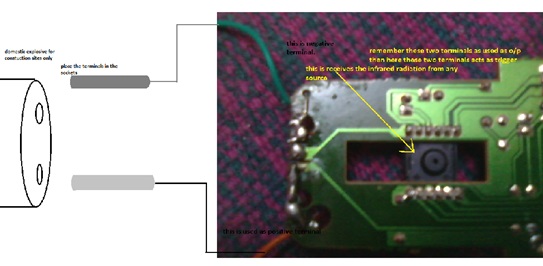
Apply the infrared radiation from the remote to the device.
5. Then clearly we can use this for various purposes. Good luck guys.
Filed Under: How to


Questions related to this article?
👉Ask and discuss on Electro-Tech-Online.com and EDAboard.com forums.
Tell Us What You Think!!
You must be logged in to post a comment.