So this DIY is going to enable you to stream yout steam games to the raspberry Pi. For this to work you need to have GTX 650 GPU or above and the latest running version of GeForce Experience. If you don’t have JDK, you’ll need to install it too, with the following command
sudo apt-get install oracle-java8-jdk

Limelight is an open source implementation of NVIDIA’s GameStream, which forms the key part of this project. You will need to install it too. You can get the latest version from the source link. Install the Opus codec and configure the sound, so that it comes out from the HDMI port. Once you’re done with all the downloads and installations, you can go ahead.
Now, you’ll need to pair the Limelight and GRForce Experience, by making use of your IP address. Be patient. It can take some time
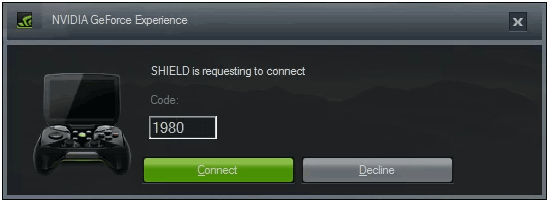
And you’re almost done. Now Steam will start up on your computer in Big Picture mode. You can used wired controller, a keyboard or a mouse too!
You can also see the video tutorial, to figure out how to connect your SSH to your Pi
Tell us, how you liked it!
Filed Under: Reviews


Questions related to this article?
👉Ask and discuss on EDAboard.com and Electro-Tech-Online.com forums.
Tell Us What You Think!!
You must be logged in to post a comment.