In this tutorial, we’ll learn the basics of “heat vision” and how to interface a thermal-imaging camera with Arduino. Of course, humans cannot see heat directly, but objects do give off infrared radiation at a certain temperature. Although infrared light is invisible to the naked eye, a thermal camera can detect it.
A thermal camera is a non-contact device that picks up infrared energy (or heat) and then converts it into a visual image. A thermal camera works on the same principle as a conventional imaging camera — the only difference is in the detection of light/photons.
Infrared imaging or “heat vision” has been used in several industries, such as in the military, for surveillance and security, search and rescue, and for medical purposes, as well as in other sectors.
Infrared radiation (IR) is a part of the electromagnetic radiation spectrum. Though humans cannot see it, we can feel it in the form of heat. When IR waves strike a surface, they vibrate and release energy. Sun and fire are sources of IR radiation.
By using IR, it’s possible to view the world within a heat dimension. This is where an IR camera comes in as it captures IR images, which can be useful in many ways. For example, by using infrared-radiation imaging, it’s possible to measure body temperature, differentiate dead cells (versus live ones) in a living being, or even detect movement (say as a security measure against break-ins or theft, etc.).
An IR camera has an array of thermal infrared sensors. All the individual IR detectors work together to capture and build an image. The frame rate of an IR camera is lower than a typical imaging camera (the eye-detection is 32 frames per second). This is because IR photon energy takes longer to be acquired by the IR detector.
The IR detectors work together to form a single image. Each box represents a pixel. Each individual IR detector in array grabs a minute frame, which is equivalent to one pixel. Those pixels with a high, frame-rate capability become a high-definition image or video.
The thermal camera
In this tutorial, we use the Adafruit MLX90640 IR Thermal Camera breakout board.
A few things to note:
- The camera resolution is 24×32
- A total of 24*32=768 individual IR detectors forms an image
- It can measure a temperature between -40 to 300 C with an accuracy of +-2 C
- The frame rate is 16HZ (half to the human eye)
We’re using the camera in low-resolution because it’s pairing up with the low-power Arduino module, which has limited processing power.
Project circuit diagram
The IR camera’s external interface is an I2C (I-squared-C), so it’s connected with Arduino’s I2C pins, which are present on either side of the board. Both sides are cascaded and only a jumper separates them.
For this project, we used the I2C interface pins that are on the analog side (though you can use another one by shorting the jumper wires).
The camera is powered by Arduino’s internal regulator. We powered it with 5V since that’s what Arduino works on. It makes sense to operate the camera on the same voltage to avoid any logic or data-transfer errors.
The project code
The Adafruit provides pre-defined Arduino libraries for almost all of its sensors. We used the Adafruit mlx90640 libraries in this project, which saves time and effort going through the datasheet of the camera and writing everything from scratch.
The library functions and commands are explained on the github repository.
Once you’re set up and ready, try measuring the temperature of a person (or pet) by pointing the sensor toward it. The temperature will display on Arduino’s serial monitor. In fact, the individual frame IR detectors’ readings (a total of 768) will display on the serial monitor in grid form.
#include <Adafruit_MLX90640.h>
//Library instance
Adafruit_MLX90640 mlx;
// Buffer to store themal image
float frame[32*24];
void setup() {
while (!Serial) delay(10);
Serial.begin(115200);
delay(100);
//Serial connected/acctivated at 115200 baud rate
Serial.println(“Adafruit MLX90640 Simple Test”);
if (! mlx.begin(MLX90640_I2CADDR_DEFAULT, &Wire)) {
Serial.println(“MLX90640 not found!”);
while (1) delay(10);
}
Serial.println(“Found Adafruit MLX90640”);
//Set the sensor mode
//mlx.setMode(MLX90640_INTERLEAVED);
mlx.setMode(MLX90640_CHESS);//Chess view(Grid with boxes)
// Set resolution 16,17,18 or 19 – Current 18
mlx.setResolution(MLX90640_ADC_18BIT);
// Set Refresh rate 1,2,4,8,16,32,64 Hz – Current 2 Hz
mlx.setRefreshRate(MLX90640_2_HZ);
}
void loop() {
//Half second delay for camera to cool up
delay(500);
//Get the IR frame
if (mlx.getFrame(frame) != 0) {
Serial.println(“Failed”);
return;
}
//Give two line spaces
Serial.println();
Serial.println();
//Print the frame temperature on serial monitor
for (uint8_t h=0; h<24; h++) {//Depecting Row – 24 rows
for (uint8_t w=0; w<32; w++) {//Depecting Column – 32 columns
float t = frame[h*32 + w];
Serial.print(t, 1);
Serial.print(“, “);
}
Serial.println();//Next line after each row
}
}
Where to purchase the parts?
Filed Under: Microcontroller Projects

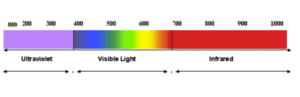
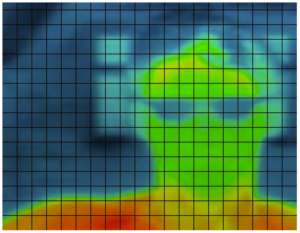
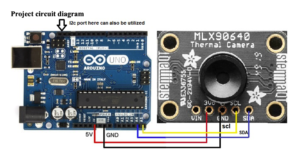

Questions related to this article?
👉Ask and discuss on EDAboard.com and Electro-Tech-Online.com forums.
Tell Us What You Think!!
You must be logged in to post a comment.