A microcontroller, a digital device, can read, execute and transmit only digital signals. On the contrary, the outputs of the most of the transducers are analog in nature. Thus it is hard to interface these transducers directly with controllers. Analog-to-digital convertor (ADC) ICs are one way to make the analog input compatible with the microcontroller.
Using an external ADC adds complexity to the circuit. To avoid this complexity, PIC Microcontrollers have in-built ADC module which reduces the cost and connections of the circuit. This article explains the in-built ADC of PIC18F4550 controller.
As mentioned in the summary, a PIC microcontroller has inbuilt ADC for A/D conversion. The ADC module of PIC18F4550 controller has following specifications:
|
Bit 7
|
Bit 6
|
Bit 5
|
Bit 4
|
Bit 3
|
Bit 2
|
Bit 1
|
Bit 0
|
|
—
|
—
|
CHS3
|
CHS2
|
CHS1
|
CHS0
|
GO/DONE
|
ADON
|
|
CHS3:CHS0
|
Analog Channel
|
Pin
|
|
0000
|
Channel 0
|
RA0/AN0
|
|
0001
|
Channel 1
|
RA1/AN1
|
|
0010
|
Channel 2
|
RA2/AN2
|
|
0011
|
Channel 3
|
RA3/AN3
|
|
0100
|
Channel 4
|
RA5/AN4
|
|
0101
|
Channel 5
|
RE0/AN5
|
|
0110
|
Channel 6
|
RE1/AN6
|
|
0111
|
Channel 7
|
RE2/AN7
|
|
1000
|
Channel 8
|
RB2/AN8
|
|
1001
|
Channel 9
|
RB3/AN9
|
|
1010
|
Channel 10
|
RB1/AN10
|
|
1011
|
Channel 11
|
RB4/AN11
|
|
1100
|
Channel 12
|
RB0/AN12
|
|
Bit 7
|
Bit 6
|
Bit 5
|
Bit 4
|
Bit 3
|
Bit 2
|
Bit 1
|
Bit 0
|
|
—
|
—
|
VCFG1
|
VCFG0
|
PCFG3
|
PCFG2
|
PCFG1
|
PCFG0
|
|
PCFG3:
PCFG0
|
AN12
|
AN11
|
AN10
|
AN9
|
AN8
|
AN7
|
AN6
|
AN5
|
AN4
|
AN3
|
AN2
|
AN1
|
AN0
|
|
0000
|
A
|
A
|
A
|
A
|
A
|
A
|
A
|
A
|
A
|
A
|
A
|
A
|
A
|
|
0001
|
A
|
A
|
A
|
A
|
A
|
A
|
A
|
A
|
A
|
A
|
A
|
A
|
A
|
|
0010
|
A
|
A
|
A
|
A
|
A
|
A
|
A
|
A
|
A
|
A
|
A
|
A
|
A
|
|
0011
|
D
|
A
|
A
|
A
|
A
|
A
|
A
|
A
|
A
|
A
|
A
|
A
|
A
|
|
0100
|
D
|
D
|
A
|
A
|
A
|
A
|
A
|
A
|
A
|
A
|
A
|
A
|
A
|
|
0101
|
D
|
D
|
D
|
A
|
A
|
A
|
A
|
A
|
A
|
A
|
A
|
A
|
A
|
|
0110
|
D
|
D
|
D
|
D
|
A
|
A
|
A
|
A
|
A
|
A
|
A
|
A
|
A
|
|
0111
|
D
|
D
|
D
|
D
|
D
|
A
|
A
|
A
|
A
|
A
|
A
|
A
|
A
|
|
1000
|
D
|
D
|
D
|
D
|
D
|
D
|
A
|
A
|
A
|
A
|
A
|
A
|
A
|
|
1001
|
D
|
D
|
D
|
D
|
D
|
D
|
D
|
A
|
A
|
A
|
A
|
A
|
A
|
|
1010
|
D
|
D
|
D
|
D
|
D
|
D
|
D
|
D
|
A
|
A
|
A
|
A
|
A
|
|
1011
|
D
|
D
|
D
|
D
|
D
|
D
|
D
|
D
|
D
|
A
|
A
|
A
|
A
|
|
1100
|
D
|
D
|
D
|
D
|
D
|
D
|
D
|
D
|
D
|
D
|
A
|
A
|
A
|
|
1101
|
D
|
D
|
D
|
D
|
D
|
D
|
D
|
D
|
D
|
D
|
D
|
A
|
A
|
|
1110
|
D
|
D
|
D
|
D
|
D
|
D
|
D
|
D
|
D
|
D
|
D
|
D
|
A
|
|
1111
|
D
|
D
|
D
|
D
|
D
|
D
|
D
|
D
|
D
|
D
|
D
|
D
|
D
|
|
Bit
|
= 1
|
= 0
|
|
VCGF0
|
Vref+ (RA3)
|
Vcc
|
|
VCGF1
|
Vref- (RA2)
|
Vss (GND)
|
|
Bit 7
|
Bit 6
|
Bit 5
|
Bit 4
|
Bit 3
|
Bit 2
|
Bit 1
|
Bit 0
|
|
ADFM
|
—
|
ACQT2
|
ACQT1
|
ACQT0
|
ADCS2
|
ADCS1
|
ADCS0
|
|
ADCS2:ADCS0
|
Clock Option
|
|
000
|
FRC (clock derived from A/D RC oscillator)
|
|
001
|
FOSC/64
|
|
010
|
FOSC/16
|
|
011
|
FOSC/4
|
|
100
|
FRC (clock derived from A/D RC oscillator)
|
|
101
|
FOSC/32
|
|
110
|
FOSC/8
|
|
111
|
FOSC/2
|
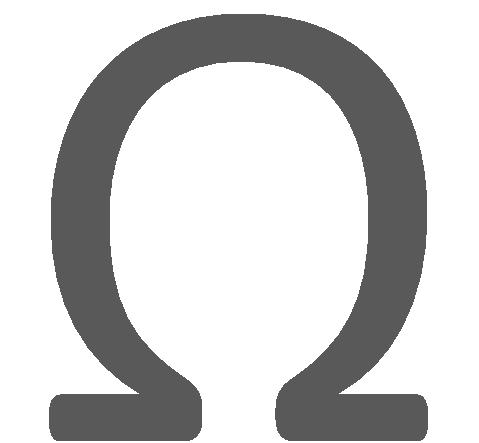
Project Source Code
###
// Program to depict working with inbuilt ADC of PIC18F4550 Microcontroller // This code uses Channel0 (zero) of PIC's ADC Module // Configuration bits /* _CPUDIV_OSC1_PLL2_1L, // Divide clock by 2 _FOSC_HS_1H, // Select High Speed (HS) oscillator _WDT_OFF_2H, // Watchdog Timer off MCLRE_ON_3H // Master Clear on */ #define rs LATA.F0 #define rw LATA.F1 #define en LATA.F2 #define lcdport LATB void lcd_ini(); void lcdcmd(unsigned char); void lcddata(unsigned char); void adc_con(unsigned int); void adc_init(); unsigned char data[20]="ADC OUTPUT="; unsigned int digital_out[10],avg_output=0,temp; unsigned int i=0; void main() { TRISA=0x01; // Configure RA0 as input pin LATA=0; TRISB=0; // Configure Port B as output port LATB=0; TRISD=0; LATD=0; lcd_ini(); // LCD initialization while(data[i]!='�') { lcddata(data[i]); // Call lcddata function to send character one by from 'data' array i++; } adc_init(); //ADC Initialization while(1) { temp=0; for(i=0;i<10;i++) { ADCON0|=(1<<GO); // Start A/D conversion while(!(ADCON0 & (1<<GO))); // Wait until conversion gets over digital_out[i]=((ADRESL)|(ADRESH<<8)); // Store 10-bit output into a 16-bit variable Delay_ms(20); temp=temp+digital_out[i]; } avg_output=temp/10; // Take average of ten digital values for stablity adc_con(avg_output); // Function to convert the decimal vaule to its corresponding ASCII } } void adc_init() { ADCON1=0x0E; // Make RA0/AN0 pin as analog pin (Other pins remain to be digital I/O) ADCON0=0x00; // Select Channel0 & ADC off ADCON2=0x8A; // Left justified, 2TAD acquiciation time, Fosc/32 clock option ADCON0.ADON=1; // Enable ADC } void lcd_ini() { lcdcmd(0x38); // Configure the LCD in 8-bit mode, 2 line and 5x7 font lcdcmd(0x0C); // Display On and Cursor Off lcdcmd(0x01); // Clear display screen lcdcmd(0x06); // Increment cursor lcdcmd(0x80); // Set cursor position to 1st line, 1st column } void adc_con(unsigned int adc_out) { unsigned int adc_out1; int i=0; char position=0xC3; for(i=0;i<=3;i++) { adc_out1=adc_out%10; // To exract the unit position digit adc_out=adc_out/10; lcdcmd(position); lcddata(48+adc_out1); // Convert into its corresponding ASCII position--; } } void lcdcmd(unsigned char cmdout) { lcdport=cmdout; //Send command to lcdport=PORTB rs=0; rw=0; en=1; Delay_ms(10); en=0; } void lcddata(unsigned char dataout) { lcdport=dataout; //Send data to lcdport=PORTB rs=1; rw=0; en=1; Delay_ms(10); en=0; }###
Circuit Diagrams
Project Components
Project Video
Filed Under: PIC Microcontroller.
Filed Under: PIC Microcontroller.

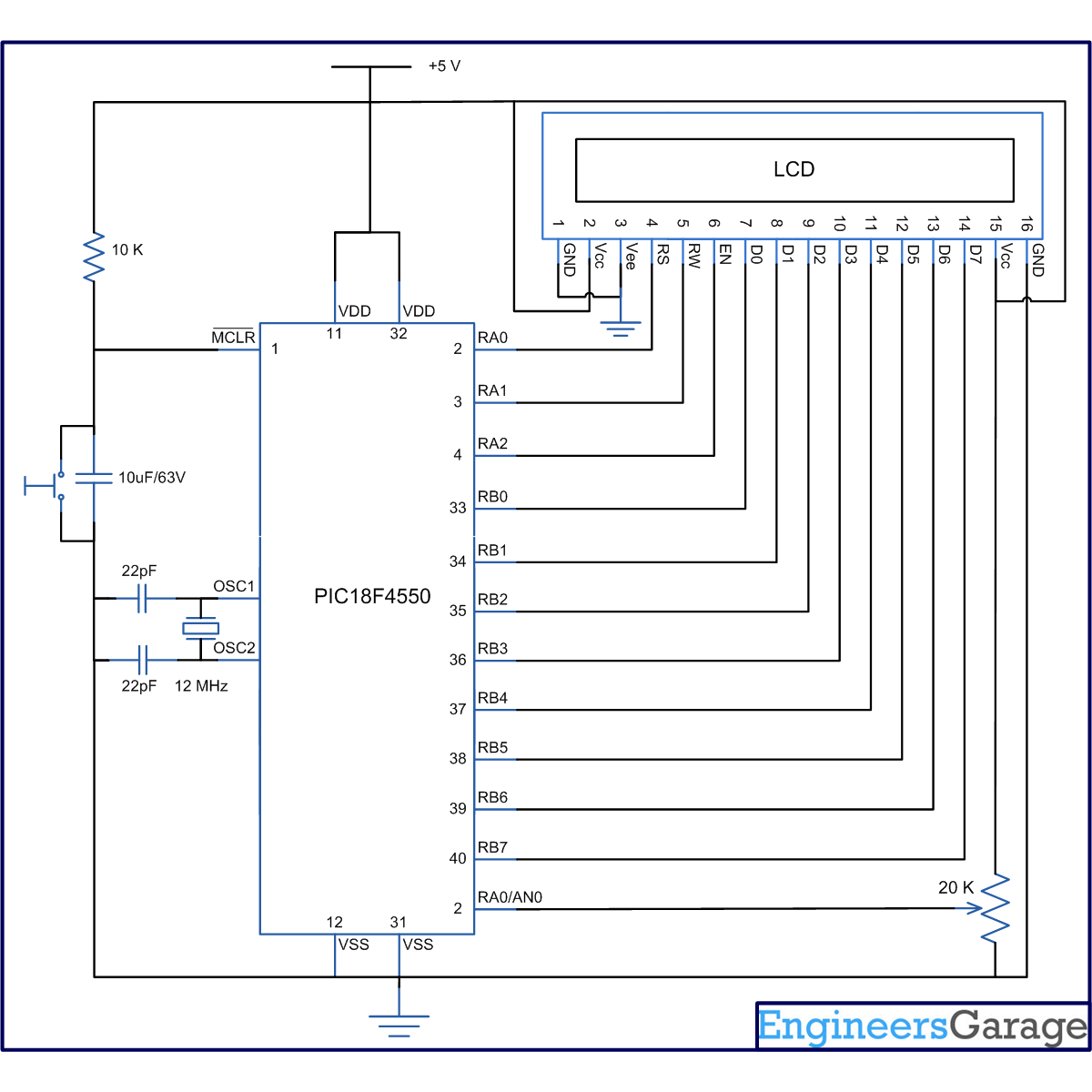

Questions related to this article?
👉Ask and discuss on EDAboard.com and Electro-Tech-Online.com forums.
Tell Us What You Think!!
You must be logged in to post a comment.