This project helps you get acquainted with ImageMagick. You can install it on your Raspberry Pi for image manipulations. It might sound boring right now, but these command lines make your life simpler if you’re trying to play around with images on your Linux. First you need to start with updating your Raspberry Pi and installing ImageMagick. You can get the commands, in the link given below.
To convert a PNG format image into a JPEG, you can use:
convert file.png file.jpeg
To change the image width to 150 pixel, use:
convert file.png -resize 150 150-file.png
And for 150 pixel height, use:
convert file.png -resize x150 150-file.png
And many more handy commands can be found in the link and video given below.
You can even use these for a set of pictures, together.
Have fun!
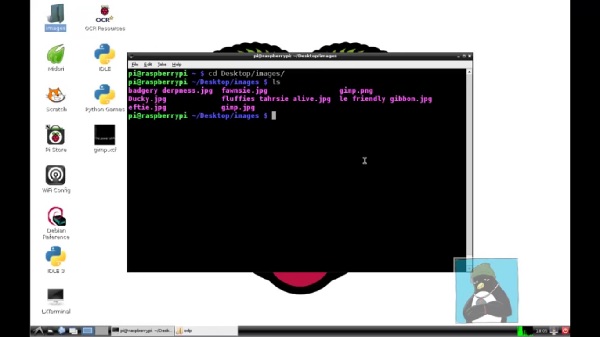
Filed Under: Reviews


Questions related to this article?
👉Ask and discuss on Electro-Tech-Online.com and EDAboard.com forums.
Tell Us What You Think!!
You must be logged in to post a comment.