With the arrival of cable TV connections, the audio and video signals were started to be transmitted in different wires. The connections needed to be firm so that there are minimum disturbances during signal transmission. The signals were sent in a differential form through two wired coaxial cables. To connect to a television, a coaxial cable connector is used that ensures thorough linking of the wires and doesn’t let the signal attenuate.
How is a connector interfaced with a wire? Being a coaxial connector, how does the connector accommodate two wires? Let’s find out in this article.

Fig. 1: Top view of Conventional Coaxial Video Cable Connector
Top View: The image above is the top view of a conventional coaxial video cable connector. The connector is composed of plastic sleeve a steel structure. The wires extend out from the plastic sleeve region and the steel structure provides the mechanism to interface the with the device.
Front & Rear View
Front View

Fig. 2: Connecting Pin at Front of Connector
Front View: From the front view, the pin of the connector is seen. Placed in the middle of the plastic moldings, the connecting pin is athin but solid cylindrical structure. A steel ring around the pins ensures a good connection and protects the pin from getting damaged.
Rear View

Fig. 3: Structure of Rear Part of Connector
Rear View: Rear region of the connector is formed by the plastic sleeve from which the wire emerges out of the connector. A flexible structure enables bending of wires.
Dissembled Connector
Dissembled Connector

Fig. 4: Dissembled Connector Parts
The steel connector part is separated from the plastic sleeve to reveal its internal structure as shown in the image above.
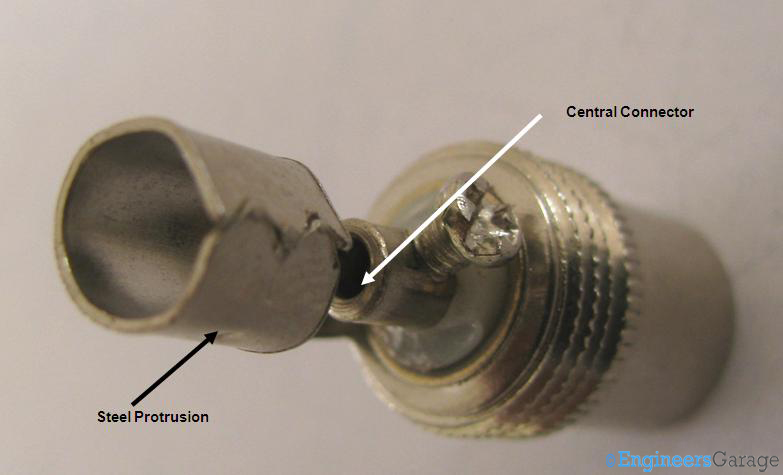
Fig. 5: Image Showing Connector Region of Connector
Connector: The connector region, casted from steel, has two sections where wires are soldered. The one carrying the signal connects to the central connector while the reference wire holds at the steel protrusion.
This steel protrusion also aids in stream lining the wires to a single coaxial cable after they are connected.
Insulation & Pin
Plastic Insulation
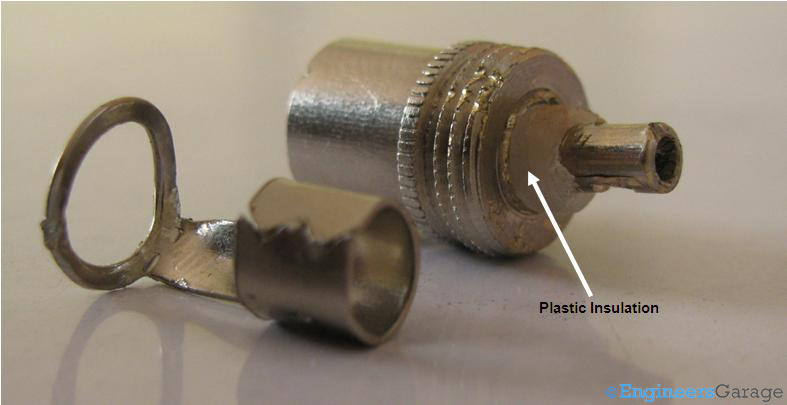
Fig. 6: Plastic Insulation of Connector
Plastic Insulation: The steel protrusion is plucked out to see a plastic filling that surrounds the region where the signal carrying wire fits. Apart from tightening the position of the connector pin, plastic serves as an insulator and doesn’t let the signal disperse off in the connector assembly.

Fig. 7: Structure of Connecting Pin and Steel Casing
Connecting Pin: When pulled out of the steel casing, the connecting pin emerges as a cylindrical structure with its one end closed and the other end open.
The closed end connects to the device while the open end receives the input signal.
Filed Under: Insight


Questions related to this article?
👉Ask and discuss on EDAboard.com and Electro-Tech-Online.com forums.
Tell Us What You Think!!
You must be logged in to post a comment.