Computer keyboard is an device used to convert the keystrokes in to the electrical signals that a computer can understand. There are special types of switches and circuits to do this. When we press a key, it completes its corresponding circuit and an electrical signal goes to keyboard’s internal processor which detects the key which is pressed.
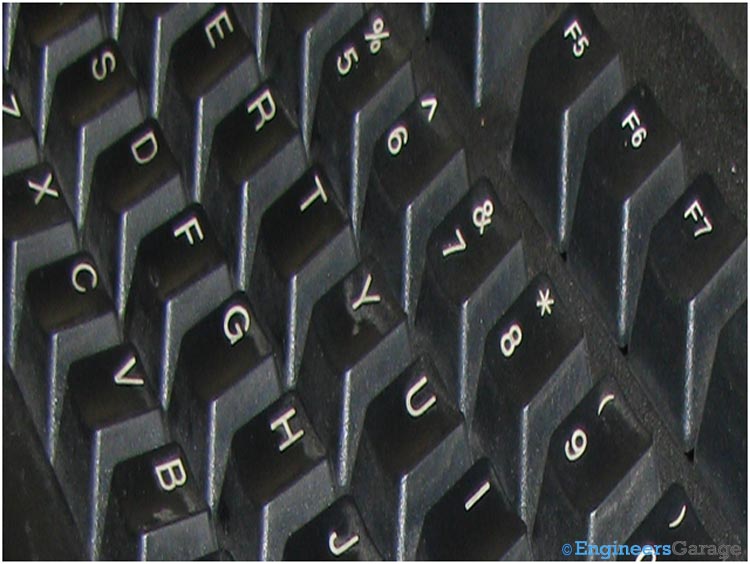
Fig. 1: Image of Computer Keypad
Keyboard contains its own internal processor that takes electrical signals through key strokes.

Fig. 2: Internal Processor of Keypad and Plungers
Each key has a special shaped arrangement at the bottom known as plunger.
Plunger & Circuitry

Fig. 3: Dome-Shaped Rubber Buttons Inside Rear Cover of Keypad
Opening the screws removes the rear cover of the keyboard. We can have a look to the dome shaped rubber buttons that are pressed with the plunger at the bottom of the key.

Fig. 4: Image Showing Internal Processor of Keypad
The circuit shown in the image above works as its internal processor.
Processor & Buttons
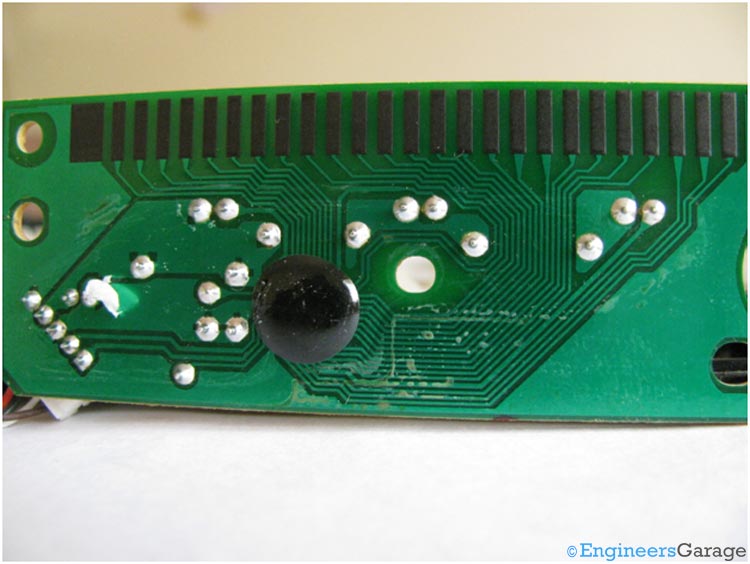
Fig. 5: COB IC of Keypad to Process Signals
A COB IC is used to process signals. This IC gets the electrical signals from the key strokes and sends the information about the key pressed to the computer.
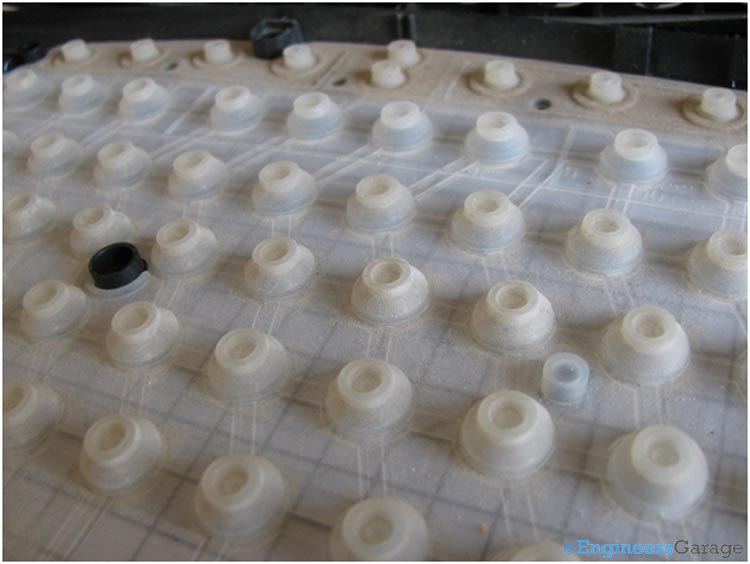
Fig. 6: Closer View of Dome-Shaped Rubber Buttons underneath Keys of Keypad
The above image shows the dome shaped rubber buttons which are pressed when keys are pressed.
There are two layers of plastic sheets with embedded circuitry. The two layers behave as miniature size switches which connects/disconnects two electrical points. Both the layers are separated by third a third thin plastic layer.

Fig. 7: Plastic Sheets and their Embedded Circuitry
Plastic Sheets & Working
We can see how the rubber button when pressed, it presses the round point which connects the top and the bottom layer.

Fig. 8: Connection Points Under Plastic Sheets

Fig. 9: Keyboard Circuit Layout Under Plastic Sheets
Removing the top layer of plastic sheet shows the above view.

Fig. 10: Thin Plastic Strip that Keeps Two Layers of Circuits Separated
We can have a look at the middle thin plastic layer sheet which is settled amid the two layers with a round cut beneath each key. This plastic strip helps to keep the two circuits separated and when a key is pressed, two points of both the layer connects with each other.
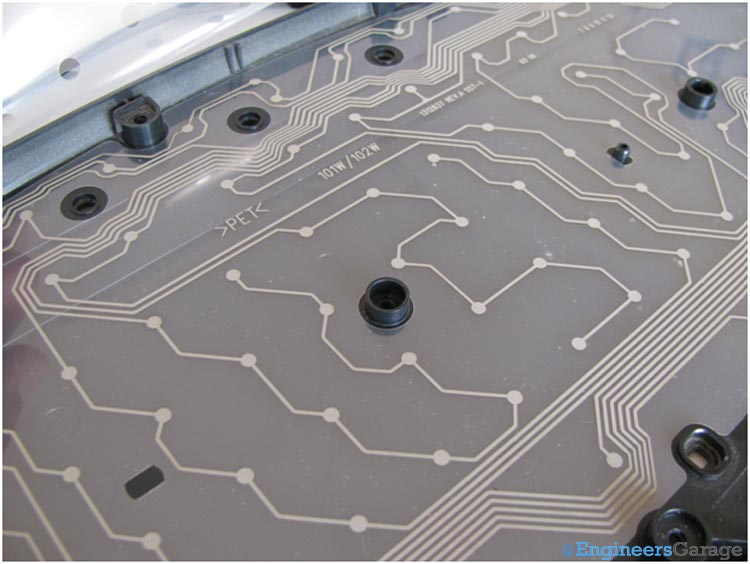
Fig. 11: Bottom Ciruit Layer of Computer Keyboard
The image shows the bottom layer.
Working: A keyboard works on a 5V power which it takes from the computer through the Serial cable or USB. When we press a key on the keyboard, it pushes down the dome shaped rubber button which in turn electrically connects the top & bottom layer at that point and the signal is sent to the COB IC. The IC processes the signal and sends it to the computer through a PS2 port or USB.
Filed Under: Insight


Questions related to this article?
👉Ask and discuss on EDAboard.com and Electro-Tech-Online.com forums.
Tell Us What You Think!!
You must be logged in to post a comment.