A gamer’s motion, a programmer’s voice, a DJ’s instrument and a designer’s brush; a single keyboard plays multiple roles in a computer. Similar is the case of a computer mouse that can make clicks to move a card in solitaire or open a web browser. For a computer buff of the current times, imagining a computer without these input accessories is impossible. Hence, it is utterly needed for these gadgets to tightly connect to the computer 24 x 7. Enabling a good connection are the PS2 connectors that have been in trend since a long time.
Invented by IBM PCs, PS2 or personal station 2 connectors have reigned as sole connectors for keyboards and mouse for a long time. Easy manufacturing, ability to link tightly and fewer chances for connection error make it interesting to explore the insides of these connectors.
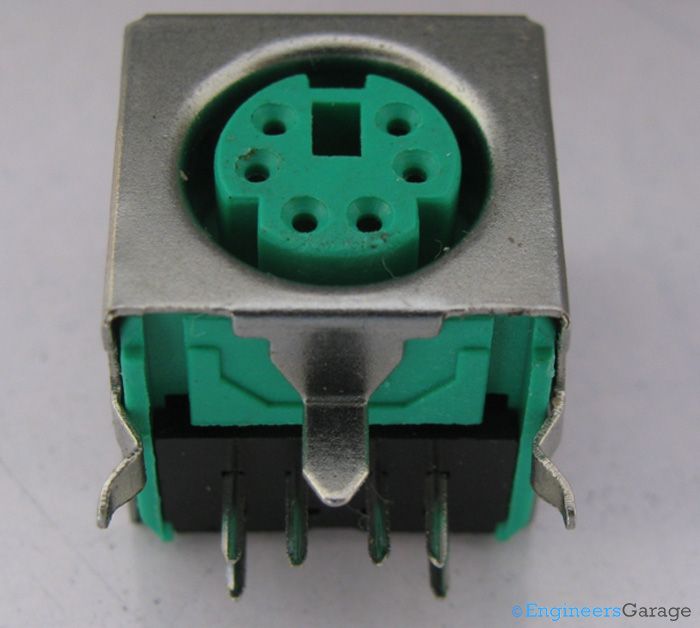
Fig. 1: Image of Mouse PS2 Connector with Six Input Ports
Figuring out whether a PS2 connector is for a keyboard or mouse is pretty easy. A mouse connector has a green plastic molding while that of a keyboard has a purple molding. Hence, the one in the image is a mouse connector.
Metal Box
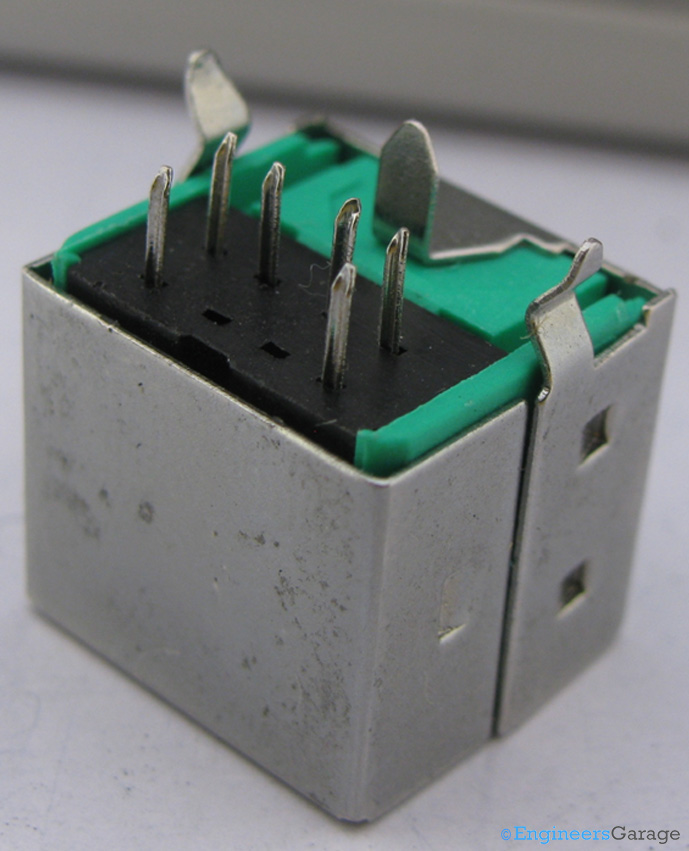
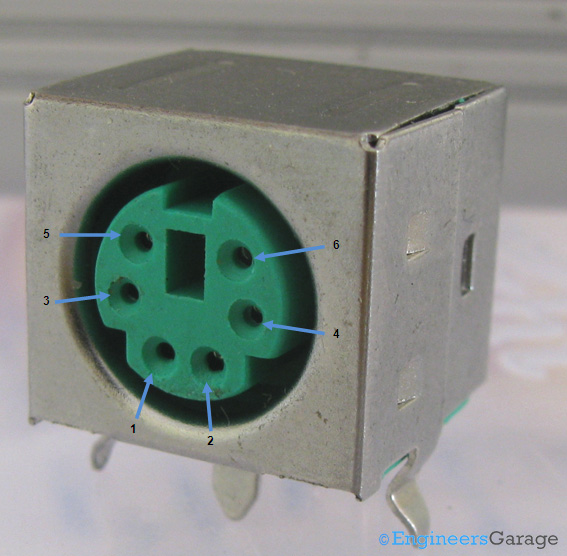
Pin Diagram
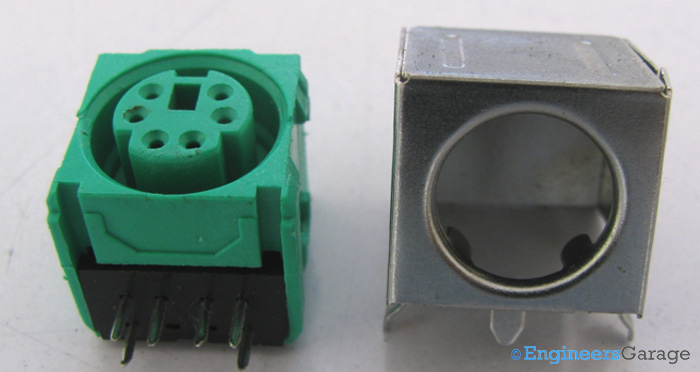
Inside the metal box
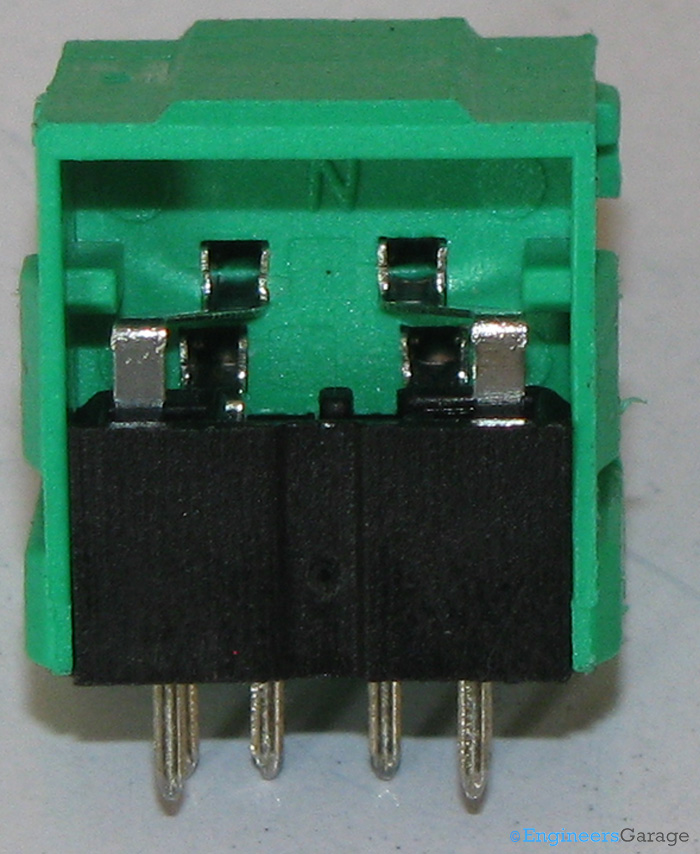
Pins
Pins: The face adjacent to the input ports has the metal contact pins extending out. They emerge out from a black colored platform which limits the soldering and protects the junction from where the pins come.
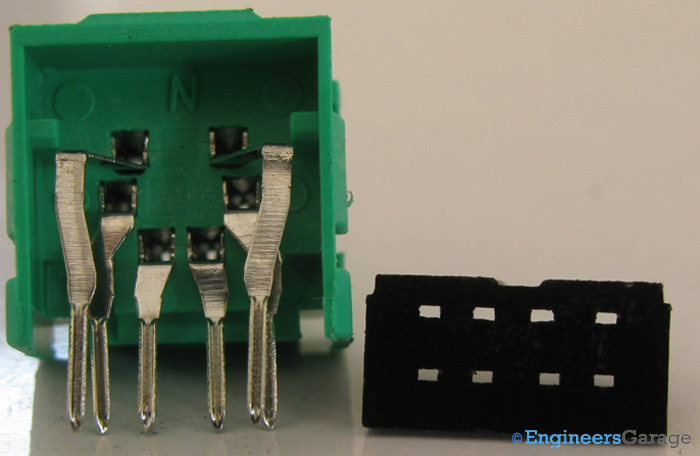
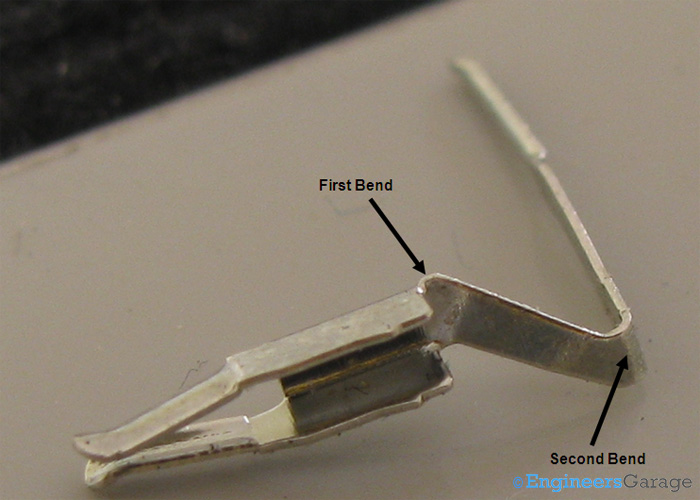
Structure of Pins
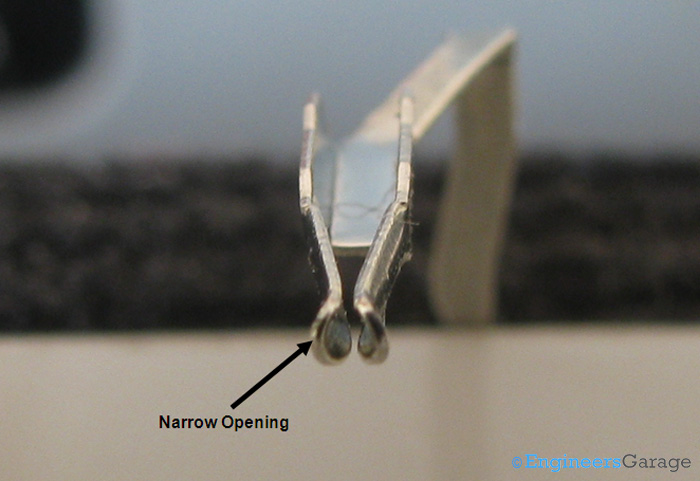
Filed Under: Insight


Questions related to this article?
👉Ask and discuss on Electro-Tech-Online.com and EDAboard.com forums.
Tell Us What You Think!!
You must be logged in to post a comment.