A webcam is a device that captures images, audio, and video. They can be built into a computer or used as a separate, external device.
Webcams are commonly used as cameras for remote video chats or recordings. The device generally consists of a lens, image and sound sensors, and electronic circuitry that processes and sends the data to the computer.
There are many webcams available with different features. For example, some can block out background distractions, provide high-resolution and low-light correction, or auto-wake from sleep if movement is sensed within its vicinity. Other webcams integrate seamlessly with Zoom and Microsoft Teams for professional meetings.
However, regardless of the features, the main functions of a webcam (providing video and audio) are the same.

A typical webcam.
On the webcam in the above image, you can see the optical lens, which is used to capture images and videos. It has a small hole to a microphone to capture audio.
The base has a secure clip that affixes to the top of a computer.
The neck

The HP webcam has a neck that rotates in different directions to capture video.
The neck of this HP webcam can rotate along the horizontal and vertical axis up to certain angles. The rotation is limited by means of mechanical stoppages, so the camera only goes so far.
Mechanical hooks

The webcam is secured via hooks that hold its front and back together.
The front and back face of the webcam’s plastic casing are fixed to one another by four mechanical hooks. Two of them are visible in the above image and the other two are just opposite to them.
Assembly

Inside the webcam’s plastic casing.
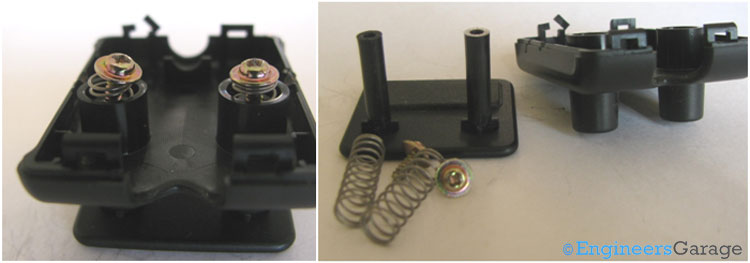
The spring-loaded components and screws holding the base of the webcam together.
The webcam’s base clamp uses spring-loaded screws to secure it on a laptop or PC. The front face of the clamp can be pulled open to fit on the top of the computer, with the spring forces securing it in place so it does not fall off.
Rotation mechanism
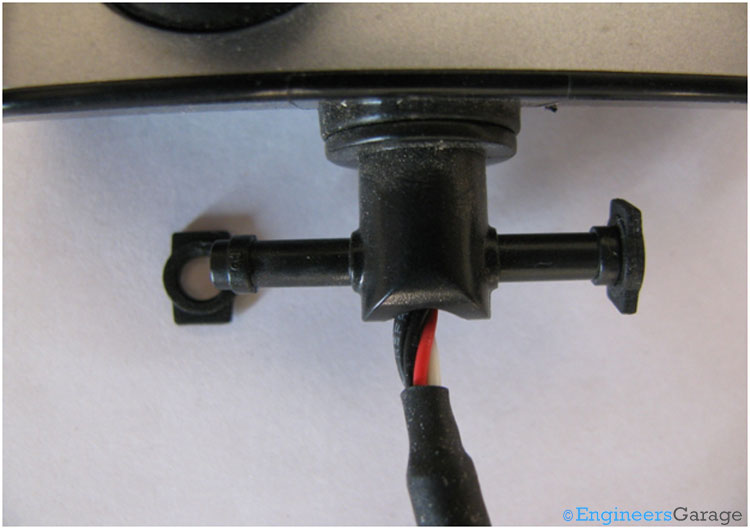
The inside mechanism, which allows the webcam to rotate.
The mechanical structure of the webcam’s neck is responsible for its motion along the horizontal and vertical axis. Two rubber rings at the end of a cylindrical rod have a unique shape to allow for this rotational movement. Also, the webcam’s casing has a slot for the rubber rings.
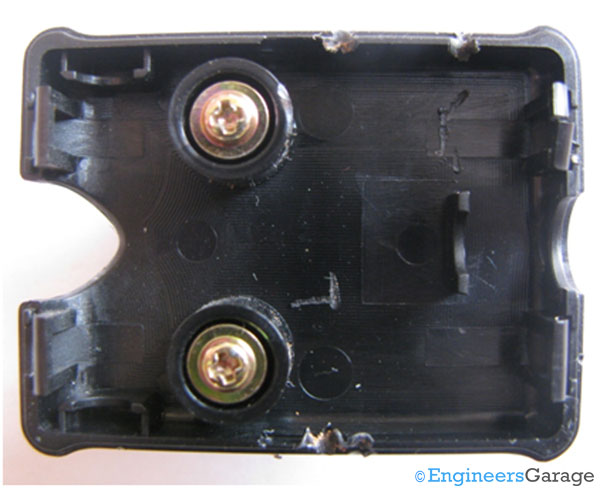
The webcam’s plastic casing with the slots for the rubber rings.
The internal structure
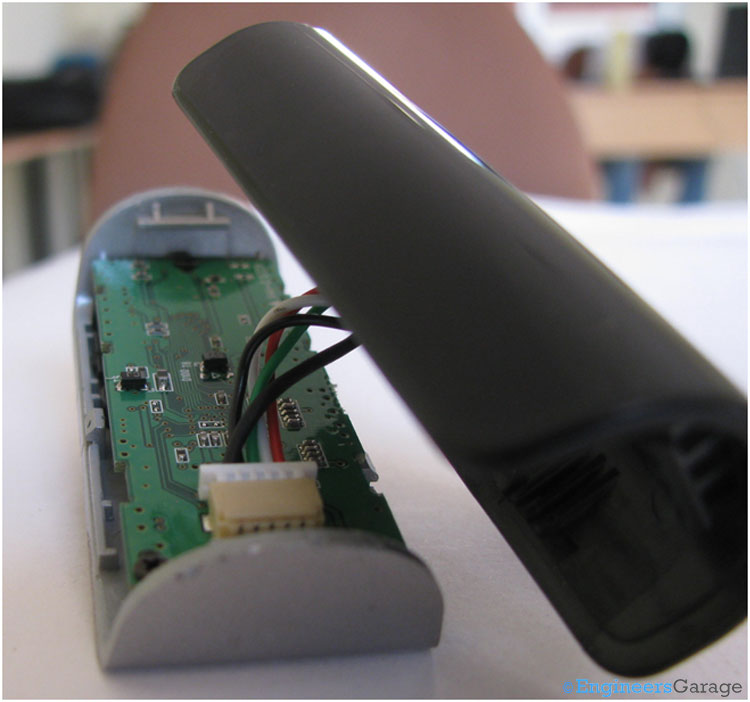
Inside the webcam with a view of its electronic circuitry.
The top part of the webcam contains a printed circuit board with all of the electronic circuitry required for the camera to do its job — recording videos and audio, or taking photos, and then sending the data to another device or computer. The circuitry is protected by plastic casings, which are connected by mechanical hooks.
The back of the PCB
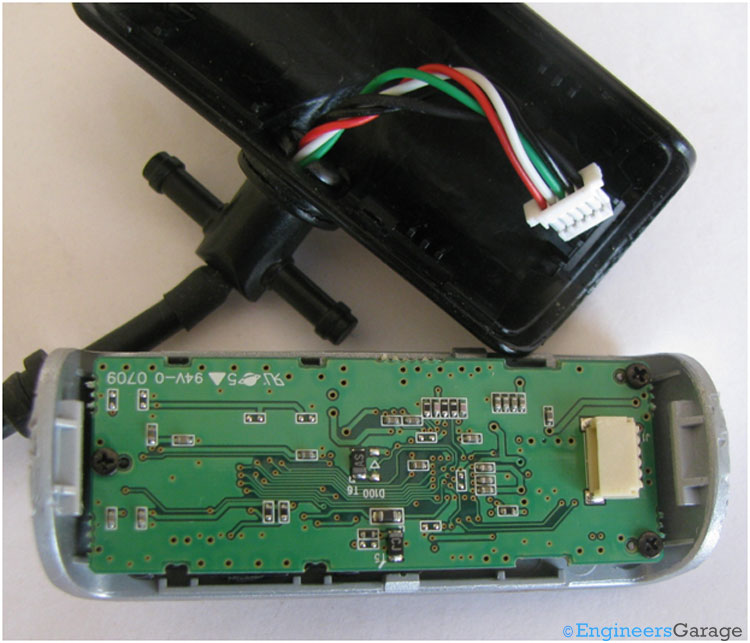
The PCB and wire connections.
The front of the PCB
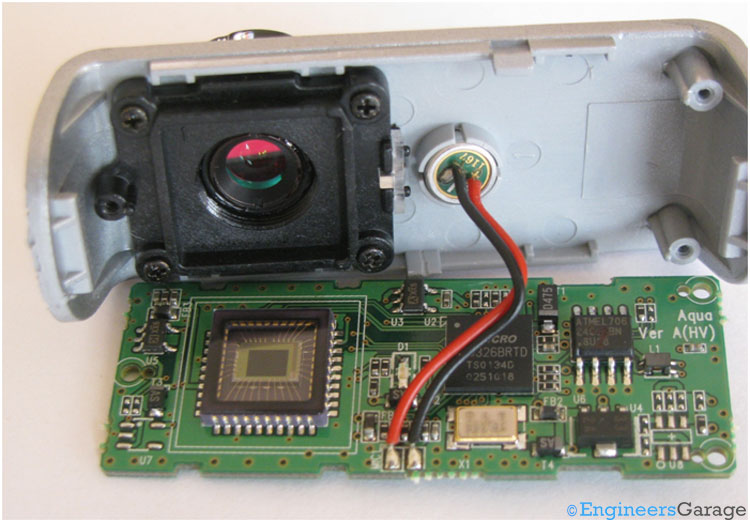
The front of the PCB configuration, which contains all of the electronic circuitry.
The other side of the PCB has the major components, including the camera lens, microphone, CMOS sensor, semiconductor chips etc. A CMOS sensors — which stands for complimentary metal-oxide semiconductor — is a type of image sensor that captures light and converts it into an electrical signal. CMOS sensors are commonly used in smartphones, digital cameras, and other electronic devices like webcams.
The microphone

The webcam’s microphone, which is connected to the PCB.
The microphone, which is also referred to as the webcam’s sound sensor, is used to capture audio signals, converting them into electrical signals for further processing by the processor. An electret condenser microphone is used for this purpose.
The CMOS sensor
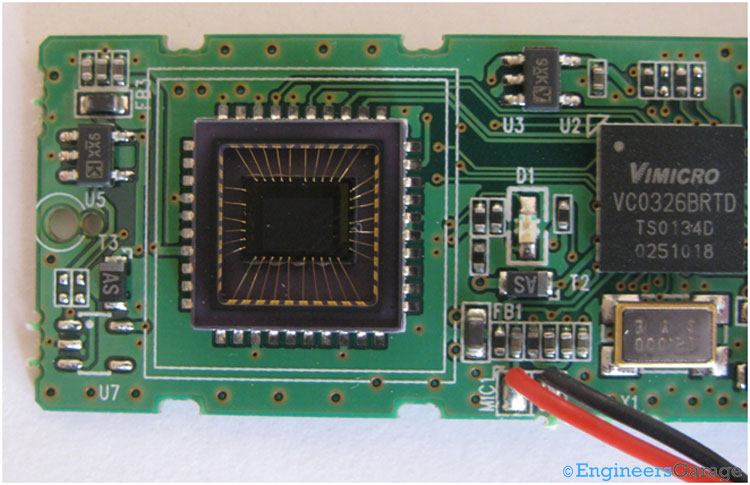
The CMOS image sensor.
The image and video sensor is one of the most essential parts of the webcam. A CMOS image sensor is used for this webcam, converting light into electrical signals. CMOS sensors are made up of an array of light-sensitive diodes, which convert optical light into electricity and then store it as a signal that a computer can read.
A CMOS sensor comprises an array of photodetectors with amplifiers, noise correction, and digitization circuits. As the name suggests, it uses CMOS, a common technology for manufacturing integrated circuits. The output of the CMOS sensor is digitalized signals.
Electronic components
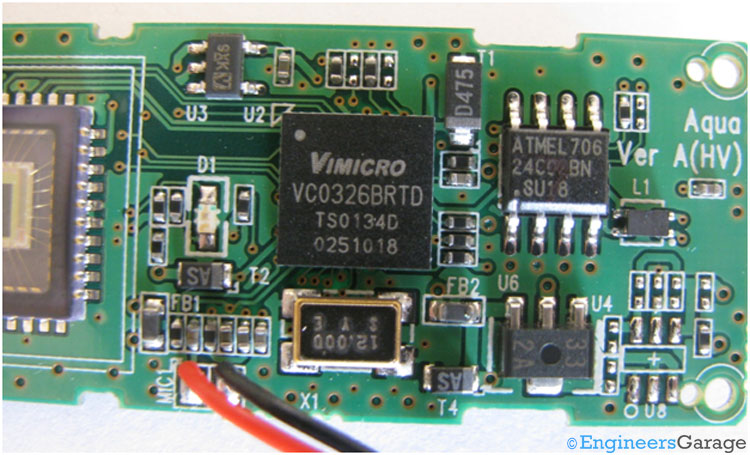
The integrated circuit (IC) and electronic circuitry of the webcam’s PCB.
The PCB’s electronic components comprise two major semiconductor integrated circuits (ICs). One is 24C02, a serial EEPROM memory manufactured by Atmel that stores data. It maintains this data even if the webcam is turned off.
The second circuit is VC0326 IC, manufactured by Vimicro. It has several embedded functions, including an 8-bit microcontroller, a 10-bit imaging processor, a JPEG encoder engine, an inbuilt ADC, and audio and video-class USB support.
The VC0326 IC also complies with the USB 2.0 protocols for transferring data to a laptop or PC. It collects the data from the image and sound sensors, processes it, and sends it to a computer using the USB.
The lens housing

The webcam’s lens and housing pattern.
The webcam’s lens is in a separate plastic housing screwed to the front casing. The housing ensures mechanical stability and protection from any potential external damage.

A close-up view of the webcam’s lens.
The outside lens of the webcam is made of plastic with a fixed focal length. The lens is used to focus the image of objects on the CMOS sensor. Its focal length and aperture size define its quality.
Filed Under: Insight


Questions related to this article?
👉Ask and discuss on EDAboard.com and Electro-Tech-Online.com forums.
Tell Us What You Think!!
You must be logged in to post a comment.