The Oxford Dictionary defines a remote control as a device that can take “control of a machine or apparatus from a distance by means of radio or infrared signals.”
These devices made a massive impact on the television industry. Today, several devices use remote controls, from household fans and air-conditioners to gaming consoles, garage doors, and vehicle entertainment systems. It’s even possible to program a smartphone for use as a remote.
Although these devices are usually small, wireless handheld objects with an array of buttons offering unique features, each remote typically performs a similar task: to control the outputs of an electronic device from a distance.
In this article, we’ll break down the internal components of a Sony RMGA020 LCD TV remote used for the 32-inch KL television series. Interestingly, Sony calls the device a “Remote Commander,” which is a testament to its many features.
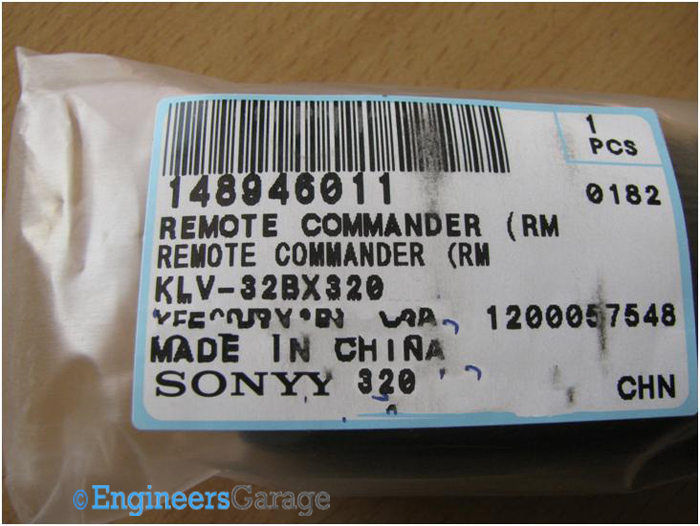
The product tag of a Sony remote control device.
This Sony remote is equipped with push buttons that control several features (from volume to channel changing and more) for one of the company’s LED televisions. One might think the remote-control houses complex circuitry based on the number of buttons and options available.
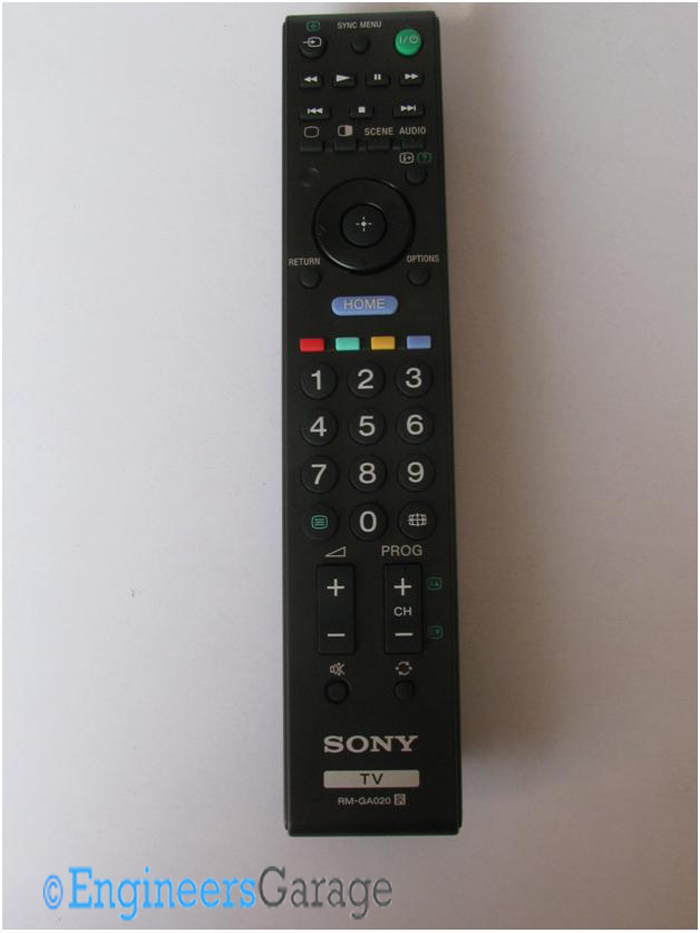
A typical Sony remote control.

The shape and structure of the remote for ease of use.
The casing and battery slot
Smart manufacturers design remote controls to be lightweight with gentle corners so they can be held with ease. The buttons are typically made of rubber and are responsive to light pressure without the risk of damage. The batteries are encased in an easy-to-access slot.
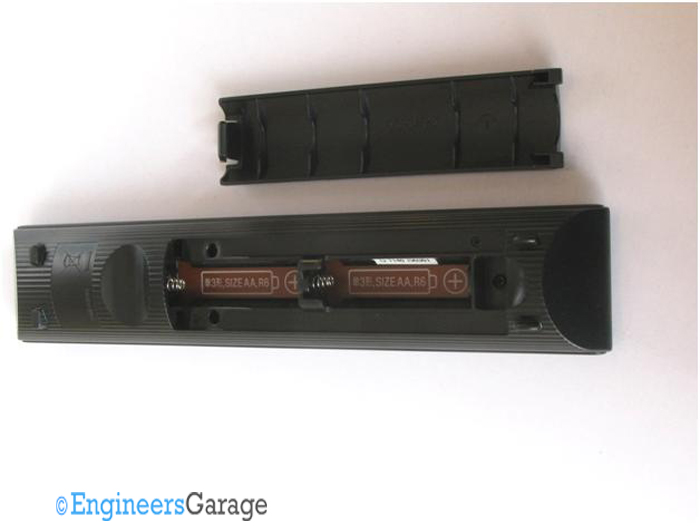
The battery casing of the remote control.
Overall, the casing should be comfortable for almost anyone’s hand yet durable enough for daily use without breaking easily.

The layers of the remote control’s body.
The Sony remote control has a screw-less exoskeleton, which is easy to disassemble, revealing its internal structure. The upper and lower layers of the plastic body are fastened together by mechanical fixtures placed inside each one (invisible from the outside).

The internal PCB and IC of the remote control.
The PCB and IC
Once separated, the layers reveal a rectangular printed circuit board (PCB) that covers most of the area under the hood.
The PCB is the multi-tasking electronic assembly beneath the remote’s rubber buttons. It’s held to the lower layer of plastic using screws (not visible in the above image).
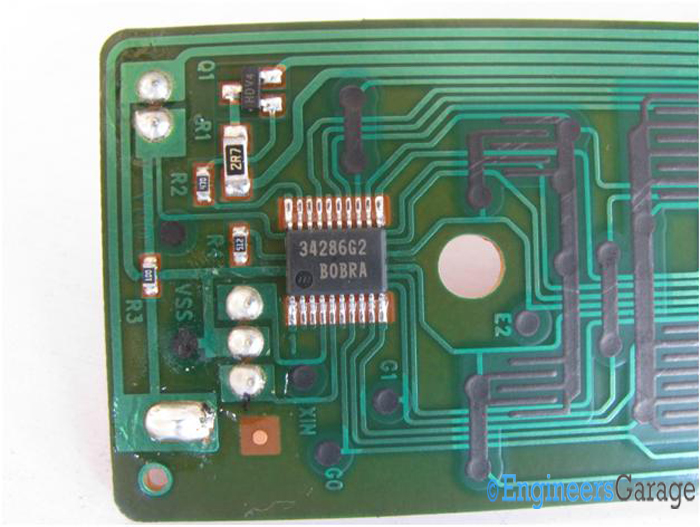
The circuit arrangement of the PCB.
The front part of the PCB that lies just below the rubber buttons is a mesh of the connection tracks, with an integrated circuit (IC) at one end. The basic task of the IC is to decode which button has been pressed and generate the corresponding signal.
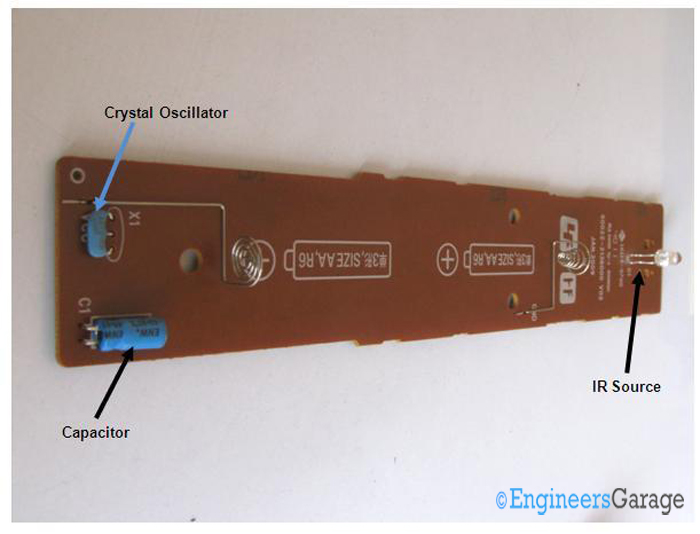
The electronic arrangement of the reverse side of the PCB.
On the reverse side of the PCB, a crystal oscillator and a capacitor can be seen, which facilitate the IC’s work. An infrared source is at the other end of the PCB (near the battery slot). The source is analogous to the output of the remote, which sends the signals generated by the IC. The remote is the transmitter, and the TV is the receiver.
Essentially, the PCB acts as the brain of the remote control. It manages the power requirements and receives the input from the user (via buttons being pressed), converting it into proper code and then transmitting it.
Filed Under: Insight


Questions related to this article?
👉Ask and discuss on EDAboard.com and Electro-Tech-Online.com forums.
Tell Us What You Think!!
You must be logged in to post a comment.