1) Sensing the data serially and the temperature is continuously shown on screen, temperature is updated every second. For this I’ve used following code given in the file named “dataLogger.py” .this code is in python language. For running this code through terminal, type the path where this code has been saved and then following command :
There are many ways to setup the RaspberryPi, depending on your needs and the peripherals you wish to use. The set up process can be completed in five basic steps as shown.
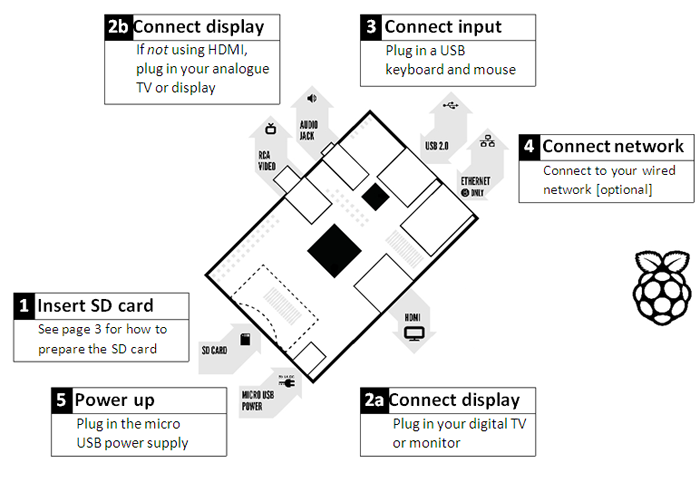
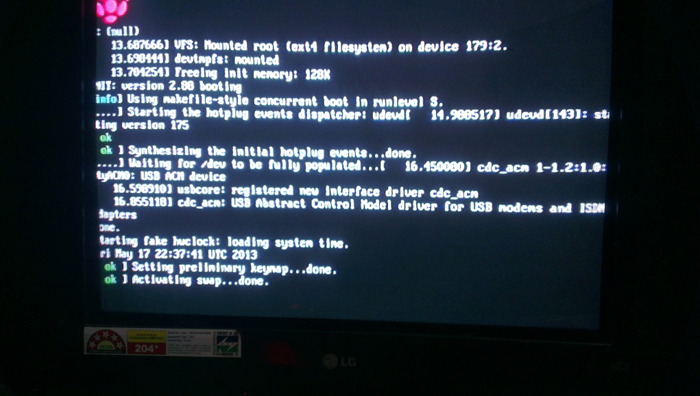
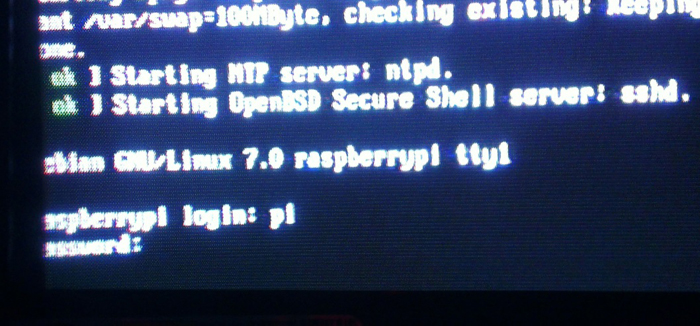
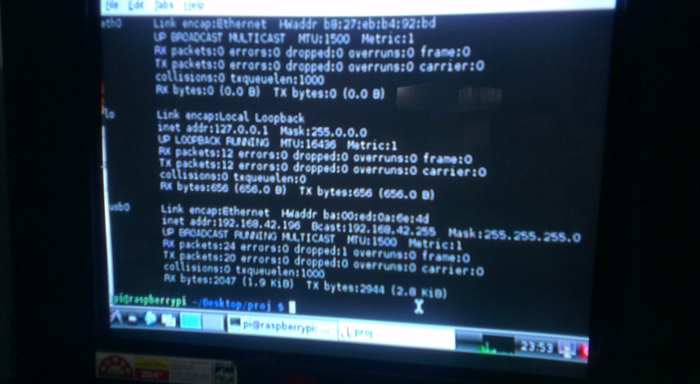
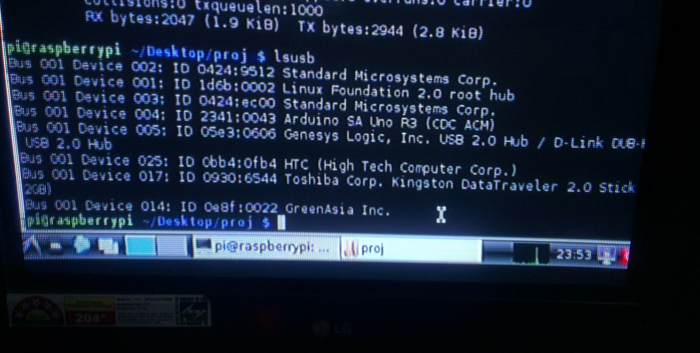
Overview :
We have dedicated browser in Raspberry Pi named “Midori”. So we can access internet through it using any of two method either with Ethernet or tethering.
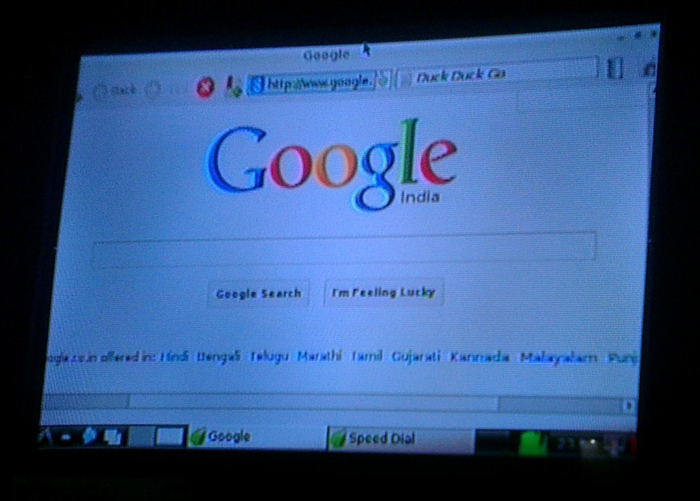
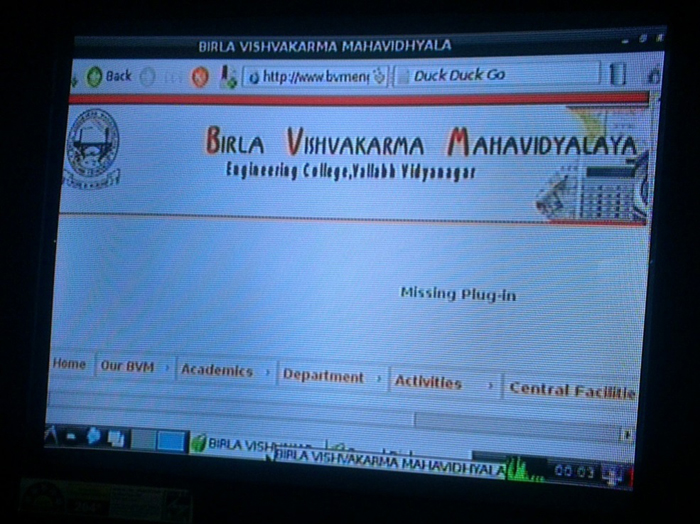
Overview :
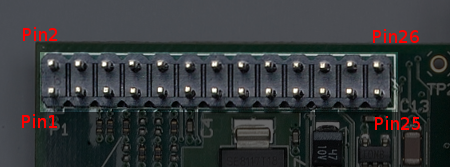

The maximum permitted current draw from the 3.3 V Pins is 50 mA. Maximum permitted current draw from the 5 V Pin is the USB input current (usually 1 A) minus any current draw from the rest of the board.
- b.GPIO28-31 are used by the board ID and are connected to resistors R3 to R10 (only on Rev1.0 boards).
- c.GPIO40 and 45 are used by analogue audio and support PWM. They connect to the analogue audio circuitry via R21 and R27 respectively.
- d.GPIO46 is HDMI hotplug detect (goes to Pin 6 of IC1).
- e.GPIO47 to 53 are used by the SD card interface. In particular, GPIO47 is SD card detect (this would seem to be a good candidate for re-use). f.GPIO47 is connected to the SD card interface card detect switch; GPIO48 to 53 are connected to the SD card interface via resistors R45 to R50.
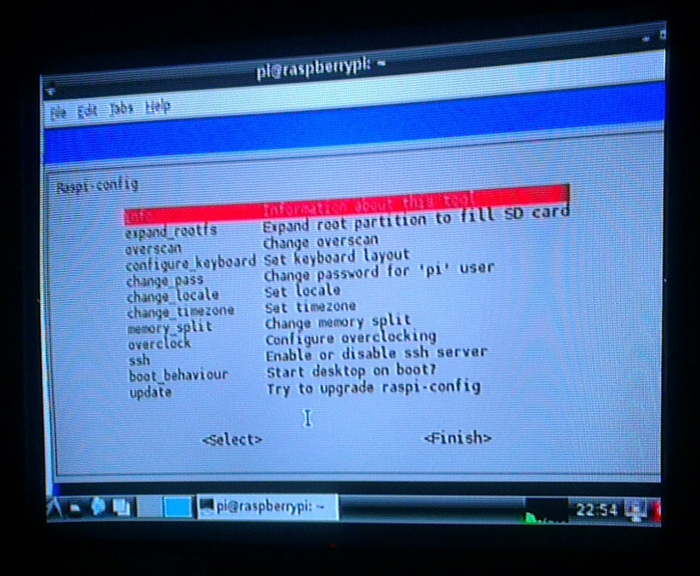
Making Arduino and RaspberryPi talk
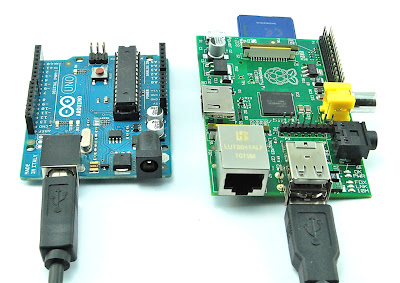
Step 3 : Browse and download pyserial-2.5.tar.gz (106.3 kB) and save it somewhere convenient. I saved it to the ‘other’ folder on the Desktop.
cd /home/Pi/Desktop/other
gunzip pyserial-2.5.tar.gz
tar – xvf pyserial-2.5.tar
Step 5 : Install pySerial, by typing these lines in your terminal window:
sudo python setup.py install
Step 6 : Run Python 2. You will find this from the menu under Programming – Use Python 2
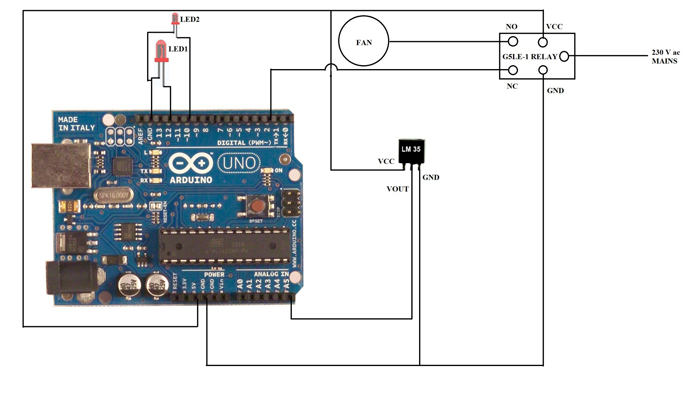 Connection of LM-35 to Arduino
Connection of LM-35 to ArduinoOverview :

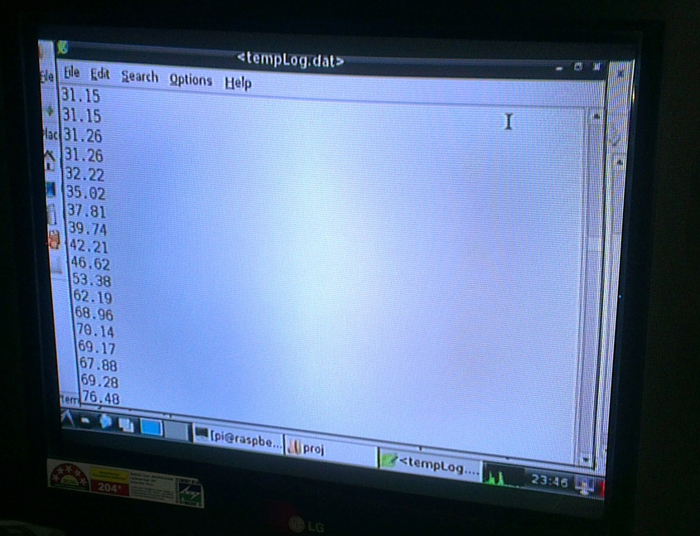
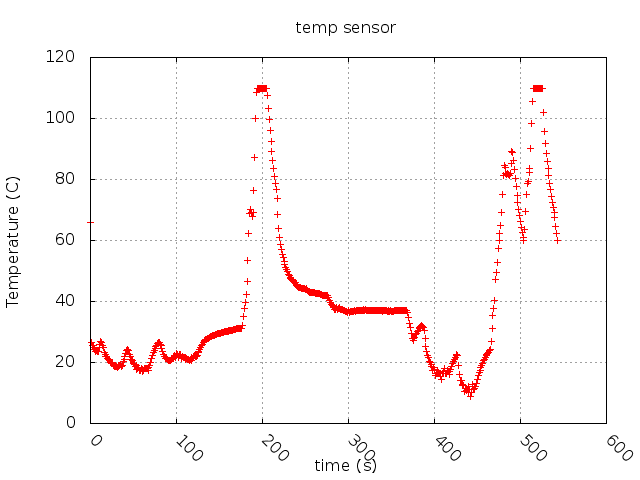
Project Video
Filed Under: Electronic Projects
Filed Under: Electronic Projects


Questions related to this article?
👉Ask and discuss on EDAboard.com and Electro-Tech-Online.com forums.
Tell Us What You Think!!
You must be logged in to post a comment.