After you take the above tutorial you can easily understand the project arduino code written below. You will learn how to make custom characters data arrays and how to place them in CG-RAM of lcd controller HD44780. Each and every step to generate desired custom characters is explained in the above tutorial. Urdu alphabets are below.
Urdu custom characters display on 16×2 lcd with arduino uno – Result
Urdu characters display on 16×2 lcd using arduino uno – Circuit diagram
Custom character generator – Online
Urdu characters display on 16×2 lcd – Project Arduino code
The same logic is applied in the below code in which if the first 8 Urdu characters are displayed on the screen of lcd then the next 8 characters are created which replaces the first 8 and are displayed on the screen.The same process repeats until the whole of the characters are displayed.
The statement lcd.createChar(CG-RAM location, Custom character array), places the desired character in CG-RAM of 16×2 lcd.
The statement lcd.write(1-8) prints the desired custom character on 16×2 lcd screen.
Filed Under: Arduino, Microcontroller Projects

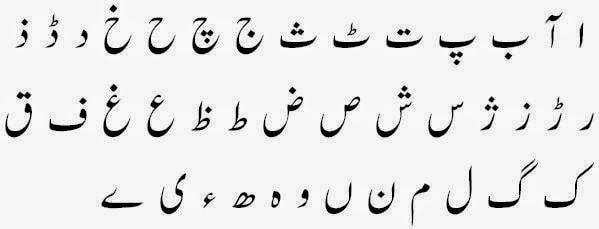
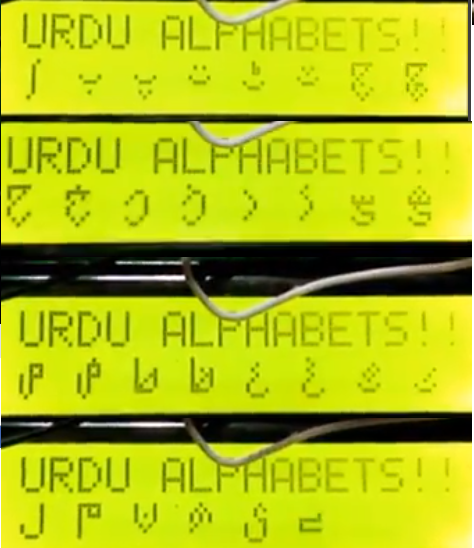



Questions related to this article?
👉Ask and discuss on Electro-Tech-Online.com and EDAboard.com forums.
Tell Us What You Think!!
You must be logged in to post a comment.