Description
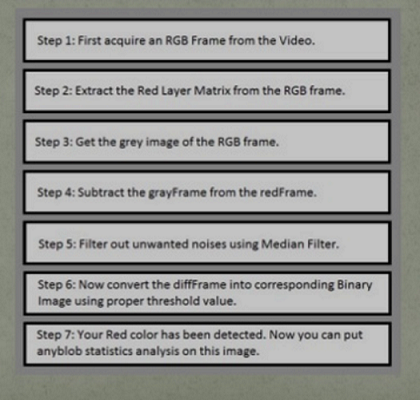
Fig. 1: Flow Diagram of Matlab Code used for Color Detection
Steps Required
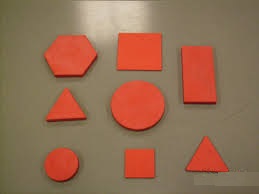
Fig. 2: Image showing blocks of different shapes in red color
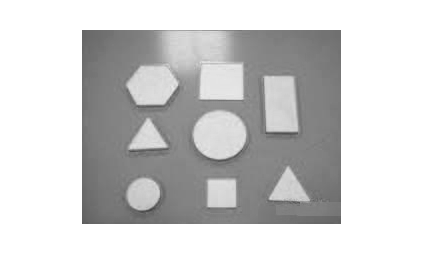
Fig. 3: Image showing extracting red layer matrix
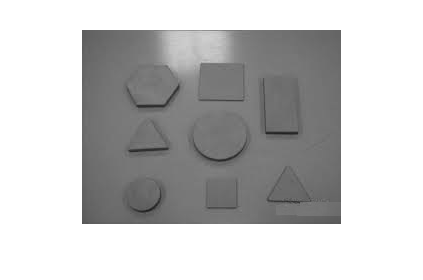
Fig. 4: Image showing transformation of captured image after adding grey frame

Fig. 5: Image showing transformation of captured image after substracting grey frame from red matrix
diffFrame=imsubtract(redA, grayFrame);
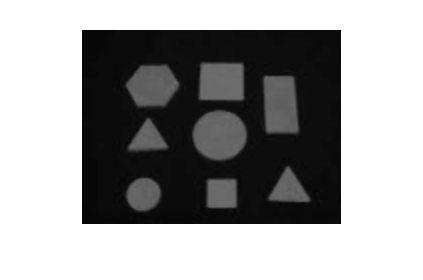
Fig. 6: Image showing transformation of captured image after filtering out unwanted noises
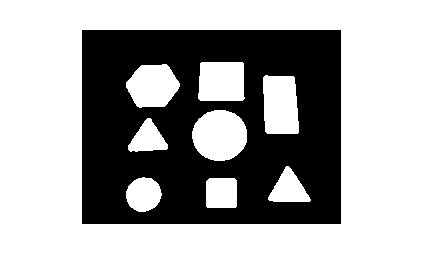
Fig. 7: Image showing final binary image
binFrame = im2bw(diffFrame, 0.15);
1 Matlab (here I am using R2011 b)
2 Webcam ( inbulid or external)
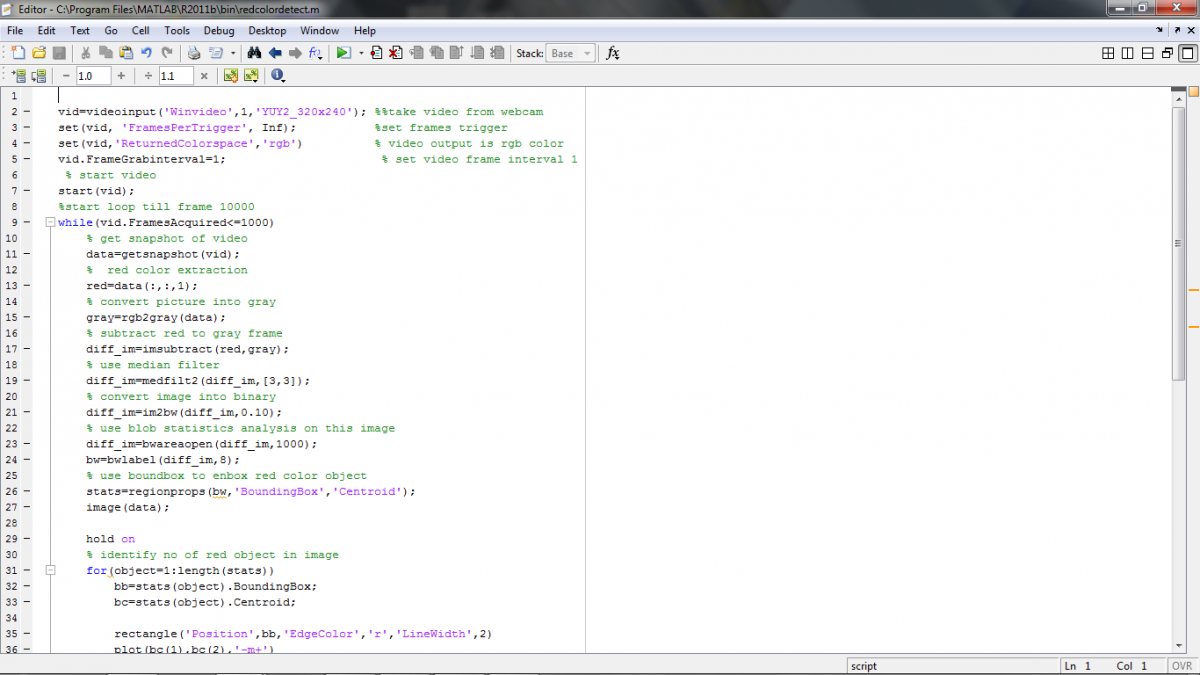
Fig. 8: Screenshot of Matlab Code used for Red Color Detection
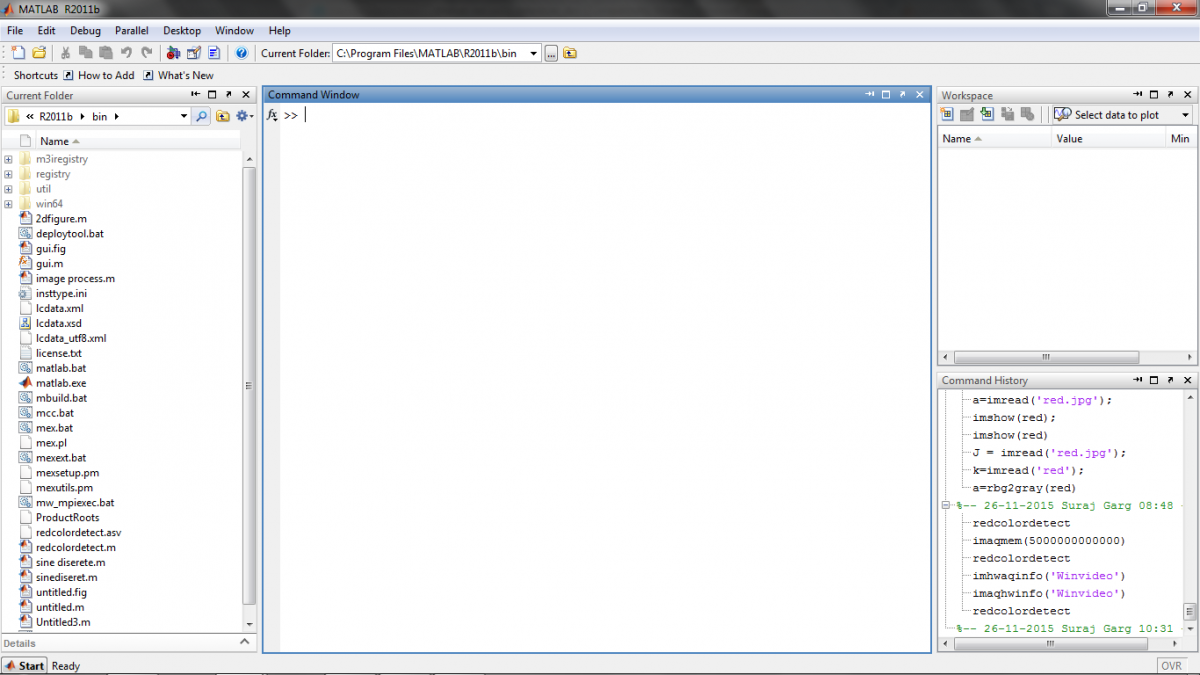
Fig. 9: Screenshot of Matlab Command Window implementing color detection program
Project Source Code
###
%%take video from webcam
vid=videoinput('Winvideo',1,'YUY2_320x240');
%set frames trigger
set(vid, 'FramesPerTrigger', Inf);
% video output is rgb color
set(vid,'ReturnedColorspace','rgb';
% set video frame interval 1
vid.FrameGrabinterval=1
% start video
start(vid);
%start loop till frame 10000
while(vid.FramesAcquired<=1000)
% get snapshot of video
data=getsnapshot(vid);
% red color extraction
red=data(:,:,1);
% convert picture into gray
gray=rgb2gray(data);
% subtract red to gray frame
diff_im=imsubtract(red,gray);
% use median filter
diff_im=medfilt2(diff_im,[3,3]);
% convert image into binary
diff_im=im2bw(diff_im,0.10);
% use blob statistics analysis on this image
diff_im=bwareaopen(diff_im,1000);
bw=bwlabel(diff_im,8);
% use boundbox to enbox red color object
stats=regionprops(bw,'BoundingBox','Centroid');
image(data);
hold on
% identify no of red object in image
for(object=1:length(stats))
bb=stats(object).BoundingBox;
bc=stats(object).Centroid;
rectangle('Position',bb,'EdgeColor','r','LineWidth',2)
plot(bc(1),bc(2),'-m+')
a=text(bc(1)+15,bc(2),strcat('X: ',num2str(round(bc(1))),' Y: ',num2str(round(bc(2)))));
set(a,'FontName','Arial','FontWeight','bold','FontSize',12,'Color','yellow');
if(length(stats)==1)
% show label one with one object
a=text(50,60,strcat('One'));
set(a,'FontName','Arial','FontWeight','bold','FontSize',12,'Color','red');
end
if(length(stats)==2)
% show label two with two red object
a=text(50,60,strcat('Two'));
set(a,'FontName','Arial','FontWeight','bold','FontSize',12,'Color','red');
end
if(length(stats)==3)
% show label three with three red object
a=text(50,60,strcat('three'));
set(a,'FontName','Arial','FontWeight','bold','FontSize',12,'Color','red');
end
if(length(stats)==4)
% show label four with four red object
a=text(50,60,strcat('four'));
set(a,'FontName','Arial','FontWeight','bold','FontSize',12,'Color','red');
end
end
hold off
% end loop
end
% stop video
stop(vid);
% flush data
flushdata(vid);
% clear all
clear all;###
Project Video
Filed Under: Electronic Projects
Filed Under: Electronic Projects


Questions related to this article?
👉Ask and discuss on EDAboard.com and Electro-Tech-Online.com forums.
Tell Us What You Think!!
You must be logged in to post a comment.