REQUIREMENT:
DESCRIPTION:

Fig. 1: Prototype of AVR ATMega based Gesture Controlled Robotic Car
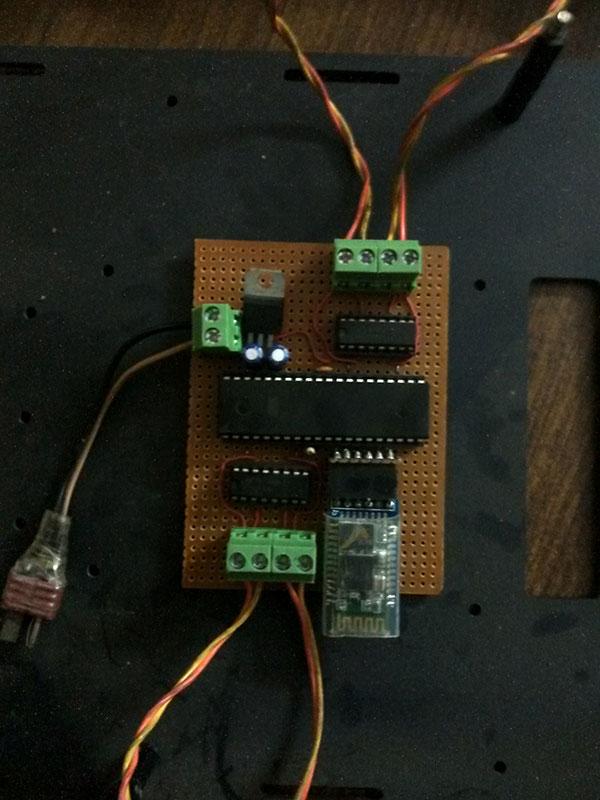
Fig. 2: Image of AVR ATMega16 based Control Circuitry on Gesture Controlled Robotic Car
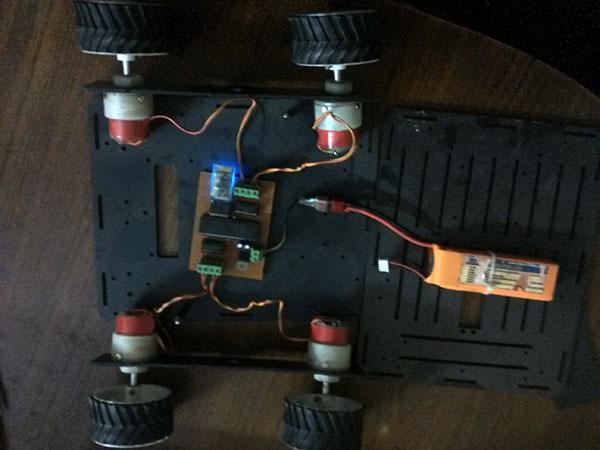
Fig. 3: Image showing battery placement on AVR ATMega16 based Gesture Controlled Robotic Car
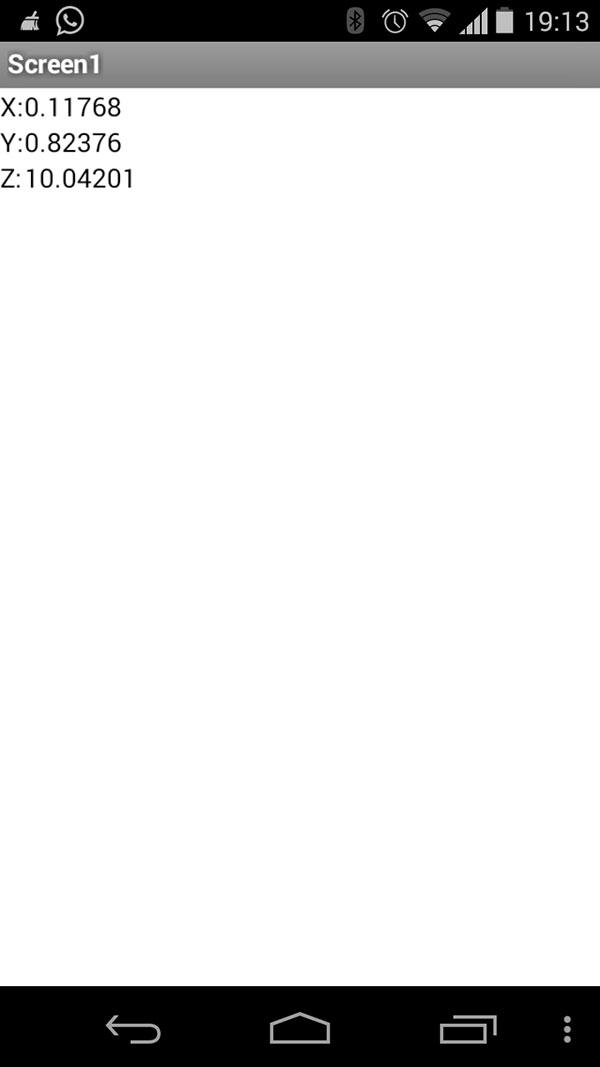
Fig. 4: Screenshot of Android App displaying Accelerometer Orientation
Here’s a look of my ANDROID APP. It gives me the data for 3 axes: X, Y and Z.
Project Source Code
###
#include<avr/io.h>
#include<uart.h>
void stop()
{
PORTC=0;
}
void left()
{
PORTC|=(1<<0)|(1<<3);
PORTC&=~(1<<1)&~(1<<2);
}
void right()
{
PORTC|=(1<<1)|(1<<2);
PORTC&=~(1<<0)&~(1<<3);
}
void forward()
{
PORTC|=(1<<0)|(1<<2);
PORTC&=~(1<<1)&~(1<<3);
}
void back()
{
PORTC|=(1<<1)|(1<<3);
PORTC&=~(1<<0)&~(1<<2);
}
char c=0;
void main()
{
enable_uart(9600);
DDRC=0x0f;
PORTC=0;
while(1)
{
c=getchar_uart();
if(c=='w')
forward();
else if(c=='s')
back();
else if(c=='a')
left();
else if(c=='d')
right();
else if(c==' ')
stop();
}
}
###
Circuit Diagrams
Project Video
Filed Under: Electronic Projects
Filed Under: Electronic Projects

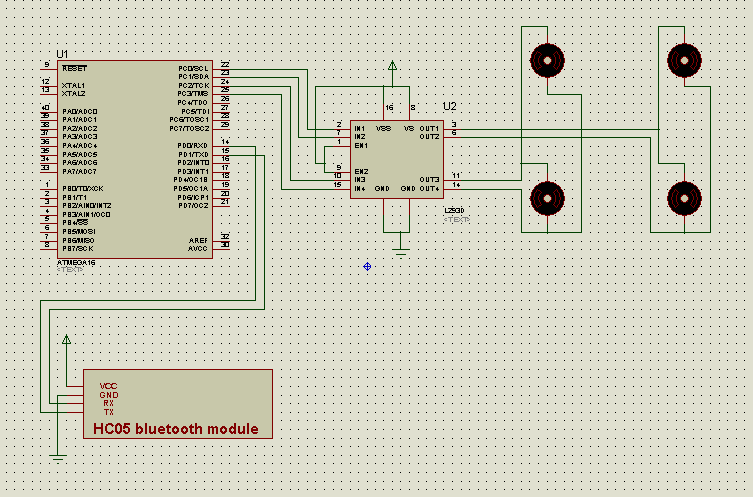

Questions related to this article?
👉Ask and discuss on Electro-Tech-Online.com and EDAboard.com forums.
Tell Us What You Think!!
You must be logged in to post a comment.