We do realize the level of annoyance, any ad gives, while we watch our favorite video or read a thought-provoking article or play an interesting game. Further, we also relate our helplessness of not being able to do anything but watch it. Ads can never stop that doesn’t mean, we cannot block them. This project by Adafruit will explain you how to block ads using Raspberry Pi as a Wi-Fi access point for any devices using it.
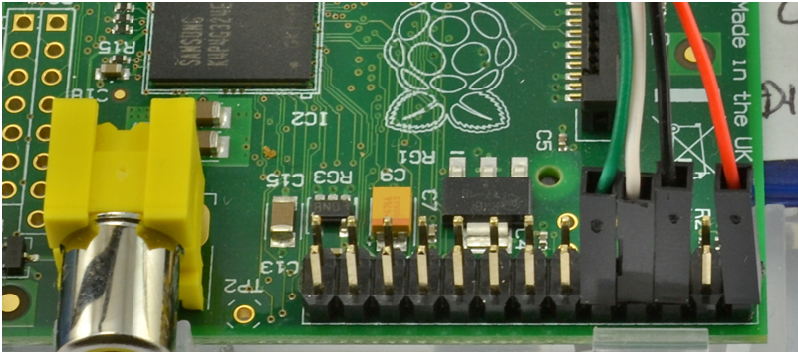
Here, the device is referred to your Android or iOS products, Xbox 360, TiVo, laptop, and more. None of the device requires customization and all you need to use your Raspberry Pi as the access point for Wi-Fi. An ad-blocker helps you to preserve bandwidth, assist low-power devices and have your sanity while you browse the web.
Make sure the Pi in your house is mostly set up and ready to use before starting this project. Next, the OS is installed onto the SD card, followed by booting and configuring of the pi. Remember to change the default password for the ‘pi’ account and then set up and test the Ethernet and Wi-Fi connection. Once the Raspberry Pi is set as an Access Point, a USB console cable is connected to the same.
After the above procedure is rightly followed, the Pi must be booting the Raspbian. The USB console cable connected to it can be used to log into the Pi via the command line interface and also the Pi must be completely arranged as a Wi-Fi access point. Further, this tutorial can also be accomplished using SSH on the Ethernet port.
The console cable used in this project that powers the Pi via the USB console cable (red wire) can be suggestively replaced with the wall adapter and its powering. The black, white and green cables are kept connected as it is.
Next, the software is installed, after all the preparation is comfortably achieved. Now, to achieve the right setting of Pi as an ad blocking AP, check the complete procedure of software installation in the following link.
Filed Under: Reviews


Questions related to this article?
👉Ask and discuss on Electro-Tech-Online.com and EDAboard.com forums.
Tell Us What You Think!!
You must be logged in to post a comment.