Remember GameBoy and the GameBoy Colour other cool games, back in the 90s? We sure do. And that’s why, we are back with yet another interesting Raspberry Pi DIY for you. This one here lets you have a console, for all your old platforms. The inventor recommends this fit, as your first project. It is easy and requires no tools and will let you get a hang of things, going on with Raspberry Pi.
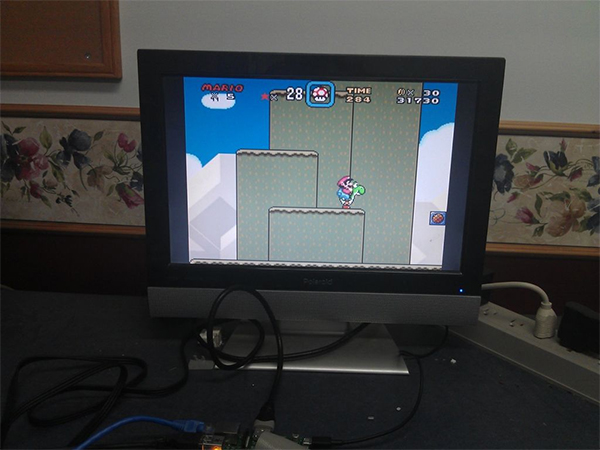
Here’s a list of things you’ll need for this quick DIY.
· Raspberry Pi B or B+ Model
· Keyboard
· Mouse
· Screen
· SD Card
· Internet access
You can start by plugging in the keyboard and monitor to your RPI. You will need internet access to add games to it. Download the relevant SD Card images and install Win Disk Imager Software. Once that is done, you can load the SD card the Raspberry Pi. Ensure you don’t mix up the versions of the Pi.

Follow the step, to add games to your Pi and enjoy!
Filed Under: Reviews


Questions related to this article?
👉Ask and discuss on Electro-Tech-Online.com and EDAboard.com forums.
Tell Us What You Think!!
You must be logged in to post a comment.