SiriProxy has never ceased to amaze me. It can do almost anything, from controlling the thermostat to surfing the channels on your television. For those of you, who don’t know what I am talking about; it lets you create custom handlers for the different actions. You can add functionality to the already talented Siri. But in the process, let us remember how particular Siri is, about being nice to her!
Now you can successfully intercept Siri with your Raspberry Pi Setup. Without further ado, let’s get started. SiriProxy on Pi is an SD card image, which comes with SiriProxy pre-installed. You need a Raspberry Pi Model B and a few accessories for power support. These include Ethernet, HDMI connection, USB keyboard and mouse and an SD card, for the above-mentioned reason. Make sure that the SD card can hold greater than 4GB data.
Like you can see in the video, how this guy commands Siri to open and shut the door of the garage, disarm the security system and other cool things. I love Siri, even more now. Yeah, she doesn’t love anyone. You can ask her if you don’t believe me!
The user has given detailed installation steps along with required commands. He has also taken up quite a few FAQs, which cleared out our doubts. Hopefully, you’ll love this, just how much we love it!
‘Hello, Siri!’
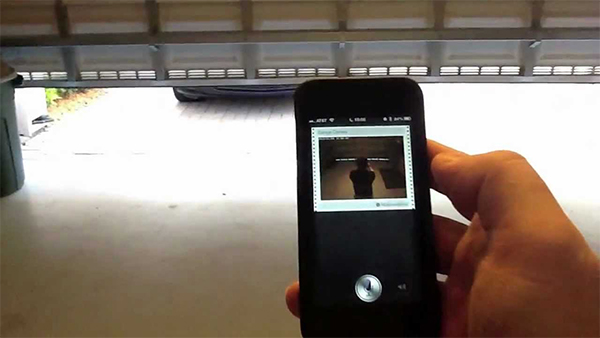
Filed Under: Reviews


Questions related to this article?
👉Ask and discuss on EDAboard.com and Electro-Tech-Online.com forums.
Tell Us What You Think!!
You must be logged in to post a comment.