In speller effect sign display each letter will be highlighted one after the other and the cycle is repeated until power supply is provided. This circuit can be used in shops or restaurants to display the name or phone number. This circuit is useful in night to highlight the name of restaurant, which will attract the customer.[[wysiwyg_imageupload:9940:]]
Fig. 1: Protoype Of Spell Effect Sign Display Circuit On Breadboard
The circuit is based on two IC’s namely NE555 and CD4017 with few more components. In this circuit NE555 a-stable generates a clock for the circuit, which provides an oscillating wave to the output pin 3 of IC1. The frequency of oscillation of 555 timer can be calculated by-
f=1.44/(R1+2*(R2)*C1)
CD4017 is a 16 pin CMOS decade counter/ Divider. It take clock signal from the clock input and turn on the 10 output in sequence, each time when it receives clock input pulses. It is the most popular IC and extremely useful in various project like Light Chaser, Matrix Die.
In order to understand the working of IC one must know about its individual pin. It has 3 input pin and 10 output pin and one is ground pin and another is used for power supply and one is Carry out pin. Pin diagram of CD4017 is shown below-
1. Input pin-
Fig. 2: Pin Diagram Of CD4017 IC
a. Reset pin (pin 15) – It is used to reset the counter to zero. Like you want the counter to count up to third output then connect the fourth output to pin 15. Now after every third output it will automatically starts counting from zero.
b. Clock pin (pin14)- Whenever pin 14 goes high it will provide you the output. Like for first clock pulse pin 3 will provide you output similarly for next pulse pin 2 will provide output and so on. After 10 pulse it will again start from Q0 output.
c. Clock Inhibit pin (pin 13)- It is used to switch the counter “on” and “off”. when you want to switch off the counter then pin 13 should be high. If it is high it will ignore the clock pulse no matter how many times you press the switch means the count will not advance. In our circuit we have ground the pin 13.
2. Output pin (pin Q0- Q9)- It is used to receive the output in sequential manner. Like for first pulse pin 3 will provide you the output and so on.
3. Ground pin (pin 8) and Supply pin (pin 16)- It is used to provide ground and power supply to the IC for its working.
4. Carry out pin (pin 12)- It is used to connect one or more CD4017 IC’s. Like if you want to add one more CD4017 IC then connect Pin 12 to Clock input of its successor. The carry pin of first CD4017 is connected to clock input of second and the carry pin of second is connected to the clock input of third and so on. In our circuit we have used only one IC that’s why we have left this pin.
Working of circuit is simple. When power supply is provided it will receive continuous pulses from
We have connected C1 and R1 with Reset pin 15 so that whenever you on the circuit it will start counting from zero means letter E will start to glow than next and so on. For resetting the counter to zero, pin 15 must be taken high and then taken low again. To make the pin 15 high we are using C1 and to again make it low we are using R1. And a diode is used between pin 5 and 15 to make pin 5 low and pin 15 high to restart the counter. Means after letter” S” immediately letter “E” will glow if we have not connected the diode D1 than it will take time for the letter “E” to glow because after “S” pin 5 will give you output than pin 6 will give you output than so on until tenth output (we have used only six output) than it will start again from letter “E”.
With the help of one 4017 IC you can display a word of 10 letters. If you have a word of more than 10 letters than you can cascade more number of CD4017 IC just connect the pin 12 of first IC to pin 14 of another IC and so on.
Circuit Diagrams
Project Components
Project Video
Filed Under: 555 Timers, Electronic Projects
Filed Under: 555 Timers, Electronic Projects

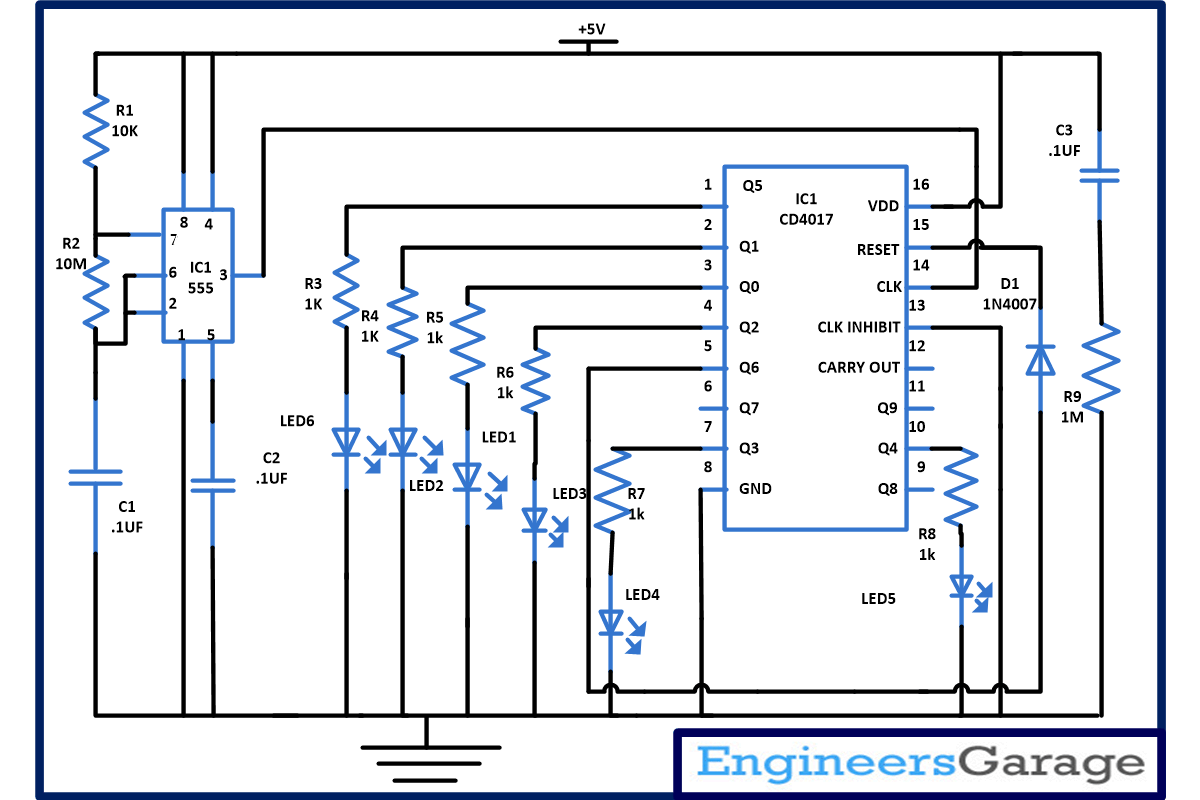

Questions related to this article?
👉Ask and discuss on EDAboard.com and Electro-Tech-Online.com forums.
Tell Us What You Think!!
You must be logged in to post a comment.