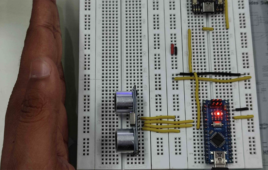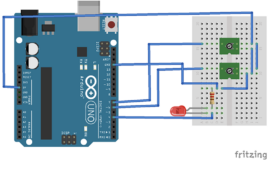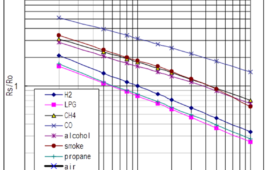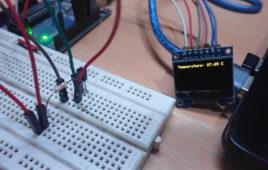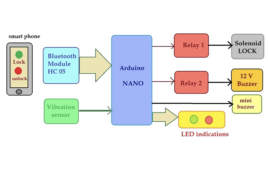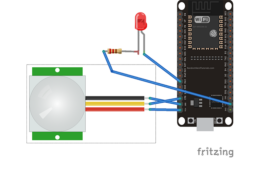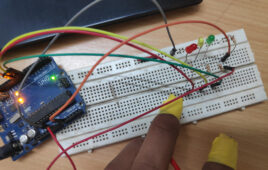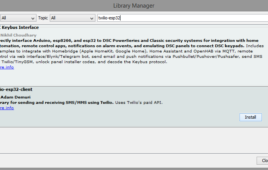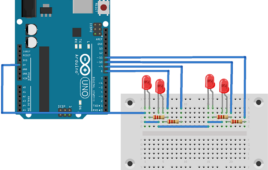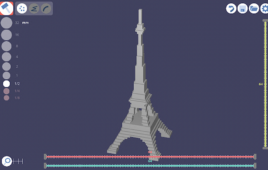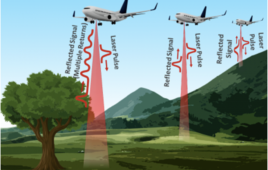One essential step in developing Internet of Things (IoT) applications is setting up communication between the IoT devices and a web server or services. IoT devices communicate with a web server, service, or an API through HTTP requests. An HTTP request is a message sent by a client to a server in the context of…
How to convert Arduino into a Modbus device
Modbus is a widely used communication protocol and an open-source industrial networking standard. Developed in 1979 by Modicon (now Schneider Electric), Modbus has become a standard in the automation and industrial control systems (ICS) industries. The communication protocol is known for its simplicity and easy-to-follow troubleshooting feature. It uses a master-slave or client-server communication model,…
How LoRa can impact smart cities with parking sensors
In this article, we’ll configure a parking sensor using LoRa (long-range) devices. LoRa is a wireless communication technique derived from Chirp Spread Spectrum (CSS) technology. For this project, Arduino Nano is connected to an ultrasonic sensor, detecting parking occupancy based on distance measurements. When a vehicle enters or leaves a parking space, the ultrasonic sensor…
How to use Arduino’s analog comparator
Arduino boards have a built-in analog comparator used for different applications. This is noteworthy because digital input/output and pulse width modulation (PWM) are typically used while analog comparators are not. A built-in analog comparator is useful in microcontrollers, providing voltage comparisons, digital-to-analog conversions, threshold detection, and PWM. Depending on the Arduino board (there are several…
Arduino-based portable pollution monitor with OLED display
A majority of middle-aged people suffer from health issues like asthma and breathing problems, particularly in cities. Air pollution is the major cause of it. In this project, we have designed a portable device that detects different air pollution metrics and displays them on a small OLED screen. People with respiratory issues can use the…
Arduino-based walking steps and distance calculator
A very common feature in Android and iOS fitness apps is calculating the number of steps the user walks and the distance he covers. These apps calculate the number of steps walked by the user either using GPS location and manipulating the geospatial data or by monitoring the acceleration vector of the device using an…
How to design an Arduino-based RLC metal detector using an RC-A-354 sensor
Metal detectors offer several useful applications. A few examples include: Security checks Positioning detection for production equipment Elevator floor control Mineral prospecting Unearthing relics and artifacts Collecting traffic statistics Metallic waste detection Game entertainment Each detection circuit employs different electronic components and designs. A simple metal detector can be constructed using an RLC circuit. In…
Arduino-based altitude meter using BMP180 sensor
BMP180 is a digital pressure sensor designed for low-power, low-voltage operation in mobile phones, navigation devices, and personal digital assistants. The sensor has an I2C interface to communicate sensor data. It can operate on 2.5~3.6V and consumes only 12 uA even in the ultra-high-resolution mode. The sensor can be used for several applications, including measuring…
How to design Arduino-based water temperature monitor using DS18B20 1-wire temperature sensor
Environment sensors are of great importance in embedded applications. Many temperature sensors measure the ambient temperature or temperature of a surface. For measuring water temperature and other fluids, waterproof temperature sensors are required. One of such temperature sensors is DS18B20. This sensor can measure the temperature of the air, liquids like water, and ground. The…
How to design a smartphone-operated door lock
In this project, we’ll design a unique door lock that can be operated without a keycard, input password, or biometric ID. A smartphone is the key to locking and unlocking the door via Bluetooth. This door uses a solenoid lock, which relies on a latch for electrical locking and unlocking. It also has LEDs to…
How to build a WhatsApp-notifying home security system
A security alarm detects unauthorized entry into a home or building. In the past, these security devices simply triggered a loud siren when an intrusion was detected. As technology advanced, the systems were equipped with GSM modems to send an SMS alert to the home or building owner whenever an intrusion was detected. One drawback…
What are the top tools for developing embedded software?
The embedded software or firmware is the brain of an embedded device. However, this type of software works differently than the conventional ones on PCs or mobile devices — which are generic and work identically on such operating systems. PC software runs without directly accessing the underlying hardware. The purpose of embedded software works in…
How to build an Arduino lie detector based on electrodermal activity
A polygraph is an instrument that records physiological indicators like pulse rate, blood pressure, and electrodermal activity of a human subject under questioning by an operator. It’s commonly referred to as a lie-detector test because it’s designed to assess whether a person is telling the truth. Industry-standard polygraph equipment is said to be 80 to…
How to send SMS alerts from ESP32 without a GSM modem
Imagine sending SMS alerts from a microcontroller without interfacing with a GSM/GPRS module. It’s now possible, thanks to the Internet of things and IoT-capable microcontroller boards. IoT development boards can access the internet and send SMS to a registered number through web services. One such web service is Twilio. Twilio is a communication API for…
What is the Modbus protocol and how does it work?
Modbus is a popular low-speed serial communication protocol widely used in the automation industry. The protocol was developed by Modicon (now acquired by Schneider Electric) in 1979 for its own programmable logic controllers. The protocol served as a link between PLCs and intelligent automation devices. Now an open protocol maintained by Modbus Organization, the Modbus…
The top 3D-printed robotic arms for 2023
Previously, we discussed open-source 3D printable humanoid robot projects. Now, we’ll cover the top 3D printable robotic arms. A robotic arm is a pick-and-place robot typically used in manufacturing assembly lines. They’re also used for CNC, laser engraving, and 3D printing. The robots are designed to repeat specific tasks with the highest accuracy and precision. Servos electronically…
Getting started with ESP8266 and ESP32 on Arduino IDE
ESP8266 and ESP32 are popular WiFi development solutions that can be programmed in several ways using different programming languages. Common languages include MicroPython, C, JavaScript, and LUA script. The choice of embedded firmware and software tools makes it possible to program ESP8266 and ESP32 in different languages. The versatility and flexibility to program ESP boards…
How to schedule embedded tasks in Arduino using FreeRTOS
Microcontrollers are limited to certain tasks and typically lack the ability for multithreading, which would allow for more than one user or task at a time without requiring multiple copies of a program or computer. Generally, microcontrollers cannot break larger or more complex applications into multiple threads. They handle straightforward sequences of code in real-time,…
The top modeling software for 3D printing in 2022
Additive manufacturing or 3D printing is more affordable than it’s ever been. Although some hobbyists buy a printer for crafts and to experiment with, it’s also an excellent engineering tool for innovative electronics or robotic projects. Typically, printers offer complimentary 3D models or free downloads that are ideal to start with. Eventually, you’ll likely want to…
What is LiDAR and how does it work?
LiDAR is an acronym for light detection and ranging, an optical technology for sensing distance. Early attempts to measure distance by light beams were first made in the ’30s, and airborne LiDAR became more commonly used in the ’60s, with geospatial measurements beginning in the ’80s. As the technology evolved, LiDAR’s uses continued to expand.…