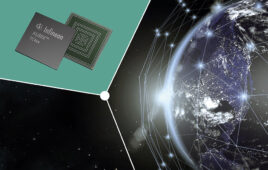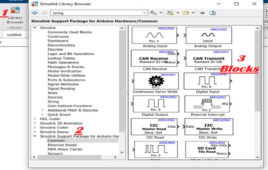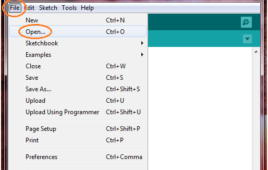The embedded software or firmware is the brain of an embedded device. However, this type of software works differently than the conventional ones on PCs or mobile devices — which are generic and work identically on such operating systems. PC software runs without directly accessing the underlying hardware. The purpose of embedded software works in…
New hardware support package available for MathWorks Simulink
MathWorks and Infineon Technologies have announced a hardware support package for the MathWorks Simulink products for Infineon’s latest AURIX TC4x family of automotive microcontrollers. Automotive engineers designing advanced electric vehicles, sensor fusion, and radar signal processing functions can use the hardware support package, even before silicon is available. With the package, they can validate use…
Battery voltage/usage monitoring using Arduino and Simulink
Simulink and MatLab are great tools to simulate and analyze an application. Simulink offers blocks (software, hardware, arithmetic, functional, electrical, etc.) which can be put together for monitoring or generating various kinds of functions and controls. Putting blocks together gives a clear image of the system. Through blocks, control and data flow sequentially. Let’s see…
Home Automation using Arduino and MATLAB
In present time home office appliance controlling is common thing. Today for controlling home/offices appliances, machineries in companies/industries uses different types of automation systems like DTMF controlled, GSM controlled and many others. So here this project is made for interfacing MATLAB (Graphic User Interfacing) and Home/office/industries automation using Arduino and MATLAB.Here MATLAB is interfaced with Arduino through serial communication. In this arduino is burned with an ARDUINO IO (Also Known As: “TETHERED” MATLAB SUPPORT PACKAGE FOR ARDUINO). This package allows using an Arduino connected to the computer to perform Analog and Digital Input and Output, (and command motors) from MATLAB.
Arduino Modelling in MATLAB-Simulink
SIMULINK is a block diagram based tool, in which there’s no requirement to write a code in C or so, rather the block diagram model is directly converted and uploaded to the board by MATLAB tools. To begin with we will generate an LED Blink code and run it on Arduino-UNO.But Before getting to it, you need to check for some pre-requisites. Your Computer must have Matlab-R2013 or above, (This tutorial is on MATLAB-R2014a). If you have Student version of MATLAB -2013 or 2014, it will do.