Have you ever wondered how thousands of people make phone calls and communicate at the same time, yet there are only 4 wires on each telephone pole, that accommodate all these calls. We all know that the is one wire to our house and one to the house of the person we want to call, but how is it possible that our lines and the lines of every other person living in our neighbourhood, all send information through only one common line, and furthermore, how is everyones information received simultaneously at the other end?
The answer lies in a simple concept called time division multiplexing. Although modern telecommunication networks use much faster and more efficient methods, time division multiplexing or TDM for short was an important communication technique in older days, and can still be used effectively for small networks.
This tutorial is going to take you through the main concept involved in TDM and also show you how you can implement it using hardware .
Principle of TDM

Fig. 1: Image demonstrating principle of Time Division Multiplexing
As we can see in the above diagram, all bits are fed into a common multiplexor, after which they get transmitted on a single transmission line to a demultiplexor, which delivers the respective bits the recipients. The main idea here is that the multiplexor and demultiplexor are both timed at the sam time, i.e. the selector lines of the multiplexor and demultiplexor are given the same values at the same, short interval of time. Suppose there are equally spaced times t1,t2,t3,t4. Then from time t1 up till time t2,the selectors of the mux and demux are given 000 input, so the first bit is transmitted. Similarly between t2 and t3, the second bit is transmitted, and the third bit between t3 and t4.the important factor here is the interval of time, which must be less than half of the time period of either of the signals giving bit1 bit2 or bit3 (See nyquist criterion )
Hardware Implementation
There are a number of ways to implement TDM in terms of hardware. The most direct way is to use a multiplexor and a demultiplexor and use a timing circuit to give the selector pins the inputs. However we are going to use a different approach, which uses the arduino as a timing circuit as well as a demux. This decreases the probability of error in the output, makes it easier for us to observe the output on a serial monitor and also removes an entire IC from the circuit, making the soldering and connecting much easier.
Components required
1. LEDs x8
2. 300ohm resistor x8
3. IC 74150 mux
4. 8-bit DIP switch
5. Arduino microcontroller board
6. Connecting wires and jumper cables
Working principle
1. The arduino gives binary values from 000 till 111 through its pins into the selector pins of the mux.
2. The selector pin D is always kept at LOW because we only consider the first 8 outputs.
3. The input region of the mux is connected to the 8bit DIP switch which selects the input, the other end being connected to ground.
4. The strobe and enable are also connected to ground, as per the datasheet of 74150
5. The binary values of the arduino change at a fixed time interval. The output on that time interval from the mux is fed to the arduino and it is in turn applied to the respective LED.thus at the next time interval the input value at the next pin of the mux is fed to the next LED.
6. Therefore the only output wire from the mux is also the only input wire to the arduino. Thus all the 8bit information is fed simultaneously to the arduino through one wire, thus demonstrating TDM successfully.
Process and Output Images
Procedure and Guidelines
· Make the circuit according to the circuit diagram
· It is suggested the the 5v pin present in the arduino is used as the power source to the multiplexor.
· The circuit is best constructed in a PCB, or otherwise soldered onto a perf board.
· If solder is used, remember to always use an IC socket to make the IC connections first, as soldering the IC directly will damage it.
· Instead of using 8 separate resistors for each LED , you can use a single common 300ohm resistor for simplicity
· Since pin0 and pin1 of the arduino are also its Rx and Tx pins, used for serial communication, you might experience interference in output for the first two LEDs, but this is normal. If you wish to obtain a better output, disable the serial communication on the arduino. However, you won’t be able to observe the output on the serial monitor if you choose this option.
· After all the connections are made and verified, flash the program code on to the arduino using the arduino software.
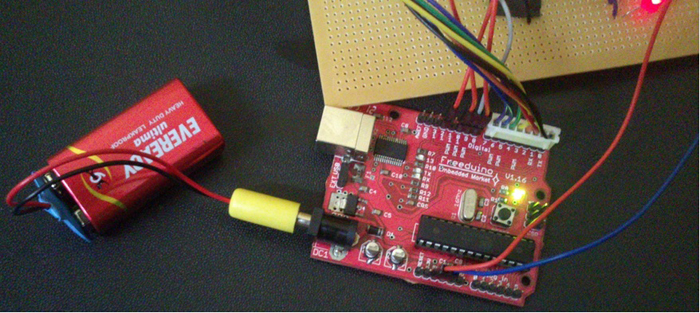
Fig. 2: Prototype of Arduino Based Time Division Multiplexer

Fig. 3: Image of Arduino based Time Division Multiplexer

Fig. 4: Image showing output of Time Division Multiplexing with the help of LEDs
Project Source Code
###
int bit2=9; int bit1=8; int bit0=10; void setup(){ Serial.begin(9600); pinMode(8,OUTPUT); pinMode(9,OUTPUT); pinMode(10,OUTPUT); pinMode(12,INPUT); pinMode(2,OUTPUT); pinMode(3,OUTPUT); pinMode(4,OUTPUT); pinMode(5,OUTPUT); pinMode(6,OUTPUT); pinMode(7,OUTPUT); } void loop(){ digitalWrite(bit2,LOW); digitalWrite(bit1,LOW); digitalWrite(bit0,LOW); Serial.print(digitalRead(12)); digitalWrite(7,digitalRead(12)); delay(10); //-------------------------- digitalWrite(bit2,LOW); digitalWrite(bit1,LOW); digitalWrite(bit0,HIGH); Serial.print(digitalRead(12)); digitalWrite(6,digitalRead(12)); delay(10); //-------------------------- digitalWrite(bit2,LOW); digitalWrite(bit1,HIGH); digitalWrite(bit0,LOW); Serial.print(digitalRead(12)); digitalWrite(5,digitalRead(12)); delay(10); //-------------------------- digitalWrite(bit2,LOW); digitalWrite(bit1,HIGH); digitalWrite(bit0,HIGH); Serial.print(digitalRead(12)); digitalWrite(4,digitalRead(12)); delay(10); //-------------------------- digitalWrite(bit2,HIGH); digitalWrite(bit1,LOW); digitalWrite(bit0,LOW); Serial.print(digitalRead(12)); digitalWrite(3,digitalRead(12)); delay(10); //-------------------------- digitalWrite(bit2,HIGH); digitalWrite(bit1,LOW); digitalWrite(bit0,HIGH); Serial.print(digitalRead(12)); digitalWrite(2,digitalRead(12)); delay(10); //-------------------------- digitalWrite(bit2,HIGH); digitalWrite(bit1,HIGH); digitalWrite(bit0,LOW); Serial.print(digitalRead(12)); delay(10); //-------------------------- digitalWrite(bit2,HIGH); digitalWrite(bit1,HIGH); digitalWrite(bit0,HIGH); Serial.println(digitalRead(12)); delay(10); //-------------------------- }###
Circuit Diagrams
Filed Under: Electronic Projects

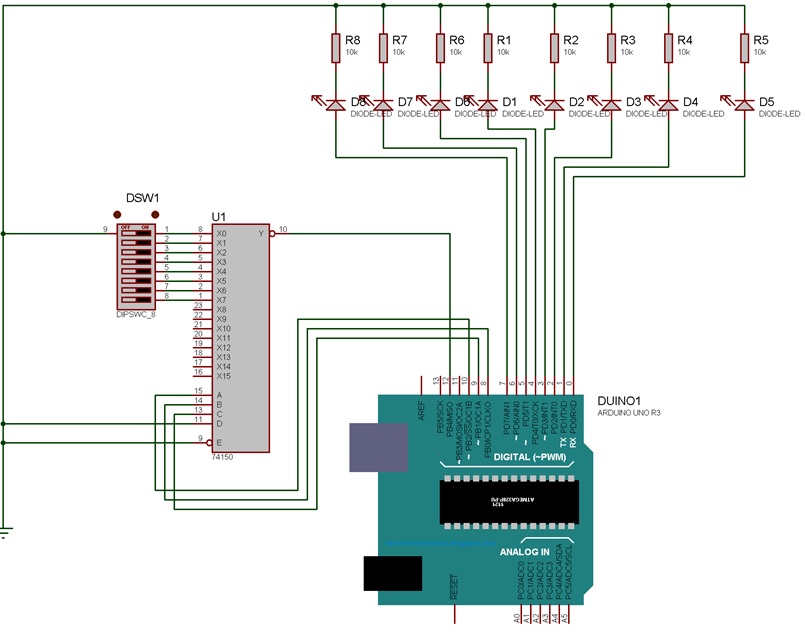

Questions related to this article?
👉Ask and discuss on EDAboard.com and Electro-Tech-Online.com forums.
Tell Us What You Think!!
You must be logged in to post a comment.