3D printing has never been so affordable, with printer costs as low as $200 to $1500 for home use. This lets hobbyists delve into various electronics and robotics projects that require 3D-printed parts. For example, many open-source humanoid robot projects use 3D parts.
However, the printing requirements differ per project. A desktop gamer might want a 3D printer to bring detailed miniatures to life. Other users might require laser engraving and CNC features — or a larger printer with more capabilities. There are several options with differing features, print materials, costs, and capabilities.
In this article, we’ll review the top 3D printer picks so far this year, listed in an ascending price range.
Making the right choice
Before choosing a 3D printer, there are several factors to consider first.
1. Printer technology. 3D printers offer two types of printing technology, Fused Filament Fabrication (FFF) and Stereo Lithography (SLA). The FFF includes Fused Filament Manufacturing (FFM) and Fused Deposition Modeling (FDM). Both FFF types operate by melting the filament in a moving print head to create the model. In SLA 3D printers, an ultraviolet laser is used to solidify the resin while moving the print head.
2. Printing material. 3D printers use different materials for printing models. Compared to SLA, FFF printers offer more versatility and colors of material. They can use Polylactic Acid (PLA), nylon, Thermoplastic Elastomer (TPE), Acrylonitrile Butadiene Styrene (ABS), and High-density Polyethylene (HDPE) as print materials. An FFF printer’s filament is typically available in 1.75 and 3 mm.
The color and material of filaments for SLA printers are limited, but it’s still capable of creating rigid, flexible, and semi-flexible models.
Another consideration is that some 3D printer models require printing material from the same company or a specific vendor. Some manufacturers offer budget printers, but the print material (which must be bought from them) is costly. Consider the versatility of the printer and materials before making your purchase.
3. Print quality. The quality of a 3D printer is based on its resolution, consistency, and print accuracy based on its datasheet and/or specifications. Typically, the thinner the layer printed, the higher the resolution. Often, resolution and print speed are inversely proportional. Consider that a quickly printed model will generally not have the same detail as one that’s slower to print.
The ideal 3D printers let the user choose the desired printing resolution and print speed with the help of slicing software.
4. Build volume. 3D printers come in a variety of sizes, and the build volume determines the size of print it can produce. The print size is determined by the printing bed’s dimensions and the print head’s mobility. The maximum print size is usually specified in inches or millimeters. In this case, bigger is better. Most budget printers can only print miniatures.
5. Print speed. It typically takes six to 12 hours to print a model that’s only three of four inches in size. Higher speeds mean lower print resolution. Generally, resolution and accuracy is desired over the print speed as this results in a finely detailed model. But it depends on the project, and buyers should consider the software, including options to adjust the resolution, accuracy, and speed for customization.
6. Ease to use. A 3D printer must be easy to assemble and use. The slicer software that comes with the printer should be easy, efficient, and straightforward.
7. Software support. 3D printers offer different software support. Almost all printers come with slicer software. Sometimes it’s also possible to use third-party software. Know your options before you buy.
8. Connectivity. All 3D printers connect with a computer by USB cable. Some printers also have a control panel and/or offer connectivity via WiFi and Bluetooth.
9. Reliability. Budget 3D printers are new to the market. They might be more affordable, but consider reliability and durability before your purchase. It’s typically best to go with a trusted brand. Also, review what other services and materials are provided by the vendor.
10. Cost. If you’re a new hobbyist or simply looking for a 3D printer to print miniatures or robot parts, an entry-level printer is likely sufficient. Printers capable of large printing volumes or those used by professional designers are going to cost.
Testing the printer
The ideal way to test a 3D printer is by printing a model that challenges its resolution and accuracy. A geometric sculpture with sharp edges, pointed features, or interlocking parts are good testing options to print. Also, explore the available features, settings, and slicer software. You can monitor the printing speed with a timer.
Top picks for 2022
Here are a few of the top 3D printer models available in 2022.
Monoprice Mini Delta V2
Priced at only $175, the Monoprice Mini Delta V2 is one of the best options to print miniatures. The model requires no assembly but does need some tweaking once set up. However, it has a color touchscreen and an auto-leveling feature, which is a plus given its cost. It’s also capable of printing models with PLA and ABS filaments and is small enough to fit onto a desktop table. This printer is compatible with Cura and other open-source slicer software. Overall, it’s excellent for printing detailed miniatures.
Anycubic Photon Mono 4K
Priced at $189, the Anycubic Photon Mono 4K is a SLA 3D printer with a layer resolution between 0.01 to 0.15mm. With a large print area of 165 x 132 x 80 mm, this is currently the most affordable SLA printer capable of producing high-quality prints. The printer comes with a 6.23 inch LCD display that provides an intuitive interface, connects with a PC via a USB, and easily fits on a desktop table. But expect some manual bed-leveling. The slicer software that comes with Photon Mono 4K is Photon Workshop.
 Elegoo Mars 2 Pro | Mars 3
Elegoo Mars 2 Pro | Mars 3
With a price tag of $189, the Elegoo Mars 2 Pro is another good choice for printing detailed miniatures. It has a resolution of 50 microns and a build size of 129 x 90 x 150 mm. The layer thickness of Mars 2 Pro ranges between 0.01~0.2mm. The Mars 2 Pro and Mars 3 are both SLA 3D printers and connect to a PC via a USB.
The Mars 2 Pro has a 6.08″ 2K screen, and the Mars 3 offers a 6.6″ 4K screen for the user interface. The Mars 3 offers a greater build area of 143 x 90 x 165 mm and a better resolution of 35 microns. Understandably, it’s a bit higher priced at $259 and is useful for printing multiple miniature models at once. The slicing software for both models is ChiTuBox Pro.
Creality Ender 3 V2
Creality Ender-3 V2 is an affordable FDM printer at $235, producing parts reliably with no hassle. The model has a print size of 220 x 220 x 250 mm using PLA, ABS, and TPU. The Ender-3 can print tougher filaments (like ABS and nylon), but it works best with PLA filaments. The layer thickness ranges from 0.1 to 0.4 mm. The printer has a 4.3″ color LCD, which is a decent interface.
The new Ender-3 V3 Carborundum Glass Bed is non-sticking to filaments. Users can install an auto-level feature that makes it extremely simple to use, with assembly taking less than an hour. VoxelMaker is the default slicer software, but other open-source slicer software can also be used.
Elegoo Neptune 3
The Elegoo Neptune 3 is another FDM printer worth considering at $240. It offers a print size of 220 x 220 x 280 mm and can print with PLA, ABS, TPU, PETG, wood, and marble filaments. The nozzle temperature can reach up to 260˚C, so it can easily work with tougher filaments. Additional features include a dual extruder, removable touch screen, filament detection, flexible printing bed, and auto-leveling. This printer operates with Cura and other open-source slicer software and assembles in under 20 minutes.
Voxelab Aquila S2
Priced at $249, the Voxelab Aquila is an impressive entry-level 3D printer. This FDM printer from Flashforge is similar to the Ender-3 with an improved filament sensor, flexible print bed, and better belt tensioners. The aluminum nozzle of Voxelab Aquila can reach temperature up to 300˚C, enabling it to handle a variety of filaments like PLA, ABS, PETG, nylon, and carbon fiber. The build plate is flexible with one side textured and the other smooth.
The Aquila S2 can print models 220 x 220 x 240mm and has extensive print material options. It offers a 4.3″ display and a dial with an intuitive user interface and several menus. For the most part, it’s easy to assemble but adjusting the manual bed-leveling might require some experience. There are two slicer softwares available with Voxelab Aquila — Ultimaker Cura, an industry-standard software, and VoxelMaker. The latter is ideal for beginners. The printer connects with a PC using a USB cable and has a MicroSD card slot.
 Anycubic Kobra/Kobra Max
Anycubic Kobra/Kobra Max
The Anycubic Kobra is the easiest to use entry-level FDM printer for beginners, costing $259. With a print size of 220 x 220 x 250 mm, the nozzle can reach a temperature up to 500˚C and is compatible with PLA, ABS, TPU, and PETG filaments. The printer offers layer thickness between 50~300 microns with print speed up to 180mm/s. It features automatic bed-leveling, a PIE-coated heated bed, an 4.3″ color LCD touch screen, filament run-out detection, and a direct-drive extruder.
There’s also the option of the Kobra Max for $529, which offers nearly double print size of 450 x 400 x 400 mm.
 ANYCUBIC Photon M3
ANYCUBIC Photon M3
The Anycubic Photon M3 is considered a budget SLA printer for $269. It offers a print size of 180 x 180 x 180 mm and a layer resolution ranging from 50~200 microns. The printer features a 7.6″ monochrome display for the user interface. The slicer software is Photon M3 and includes Photon Workshop and AnyCubic Cloud.
Beginners might find it challenging to work with the slicer but, with some use and familiarity, users can create highly detailed models using the Photon M3.
Toybox Starter Bundle
The Toybox 3D printer is for kids and absolute beginners, costing $299. This compact printer has a print size of 70 x 80 x 90 mm, which is just enough to print miniatures and fun characters. It also provides several free 3D models to print. With safety a priority, this printer only uses low-temperature PLA filaments. However, the color options are plentiful. The printer requires no assembly and is easy to use.
Anycubic Vyper
Priced at $319, the Anycubic Vyper offers a large print size of 245 x 245 x 260 mm to offer. It features 4.6″ color touchscreen LCD for the user interface, one-click auto-leveling, a removable print bed, an excellent cooling system, and dual Z-threaded rods. The filaments supported by this FDA printer include PLA, ABS, TPU, and PTEG. It’s a beginner-friendly FDA printer that can easily be set up with trouble-free operation. The Anycubic Vyper is capable of printing a large number of parts, consecutively, and has the Cura slicer.
Creality Ender 3 S1 Pro
The Ender-3 S1 Pro has several premium features to offer at $407. This FDM printer has a print size of 220 x 220 x 270 mm and can use PLA, ABS, PETG, PA, TPU, and wood filaments. It has a 4.3″ color touchscreen with a multi-lingual user interface. Its all-metal extruder can reach temperatures up to 300˚C, offering flexible print models. The layer thickness can be adjusted as low as 0.05 mm.
This printer features auto-leveling, smooth feeding, all-metal dual-gear direct extruder, spring steel PEI magnetic build plate, filament run-out detection, laser engraving, liquid cooling heat sink, and WiFi connectivity. A slicer app includes Creality cloud, Creality slicer, Cura, Simplify3D, and Repetier-Host.
Elegoo Saturn S
At $419, the Elegoo Saturn S is an impressive SLA printer capable of printing wider models. It has a print size of 196 x 122 x 210 mm and uses resin filaments. The maximum XY resolution is 48 microns. The printer provides a 3.5″ 4K touchscreen for the user interface and comes with the ChiTuBox slicer. It has a USB and offers Ethernet connectivity.
Prusa Mini/Mini Plus
The Original Prusa Mini is a premium budget 3D printer, costing $459. This FDA printer has a print size of 180 x 180 x 180 mm and supports PLA, ABS, ASA, PC, PP, CPE, PVB, PVA, PETG, HIPS, CF-PETG, and flex filaments. The printer features auto bed-leveling, a PEI-coated removable print bed, and a 2.8″ color touchscreen. The slicer software includes Prusaslicer, Cura, and other open-source slicer software.
Note that it can take a few hours to assemble this printer but, in doing so, you’ll learn a lot about FDA printers. Once assembled, both the Mini and Mini Plus have a one-click operation.
Sovol SV04
The Sovol SV04 costs $519, with a print size of 300 x 300 x 400 mm for taller and wider models. This FDA printer supports a large variety of filaments, including PLA, ASA, PVA, PETG, TPU, ABS, wood, PC, and PA. The printer features automatic bed-leveling, a 4.3″ color touchscreen display, double Z-axis stepper motors, a flexible magnetic build plate, SD card support, adjustable belt tensioners, 500W operation, a resume-printing function, and an independent dual extruder. What’s more: the printer supports four different printing modes, including single, dual, mirror, and duplicate, and can create two models simultaneously.
Creality Ender 5 Plus
The Ender 5 Plus is a large-format FDA printer for $579. It features automatic bed-leveling, a removable heated glass bed, a 4.3″ color touchscreen UI, a filament runout sensor, and a direct-drive all-metal extruder. With a print size of 350 x 350 x 400 mm, the printer supports PLA, ABS, TPU, soft glue, wood, copper, and composite-filled filaments. It can batch print miniatures and large models. For connectivity, the printer uses an SD card and browser interface. The slicer software includes Creality Slicer, Creality Cloud, and Simplify3D.
Flashforge Creator Pro 2
Priced at $589, the Flashforge Creater Pro 2 is one of the best FDA printers with dual extrusion. The print size is 200 x 148 x 150 mm, and it supports PLA, ABS, PETG, and water-soluble PVA filaments. The printer offers an anti-scrape design, a 3.5″ color touchscreen display, independent dual extruders, a flexible build plate, and two-spool filament plates. The slicer software includes Flashprint and support for open-source software like 3D Max and SolidWorks.
Prusa i3 MK3S+
The Prusa i3 MK3S Plus is $799 as a kit or $999 as fully-assembled. The print size is 250 x 210 x 210 mm and filaments supported include PLA, PETG, ASA, ABS, PP, CPE, PVA/BVOH, PC, Flex, Nylon, nGen, carbon-filled, wood-fill, and more. The layer thickness ranges from 0.05~0.35mm. The nozzle temperature can reach up to 300˚C, and the bed temperature can be up to 110˚C.
This printer uses removable magnetic steel sheets of different surface finishes as the print bed. The print speed can be adjusted up to 200mm/s. Its features include automatic bed-leveling, advanced diagnostics, automatic calibration, print time estimation, filament runout sensor, and power loss recovery. Based on open-source hardware and firmware, the Prusa i3 MK3S uses PrusaSlicer as the slicer software.
Flashforge Adventurer 4
At $849, the Flashforge Adventurer 4 is one of the most flexible FFF printers. It allows for swapping print nozzles and adjusting temperatures. These adjustments allow for the production of a variety of models and fine art. This printer has a print size of 220 x 200 x 250 mm and supports several filament materials, including PLA, ABS, PETG, PC, PETG-CF, and PLA-CF. One drawback is its lack of automatic bed-leveling.
Creality CR-30
Creality CR-30 is a 3D print mill that costs $1049. It supports endless printing along the Z-axis, batch print, and has a print size of 200mm x 170mm x ∞ (basically, infinity). The CR-30 is a complicated machine for experienced and pro designers. It’s an ideal FDM printer for small businesses interested in mass printing. Features include a dual-gear metal extruder with a rolling conveyor belt along the Z-axis. The conveyor belt is wear-resistant and can easily be removed.
This printer offers exclusive slicing software, CrealityBelt, to support the batch prints. With the CR-30, it’s possible to print toys, industrial designs, building structures, and household items.
Snapmaker 2.0 AT
The Snapmaker 2.0 AT is a 3-in1 3D printer that will cost you $1799. It’s a FFF printer, CNC, and laser engraving machine. The A250T model has a print size of 230 x 250 x 235 mm, a work area of 230 x 250 mm for laser engraving and cutting, and a CNC carving area of 230 x 250 x 180 mm. The A350T model has a print size of 320 x 350 x 330 mm, with a work area of 320×350 mm for laser engraving and cutting and a CNC carving area of 320 x 350 x 275 mm.
Both versions come with a 5″ color touchscreen with a multilingual user interface and the 3-in-1 software, Snapmaker Luban. The printers can operate with all major operating systems, including Linux, offering a USB and WiFi connectivity. The supported filament materials include PLA, ABS, PETG, TPU, and wood-filled PLA. The Snapmaker 2.0 AT can perform laser engraving on wood, leather, fabric, plastic, paper, and non-transparent acrylic. CNC carving can be done on wood, PCB, acrylic, jade, and carbon fiber sheets.
MakerBot Replicator+
Priced at $1924, the Makerbot Replicator Plus is considered one of the best 3D printers for product designers, engineers, and architects. It offers a large build area of 295 x 195 x 165 mm. The filaments supported include PLA, bronze, wood, and copper-fill PLA. The printer has an impressive XY-positioning precision of 11 microns and Z-positioning precision of 2.5 microns. The layer resolution stands at 100 microns. This FDM printer’s slicer software includes Makerbot Print and Makerbot Mobile. Connectivity is provided via USB, Ethernet, and WiFi. The OS support includes Windows and Mac OS X.
Prusa SL1S Speed
The Prusa SL1S Speed is an SLA printer for professional designers, engineers, and architects, costing $1999. The SL1S Speed has a large build area of 320 x 450 x 500mm and a print size of 127 x 80 x 150mm. The printer offers premium features like resin preheating, drying, and curing. It has a 5.96″ color touchscreen with a 4K user interface. The layer height can be adjusted to a minimum of 0.01mm.
This MSLA printer is known for its rapid printing speed, requiring only 1.4 seconds of exposure time. The slicer software is PrucaSlicer.
Raise3D E2
The Raise3D E2 is a workhorse for $3499. This FDM printer has a build area of 330 x 240 x 240 mm, and uses ABS, ASA, PETG, and PLA filaments. With its own slicer software, ideaMaker and RaiseCloud, it’s simple to use. Features include automatic bed-leveling, independent dual extruders, video-assisted offset calibration, and a flexible build plate. The printer also supports mirror and duplication modes. Plus, Raise3D provides a warranty of two to three years on the product.
Ultimaker S3
The Ultimaker S3 is a professional FFF 3D printer that costs $4450. With a dual all-metal extruder, print speed of 24mm^3/s, and accuracy up to 20 microns, this FDM printer is ideal for rapid prototyping. It has a print size of 230 x 190 x 200mm. The software includes Ultimaker Personal, Ultimaker Essentials, and Ultimaker Professional. The supported filaments are PLA, tough PLA, ABS, Nylon, CPE, CPE+, PP, PC, TPU 95A, and PVA. However, the PVA soluble material only works in combination with PLA, CPE, tough PLA, and nylon.
A nozzle of 0.4mm is included with the printer but other sizes (0.25, 0.6, and 0.8mm) can be purchased separately. The Ultimaker S3 has an XY-positioning precision of 6.9 microns and a Z-positioning precision of 2.5 microns. This FFF printer is for in-house production.
Ultimaker S5
At $6950, the Ultimaker S5 is better manufacturing machine than the Ultimaker S3 version. The S5 model offers several improvements, which makes it well-suited for in-house production. It features a large print area of 330 x 240 x 300mm and supports the same print filaments as the S3. The S5 is a quality, professional 3D printing solution.
Formlabs Form 3L
Priced at $10,999, the Formlabs Form 3L offers large-scale SLA printing. With a build area of 335 x 200 x 300 mm, this MSLA printer offers a layer resolution between 25~85 microns. It’s superior in print quality and speed compared to any FDM printer. Although it uses liquid resin, the Form 3L offers a wider choice of print materials. It’s an easy-to-use, large-format 3D printer that can reliably produce industry-quality parts.
Conclusion
3D printing can be a fun, engaging hobby that’s become much more affordable than ever. Typically, FDM printers are easier to use and ideal for beginner or intermediate users compared to SLA printers.
Whichever machine you choose, consider its quality, reliability, and features. It’s best to go with a printer that offers a large print size and decent print quality. Patience is required though. Printing can take hours to produce the final model. But printing speed is far less important than a printer’s ability to produce detailed work. Fortunately, now there are plenty of 3D printer options.
You may also like:
Filed Under: 3D Printing, Applications, Tech Articles




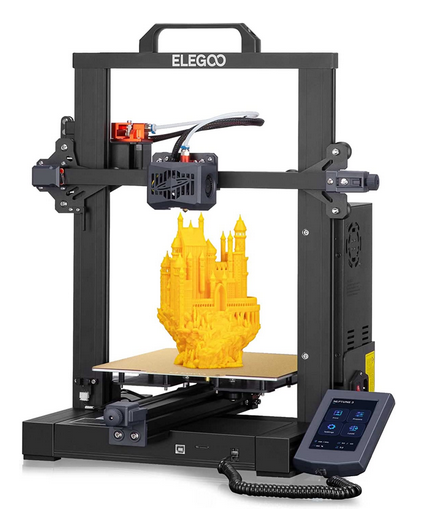
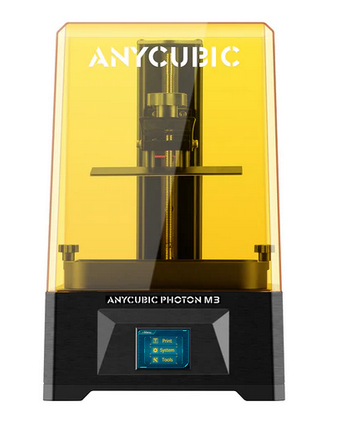


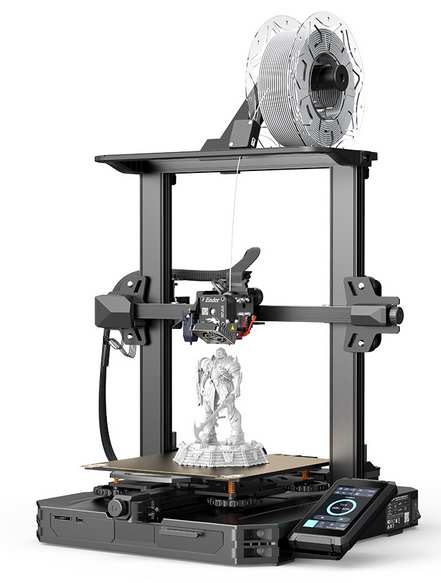

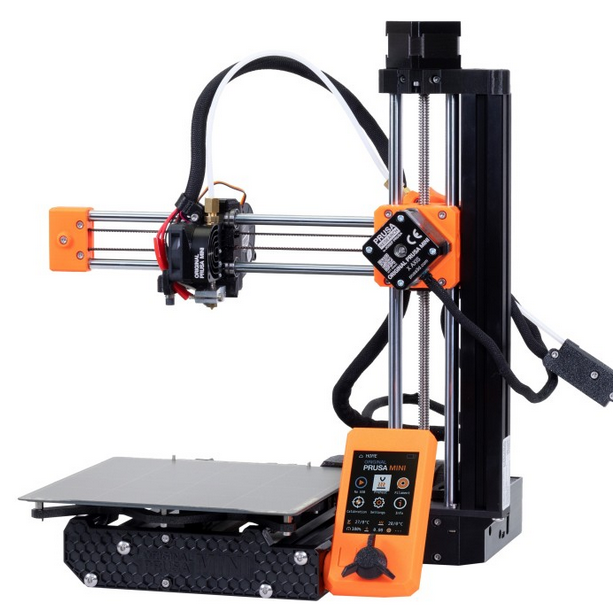

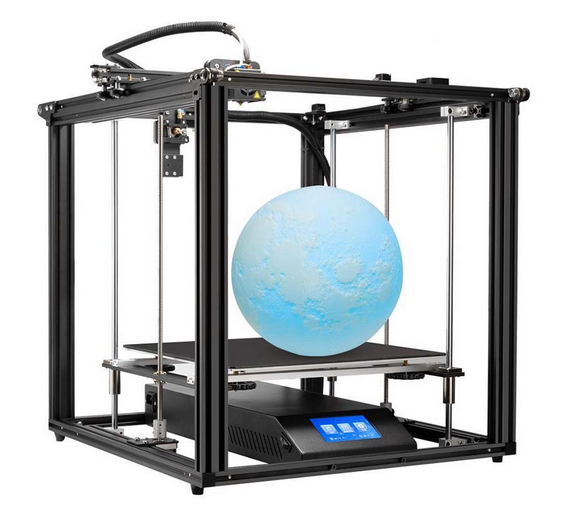








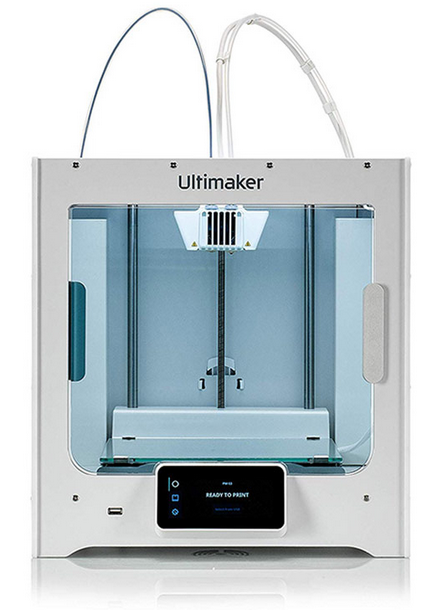
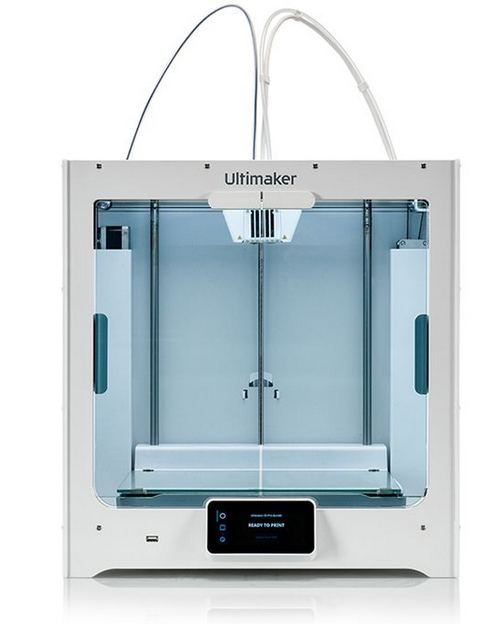



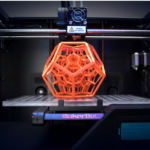
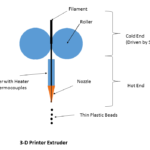


Questions related to this article?
👉Ask and discuss on EDAboard.com and Electro-Tech-Online.com forums.
Tell Us What You Think!!
You must be logged in to post a comment.