Things get messier when you are unable to track your objects or monitor your home because everything doesn’t comes with a tracker in it. Well, technology is there to help but programming or engineering experience makes it complicated. But there is a breakthrough as Nico Miceli has cracked a new idea to track stuffs by using google analytics. Well, in general terms, google analytics has its usage in web tracking or page views, events and goals etc. but what if it can be used to track your sleep pattern or room temperature. You can also find out who is moving in your house when you are not there and the best part, no programming or engineering experience is required
Now the question arises, how?
This project is made according to Universal Analytics Measurement Protocol. It means that it has some Arduino Boards or Raspberry Pi’s and a couple wires and sensors. In simple terms, the measurement protocol is a URL that can be send to Google Analytics with information on it and can trigger an action. What you need is a Universal Analytics account, just register yourself for free and also add it to your website and now you can use the measurement protocol.
Now a device is built that is going to take in the information from the physical world and push it to Google Analytics using a Raspberry Pi. They are equipped with sensors to detect movement, light, sound, temperature, humidity, and much more and can track movement using a Raspberry Pi.
Earlier gathering all data was tough like if you want to record your sleep movement then you have to do something visual with the data, now Google can visualize it for you and also you can trigger GA from off line features by hooking it up to a couple sensors and then write a small program to send a message when a door gets open or it notices movement.
Raspberry Pi Setup
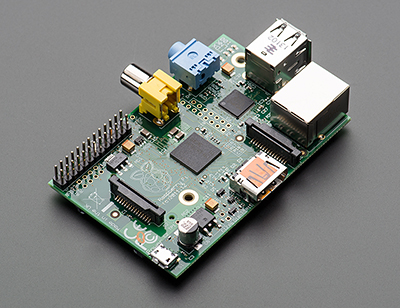
Equipment needed
To start with Raspberry Pi Model B Revision 2.0 of 512MB and one PIR (Passive Infrared) Sensor, you will also need 3 M-F Jumper Wires and one Pi Cobbler along with one Breadboard, Ethernet Cord or Wi-Fi Dongle and one Flash Card of at least 8 GB’s
Working
Here, we are tracking rooms and hence using light sensors and magnetic doors in the room. Install Raspbian on the Raspberry Pi and set up network and Wi-Fi. Then install Rpi.GPIO to hook things up to the Raspberry pi. Once done with the set ups, connect the goodies. Now connect the wires to the sensor. Start with connecting 3 of the M-F jumper wires to the Ground, OUT, and +5V. Then connect the Parts on the Raspberry Pi that is pi cobbler/cable to the Raspberry Pi and bread board. Now, add the Code and boot up the Raspberry Pi and add the python code. Run the Program and check Real Time Reports in Google Analytics
You are now tracking movement in Google Analytics now. Complete video, coding and process is available on his website.
Filed Under: Reviews


Questions related to this article?
👉Ask and discuss on Electro-Tech-Online.com and EDAboard.com forums.
Tell Us What You Think!!
You must be logged in to post a comment.