In the last few years the interest in Unmanned Aerial Vehicles (UAVs) and their use for an ever increasing range of applications has grown tremendously. This type of aircrafts can be controlled remotely or programmed to fly in an autonomous way. They have been used for different types of applications as individual entities, both in military and civil tasks. Research related to this type of systems is being undertaken in many areas going from the design of more efficient aircraft aimed at specific applications, to the development of improved control electronics that provide for better autonomous behaviors, to optimized path planning strategies, or to opening new application domains. Currently, a whole new field of research is opening up in the area of coordinating UAV teams to cooperatively perform different missions. This field is still in its infancy and many exciting new approaches are being explored for different applications. Examples of these are works related to trajectory planning in UAV teams, real time target tracking, and many others.
The shrinking size and increasing capabilities of microelectronic devices in recent years has opened up the doors to more capable autopilots and pushed for more real-time Unmanned Aerial Vehicle (UAV) applications. Payload Directed Flight (PDF), a research task under NASA Aeronautics Research Mission Directorate, Fundamental Aeronautics Program, Subsonic Fixed Wing Project, aims to address this by developing a set of capabilities both in hardware and software that enables such real-time applications. Specifically, research into Payload Directed Flight examines sensor and payload-centric autopilot modes, architectures, and algorithms that provide layers of intelligent guidance, navigation and control for flight vehicles to achieve mission goals related to the payload sensors, taking into account various constraints such as the performance limitations of the aircraft, target tracking and estimation, obstacle avoidance, and constraint satisfaction. The central problem addressed by PDF is the control of a known and controllable plant interacting with an external system based on payload and sensor data feedback that gives partial observation and understanding of the external system, to satisfy mission objectives and constraints on the combined system.
With progressive battlefield success in Operations Desert Storm, Allied Force, Enduring Freedom, and Iraqi Freedom, Unmanned Aerial Vehicles (UAVs) are capturing the imagination of militaries around the world. The specter of Iraqi UAVs with a 300+ mile range capability carrying chemical/biological weapons was described by U.S. Secretary of State Colin Powell in his February 2003 remarks to the U.N. Security Council.
LITERATURE SURVEY
Small unmanned air vehicles (UAVs) can be deployed at the front lines of combat to provide situational awareness to small units of troops through real-time information about surrounding areas.1 Small fixed-wing unmanned and micro air vehicles (such as the Dragon Eye, Aerosonde, Hornet, and Wasp) have become prevalent and have demonstrated impressive flight abilities and levels of autonomy.2 These UAVs can weigh as little as a few ounces. However, even the lightest models must fly fairly fast to provide sufficient lift for flight. These fixed wing aircraft also need space to turn and although research has studied their capability to fly in small circles over a specified area, they are difficult to fly in confined places, such as urban environments and small indoor spaces.
Rotary-wing unmanned air vehicles have the potential to be very useful if they can hover and fly vertically.
VTOL UAVs such as the Fire Scout and Hummingbird currently have the capability to fly autonomously, land in a specific location and take off again. Smaller UAVs with these abilities would have many applications, including flying through buildings for search and rescue or surveillance operations.
However, the technical challenges for small rotary-wing UAV systems are numerous. High thrust-to-weight ratios are necessary for the propulsion system. An endurance long enough to perform a meaningful mission will also be important. A careful matching of batteries, electric motors, and rotors will be essential; and these will have to be sized to carry the necessary payload. Incorporating a reliable semi-autonomous control system in these small vehicles, so that the operator does not have to constantly monitor their performance or location, will be very challenging since they will only be able to carry the smallest microprocessor systems and power supplies along with very lightweight and inexpensive sensor systems. In addition, a Global Positioning System (GPS) will not work indoors, so other sensors will have to be used for indoor flight. The software will have to be very compact to fit in the available memory, but powerful enough to provide intelligent control with sensor data of limited quality.
THEORETICAL DETAILS AND TOPIC ANALYSIS
The Project consists of 3 sections.
}· Aeromodelling Section
· Electronic Section
· Communication Section
Aeromodelling Section:
This section consists of the design part i.e. the overall structure of Drone, the
design of thrust vectoring mechanism, choice of propellers to achieve required Thrust-to-Weight ratio, Design of Servo Linkage, Motor Mount, Component placement, etc
Electronic Section:
This section include design of Power supply and Distribution Mechanism. We also consider various factors like Power consumption, Maximum thrust, RPM before selecting a BLDC motors as the main propulsion engine. The Brain of UAV is its flight controller system which consists of Atmel 324(kk2) or atmel 328 (HK) processor, Gyro and accelerometer sensors which forms the Inertial Measurement Unit.
We have used and compared two type of IMU boards viz.
1. Hobbyking quadcopter control board v3.
2. KK2.0 Multirotor control board.
Communication Section:
In order to control the UAV remotely we are using 6 channel matched transmitter-receiver pair which uses ISM band spectrum (2.4 GHz) for communication.
The transmitter transmits the PPM signals using Frequency Hop Spread Spectrum which are decoded by the receiver to form PWM signals of on time ranging from 1ms to 2ms and 50Hz frequency.
To get real time audio/video transmission we can use matched transmitter-receiver with DVR and 1/3” CCD PAL camera. There are several versions available with transmission frequency like 900 MHz, 2.4 GHz, 5.8 GHz, so if you are using 2.4 GHz transmitter then don’t use video transmitter of same frequency as it will cause interference and lead to a crash.
In this project we have used a small keychain camera which records video in a SD card (No RTVT).
Note: This project is related to RC hobby, which is budding hobby in India and there are not many Hobbyist in India as of now.
So if you want to know about this hobby the basics of Rc plane, Rc car, etc go through this links.
Communication Section
In communication and electronic section we’ll be pretty much using products available in market and we are not going to make anything except for in aeromodelling section.
Now for wireless control of our UAV we’ll need a Transmitter and a Receiver.
Now this section can be very large if I try to give comparison of all the available Txr-Rxr in the market, or try to make one, but it’s not feasible, so we’ll use a Txr-Rxr pair available in market.
These Txr-Rxr pairs are not some simple infrared transmitter or some kind of decoders and encoders which you may have used in some robotics project. These pairs are made especially for use in RC hobby to control Rc plane, helicopter, car, etc.
I am also a beginner in this field and I have yet to fly a rc plane successfully.
These Txr-Rxr pair uses free unlicensed band for communication.
Previously 75 MHz frequency was used but now everyone has switched to 2.4 GHz systems since it’s the free, unlicensed frequency band allotted by government.
2.4 GHz Txr-Rxr pair uses spread spectrum technique which makes them interference resistant and gives glitch free operation. Some use FHSS technology some use DSSS technology and some use hybrid FASST (FHSS+DSSS).
Now the most important point, the price range of the radio varies from Rs. 2000 – 20000 depending on the features offered by the radio. High end costly radios provide programming and saving different settings for different models without having to connect to a computer. They also provide some sort of telemetry where the amount of battery power left in your aeroplane is displayed on Txr screen.
Basics of Transmitter
Basics of Transmitter:
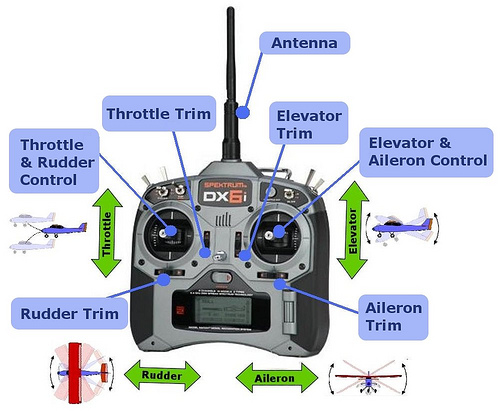
Basic terms regarding radio:
Throttle stick: The throttle stick will change the speed of the motor.
Aileron: Aileron stick will induce roll in the aircraft.


Elevator: this will give pitch control of the aircraft.


Rudder: this stick gives the yaw control.
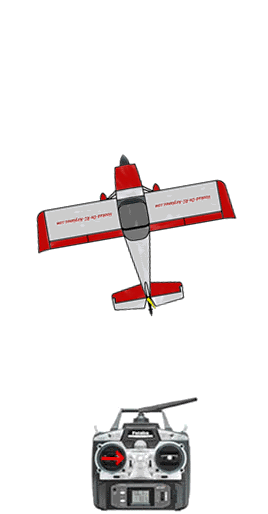

Channel: These are the no of control channel in your Txr-Rxr pair, for eg. In 6 channel radio you can connect 6 servos or 6 motors or some motors and servos on receiver whose total number will not exceed 6.
These six channels on receiver are linked to the sticks on transmitter and they give pwm signal of 50 Hz frequency with 1ms to 2ms on time pulse (this same signal is used to drive servo motor).
Mode: There are 4 modes of transmitter available namely Mode1, Mode2, Mode3 and Mode4.
These modes are nothing but the placement of aileron, elevator, etc channel control on the transmitter sticks.
CH1= Aileron CH2= Elevator
CH3= Throttle CH4= Rudder
Receiver signals
Receiver signals:
Transmitter generally transmits PCM or PPM signals which are received, de-spreaded and decoded by receiver and we get PWM signals at corresponding channels as that of transmitter. These PWM signals have frequency of 50 Hz (20ms Time Period) and the on time of pulse varies from 1ms to 2ms.
For eg: if I move the aileron stick on my transmitter the pwm signal on channel 1 will vary according to the stick position.
These pulse means throttle signal for BLDC motor and shaft position for servo motor.
|
On time |
BLDC motor speed |
Servo shaft angle |
|
1 millisecond |
Minimum or zero throttle |
00 |
|
1.5 millisecond |
Half throttle |
900 |
|
2 millisecond |
Full throttle |
1800 |
We connected the signal to DSO to observe the waveform.
You can see the frequency of the wave is 45.5 Hz, the on time at mid stick is 1.550 ms and 1.850ms at about 75%.

75% stick
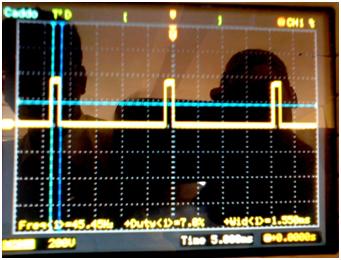
Midstick
If you already own a radio then you must be well versed will all the above basics and should be able to use your radio with the UAV.
If you are a beginner I would recommend you to buy Flysky CT6B Radio, as it is the cheapest one available and also works satisfactorily, it can also be programmed using pc and can also be used as a simulator.
In this project I have used FLYSKY CT6B radio.


Specifications:
Channels: 6channels
Frequency: 2.4 Ghz
RF power: less than 20db
Modulation: GFSK
Code type: PCM
Sensitivity: 1024
DSC port: yes
Charger port: yes
Power: 12V DC(1.5AAA*8)
ANT length:26mm
Certificate: CE FCC
If you can see there are total 7 rows and 3 columns in the receiver. These rows are channel1, channel2 till channel 6 and one extra row is for connecting battery to receiver and is also used for a process called binding.
1st column (the inner one) gives the PWM signals corresponding to the stick position on transmitter.
2nd column(middle one) is the Vcc supply pin. 3rd column (outer one) is the ground pin.
In a RC plane the brushless motor is connected at channel 3, aileron servo is connected at channel 1, rudder and elevator servos are connected at channel 4 and channel 2 respectively.
But we are not making a RC plane in this project so the connections would be elaborated later on.
Second thing in communication section is the FPV (First Person Videography) camera.
I haven’t used them in this project because we fell short on budget.
Electronic section
Electronic section:
Parts in electronic section:
Brushless motor
Servo motor
Battery pack
Control board
“Selecting the motor for your UAV
Since we are making a UAV which will have IMU sensors, it is recommended to reduce the vibrations to as low as possible otherwise there will be a lot of noise in the sensor output and
you’ll get unexpected behavior form your UAV. To reduce the vibrations you have to
1. Mount the IMU Sensors on a vibration dampening materials like double sided tape, nylon spacers, foam, etc.
2. Reduce the vibrations coming from Vibration causing agents
Our BLDC motor will be the main vibration causing agent in our UAV, so we have to choose a motor which will give minimum vibrations
We should choose lower RPM motors below 1000KV for lower vibrations.
Motor selection:
One of the important part of multirotor is its motor. It’s a part of power system. In fact whole power system depends on selection of motor so you should be very careful while selecting motor. We use Brushless motors for multirotor. Brushless motor comes with some important specifications. You will see these specifications on the page if you are purchasing it online. So it makes our job simple. For motor selection some important specifications are.
kV
Maxcurrent(A)
Shaft-dia
Thrust
Weight
Lipo(3S-4S)
Suggested prop
For multirotor application 600-1200kV motors are good. Below 600 kV even better. Low kV means you can swing big prop. Big prop means it can move more air and you will get more thrust.
kV = RPM/V
If you have 600kV motor and 3S battery to supply power, RPM of motor at NO LOAD would be:
600 x 11.1(3S battery) = 6660 RPM.
Max current rating is another important factor while selecting motor. Selection of ESC and battery depends on this value (we will learn it later). It should be able to run on both 3S and 4S lipo battery. Shaft diameter helps you selecting prop adapter. Now we are coming to the thrust. In most cases you will see value of the thrust motor can produce with suggested prop on the website. If you remember we learned that to lift 1000 grams quadcopter we need total 2000grams of thrust. And quad-copter has 4 motors, so each motor should be able to produce at least 500grams of thrust to satisfy our need.
4 motors x 500grams thrust = 2000grams thrust.
One more thing is Watt.
Watt = V(Voltage) x I (Ampere)
More Watt more power so you should also consider that while selecting motor.
But when it comes to selecting motor you will notice that there are many options available for motor selection and it’s really confusing, so which motor is best for multirotor application? Well you should consider few more things other than specifications. Some of them are
Motor Mount: Well motor mount is one more important factor you should keep in mind while selecting motor for your multirotor. Motor mount comes under tensile force especially when you are swinging big prop and if motor is not fitted properly it might come off during flight and i am sure nobody wants to see such things happen. So make sure that motor you are purchasing has good mount that can hold motor properly under heavy load and same way you can fit that mount easily on the frame. However you should always precheck before flight that all connections and fasteners are properly fitted. Get one spare motor. So i hope i have covered everything for motor selection.”
-Credits
Dharmik
www.rcindia.org
The motor I used for this project is

RPM/V: 1120 Kv
Max watt (W): 336
Max Current (A): 23.2
Shaft Diameter (mm): 4.0
Weight (g): 70
Motor Size (mm): ?28*36
Ri (?): 0 .070
Suggested Esc: 30 amp
Li-Po: 2-4 cells
Thrust: 1130g
You will need 2 motors as we are designing a dual rotor UAV.
When I ordered above motor and after we failed to successfully fly the UAV in 2 designs it was during 3rd design that we realized one of the motor was a bit faulty, the rotating can of the motor touched the base when it was in pushing configuration, so we attached it at the top so that it would now pull and the problem of friction was gone.
I wouldn’t suggest the same motor for you because it is not branded one.
Do consider the thrust provided by the motor while selecting.
While selecting a motor you should select a branded one with good build quality.
If you are buying the components from Hobbyking.com or other stores there are reviews on the same page about the products, so while selecting motor go through the reviews and don’t buy the ones which customers claim to have faulty bearing or low build quality.
Turnigy brand motors are one of the best ones available; I am using Turnigy Park 450 on my RC plane and as I stated before I couldn’t fly a rc plane I have crashed it so badly, so many times but still the park motor is working flawlessly.
So I would suggest you to buy a good quality motor with more than 1 kg of thrust for this project.
Prop Adapters
Prop adapters:
It looks like this:

To attach propeller to the motor shaft we need something called propeller adapter.
Attached to motor like this:

And Propeller is fixed to it like this:

Electronic Speed Controller
Electronic speed controller
As I said brushless motors doesn’t have brushes they need external circuitry to commutate the current through it, ESC is that circuitry.
ESCs take in DC voltage and convert it into 3 phase AC voltage.
ESCs are classified based on the current they can handle like 10A ESC, 20A ESC, etc I used 30A ESC for my motor, when you select your motor then most probably they tell on the product page which ESC you should use.
Rating would be written like 20-30A, 30-35A, in this the 1st number is the continuous current your ESC can handle and 2ndone is the burst current. So if I say we need 30A ESC then 1st number should be 30
Or you can see the max amp draw of your motor on product page and select ESC whose current is 1.5 times the max current of motor or at least 5 Amp more than the max current.
This will ensure that you won’t fry your ESC if you motor is slightly overloaded.
Basic Connection guide:

Refer above picture, ESC take in DC voltage from battery, then according to the signals they receive from the receiver (remember PWM signal) they change the switching frequency of the output 3 phase AC signals thereby changing the speed of BLDC motor.
You can connect the three wires from ESC to the wires of BLDC in any manner there is no specific polarity.
However after connecting you motor to esc if your motor rotates in reverse direction as that of desired direction then swap any 2 wires of those three wires to change the direction of motor.
ESC I USED: Redbrick 30A ESC
Specs:

Max Amps: 30A
Ubec: 5v / 2A
Cells: 2~3s Lipoly
Size: 52mm x 14mm x 25mm
Weight: 22g (Inc Wires)
We will need 2 ESCs as we are using 2 BLDC motors.
Servo Motor Specifications:
 Wire length: 18cms
Wire length: 18cms
Weight: 44 gms
At 4.5V
Speed (sec/60): 0.08
Torque (Kg-cm): 2.0
At 6V
Speed (sec/60): 0.07
Torque (Kg-cm): 2.2
We need 2 servos for our two control surfaces i.e pitch and roll.
Propellers
Propellers:
“PROPELLER
We always neglect this plastic piece. Just because it’s cheap? Who knows!! But in multirotor application contribution of prop is remarkable. Specifications of prop are easy to understand and they are dialmeter and pitch. Type of prop is important as well but we will see effect of diameter and pitch on flight of multirotor. Generally we see prop with the specification of
7×3.5
8×4.5
9×5
10×3.8
10×4.5
10×6
11×4.7
12×3.8
First value is diameter of prop and second value is pitch. Both are in inches.
Diameter: Virtual circle that prop generates / or total length of prop.
Pitch: Amount of travel per revolution.
As we see above our motor runs at 6660 RPM at NO LOAD. But when you mount prop on it, RPM will be reduced. Here we will take example of two props 10×3.8 and 10×6. When you mount 10 inch diameter prop RPM of motor will be reduced to 3600 RPM (Revolutions Per Minute).
60 Revolutions Per Second.
Our 1st prop has 3.8 inch pitch. Means per revolution it will travel 3.8inch. So
60 x 3.8 = 228 Inch/Sec = 5.7 m/sec
For 2nd prop, it has 6 inch pitch.
60 x 6 = 360 Inch/Sec = 9.1 m/sec
So we can say if we have 10×3.8 prop our quad will climb in the air at 5.7 m/sec, while with 10×6 prop climb rate will be incread to 9.1 m/sec.
Bigger dia prop can produce more thrust.
So which prop is best for our multirotor?
Generally you will get suggested prop value in motor specification, so you should go with it and buy 1-2 pair extra. But what if prop value is not given. You will see kind of table with different props, Volts, Amp, Thrust and Efficiency. Here you will have to try trial and error method. But it doesn’t mean you swing 13×3.8 prop on 1700kV motor.
Lower kV motor can deal with bigger prop. With increasing kV value size of prop will be decreased. So you will have to keep this in mind. For multirotor you should go with low pitch prop if you need more stability and less vibrations. How to balance prop? We will see in next part.”
-Credits
Dharmik
Rcindia.org
Prop selection
In this project I used a 10×4.5 2 blade prop as well as 10×6 3 bladed prop.

And remember you have to buy a pair of these prop i.e. one prop should be clockwise and other prop should be counter clockwise.
In the pic above you can see small rings, they are known as prop adapter rings, they are inserted in the prop so that they can fit all size of prop adapters.
Why pair??
As you’ll see we will be mounting both the motors coaxially, one below another.
One motor will rotate in clockwise direction thus inducing a counter torque in counterclockwise direction, if we don’t cancel this counter torque then as soon as our UAV takes off it will start rotating in counter clock direction.
This is the reason why there’s a second fan on a helicopters tail, to cancel the counter torque.
In our UAV there is no tail fan so we will mount another motor and rotate it in counter clockwise direction so the torque induced will be in the clockwise direction, so if the counter torque induced by both the motors are equal then they will cancel out each other and UAV will be stable, this is called as yaw control. Also we will get more thrust than using only one motor.
Lithium-Polymer Batteries
Lithium-Polymer Batteries
Voltage and Cell Count:
Lithium polymer batteries use a pack of lithium polymer cells.
Each cell has nominal voltage if 3.7 V, full charged voltage of 4.2 V and min voltage of 3.0 V.
If we connect two cells in series we’ll get a 7.2 V Lipo Pack and the pack would be known as 2S pack.
Similarly voltage on 3s pack would be 11.1V.
During charging you should use a charger made especially for lipo batteries.
C rating.
How fast a battery can discharge is its maximum current capacity. Current is generally rated in C’s for the battery. C is how long it takes to discharge the battery in fractions of an hour. For instance 1 C discharges the battery in 1/1 hours or 1 hour. 2 C discharges the battery in ½ or half an hour. All RC batteries are rated in milli Amp hours. If a battery is rated at 2000 mAh and you discharge it at 2000mA (or 2 amps, 1 amp = 1000mA) it will be completely discharged in one hour. The C rating of the battery is thus based on its capacity. A 2000mAh cell discharged a 2 amps is being discharged at 1C (2000mA x 1), a 2000mAh cell discharged at 6 amps is being discharged at 3C( 2000mA x 3).
All batteries have limitations on how fast they can discharge. Because of this many LiPoly batteries are put in parallel to increase the current capacity of the battery pack. When 2 batteries are wired positive to positive and negative to negative they become like one battery with double the capacity. If you have 2 2000mAh cells and you wire them in parallel then the result is the same as 1 4000mAh cell. This 4000mAh cell has the same C rating as the original 2000mAh cells did. Thus if the 2000mAh cells could discharge at a maximum of 5C, or 10 amps then the new 4000mAh cell can also discharge at 5C or (4000mA x 5) 20 amps. This method of battery pack building allows us to use LiPoly batteries at higher currents than single cells could produce. The naming convention that allows you to decipher how many cells are in parallel and how many are in series is the XSXP method. The number in front of the S represents the number of series cells in the pack so 3S means it’s a 3 cell pack. The number in front of P means the number of cells in parallel. So a 3S4P pack of 2100mAh cells has a total of 12 cells inside. It will have the voltage of any other 3S pack since the number of cells in series determines the voltage. It will have the current handling of 4 times the maximum C rating of the 12 individual cells. So say our 3S4P pack had a maximum discharge of 6C. That means that it has a nominal voltage of 10.8 volts (3×3.6) and a maximum discharge rate of 50.4 amps (2100mAh x 6Cx4P ).
Selection of LiPo batteries:
While selecting LiPo batteries we must take in to account the amount of current we’ll be drawing from the battery.
The motor I have used is supposed to draw 23.2 A of current and as we are using 2 motors the total current drawn would be 23.2 x 2= 46.4A.
So the current drawn would be more than 46.4A considering current drawn by servo motors too.
High mAh battery, more flight time
High C rating, more discharge rate.
Also sometimes the rating written on the battery are not true and less than what is written, so we should not select marginal ratings and should opt for a bit extra.
Eg: in the beginning we were using turnigy 2200mAh 25-30C battery which should allow discharge rate of 2200 x 25=55A, but still after few flights we used to observe that the battery would puff a little bit and by each passing test the battery was puffing and eventually the capacity of battery was reduced to an extent that our UAV would not take off any more.
So take special care while selecting the battery as it is the main power source and also it is costly.
Also don’t slelct battery whose weight exceeds 300 gms.
So after we ruined our first battery we bought this one:
Specifications:

Capacity: 3300mah
Voltage: 11.1V
Continuous discharge rate: 25C
Max burst rate: 50C
Configurations: 3S1P
Charge rate: 1C
Size: (H)20mm*(W)44mm*(L)135mm
Weight: 247g
PVC Color: Blue
Connector: XT60
Flight Control Board
Flight Control Board:
The Most important component of a multirotor is its flight controller board.
Flight control board has IMU sensors with a microcontroller to perform control task.
Now what does it control.??
A VTOL aircraft needs to be stable on 3 axis i.e. pitch, roll and yaw axis so it can hover in mid air the IMU sensors sense the orientation of the aircraft and send the data to microcontroller, microcontroller processes the raw data to estimate the angles and provides error compensation to bring back aircraft to its initial position.
And it does this with amazing speed and accuracy that’s why we need a controller for VTOL UAVs.
There are many multirotor control board out there like APM, Openpilot mega, multiwii, kk multicopter etc.
I have used below two:
HK v3 board
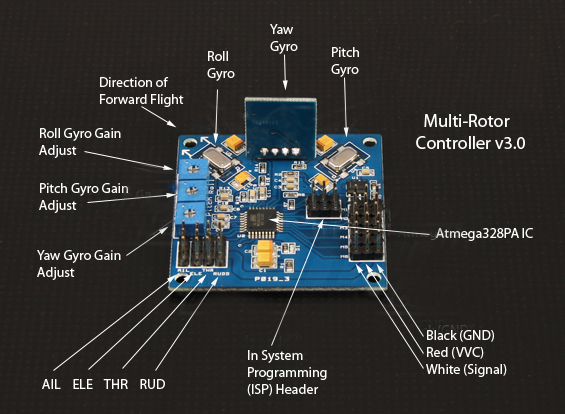
Specifications:
Size: 50.5mm x 50.5mm x 23.5mm
Weight: 14.5 gram
IC: Atmega328 PA
Gyro: Murata Piezo
Input Voltage: 3.3-5.5V
Signal from Receiver: 1520us (4 channels)
Signal to ESC: 1520us
Features:
1. Atmega 328 controller.
The microcontroller used is atmega 328 8bit avr controller.
2. 16 bit timers in AVR.
3. 3-DOF, Only Gyro sensors.
Gyro sensor is an IMU sensor and it senses the angular velocity when the UAV is tilted. Also read about Tilt Sensor
4. Analog Murata piezo Gyro
Gyro sensors used are some cheap murata piezo gyros, not much sensitive.
5. Setting PI gains using onboard pots.
The control board has 3 on board pots to change the P and I gain of the PID controller used in software. These gains define for how many degrees of UAV tilt, the control surface should tilt by how many degrees.
6. Can support upto 6 rotor UAVs
We can also make quadcopter(4 rotor), or hexcopter(6 rotor) using this board.
7. No self Leveling.
Since gyros measure angular rate they don’t know the actual orientation of aircraft, only thing they do is try to avoid the tilting of UAV.
8. Angle estimate: Only Gyro
9. No AHRS and Sensor Fusion.
AHRS and sensor fusion are some advanced techniques which gives very accurate angle estimate and UAV control, it is not employed in this board though.
10. No Camera Gimbal
It doesn’t have camera gimbal to stabilize the camera during flight.
11. Less Prone to vibrations.
One merit is it is less prone to vibrations because of cheap murata gyros.
2) KK2.0 Board

Specifications:
Size: 50.5mm x 50.5mm x 12mm
Weight: 21 gram (Inc Piezo buzzer)
IC: Atmega324 PA
Gyro: InvenSense Inc.
Accelerometer: Anologue Devices Inc.
Auto-level: Yes
Input Voltage: 4.8-6.0V
AVR interface: standard 6 pin.
Signal from Receiver: 1520us (5 channels)
Features:
1. Atmega 324 controller.
This board uses atmega 324 avr controller, it has more number of UART and SPIs than atmega 328.
2. 16 bit timers in AVR.
3. 6-DOF, 3 axis Gyro and Accelerometer.
The most awesome addition in this version of board is an accelerometer, which makes it 6 DOF IMU board.
4. Ultra Sensitive MEMS Digital sensors.
Unlike previous murata gyros this board uses more sensitive MEMS gyros and accelerometers.
5. Setting PI gains using UI LCD.
Another awesome addition in this board is the User interface LCD, which makes it easier to configure and also set PI gains, it’s no more needed to burn the firmware on this board, only thing is we have to select UAV type and fly.
6. Can support upto 8 rotor UAVs.
Yes we can make octocopter with this board.
7. Capable of Self leveling
As accelerometers can determine the orientation of UAV in space it’s now possible to have self leveling function on this board
8. Angle estimate: Gyro & Accel.meter.
It uses sensor fusion techniques to estimate angles using data from both accelerometer and gyros, which increases the accuracy and gives better self leveling function.
9. Uses AHRS Algo and Sensor Fusion for accurate angle estimation
It uses a Attitude and Heading Reference System, the one which is used in aircrafts and rockets, and is the most efficient system for UAV. It also estimates Euler angles which is a representation technique of a body in space.
10. Camera Gimbal
We can also connect camera to a gimbal to get stable aerial photography.
11. More prone to Vibrations
As it uses highly sensitive IMU sensors it is also very sensitive to the vibrations.
We will use kk2.0 board as I tried using HK v3.0 board with no luck.
Connection diagram:

More on how to assemble everything and configure the board to work for us after aeromodelling section.
Aero-modelling Section
Aero-modelling section:
We used depron and wooden strips to construct our frame.
You can make you own design using the material you like but try to make it as light as possible.
Our UAVs weight is 1200 gms
Below are the pictures which will give quite good idea about constructing the frame.

Figure : Full
You can see the paper tape on the propeller, they are for balancing the propellers.

Figure :Top view

Figure : control surface

Figure: FC board

Figure : linkage to control surface

Figure : bottom
Constructing outer frame & Mounting Motor
Constructing outer frame
The black circular part is depron sheet glued to form circle of diameter 32 cm,
it has 4 wooden pillars of height 29 cm on its circumference as shown in the images below.


Motor Mount
We made a + mount for the motor, as motor mount has 4 screws, you should tighten all the screws to prevent any vibrations. Also due to vibrations the nut may start unscrewing and may fall of, so fasten the screws upside down i.e. nut on top.

Figure: motor mount
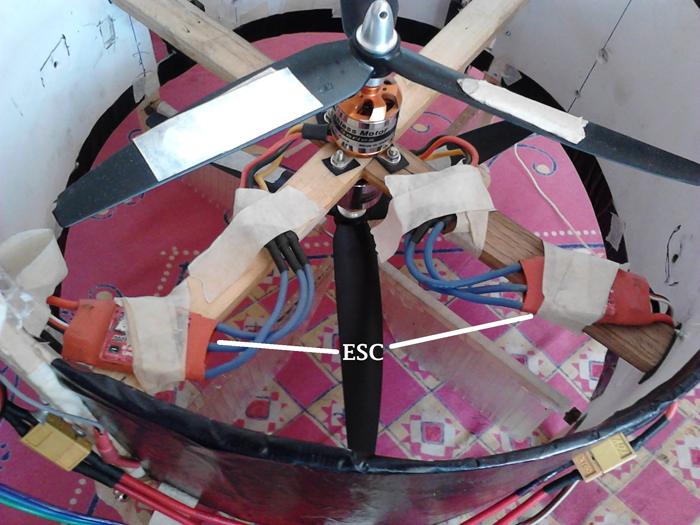
Figure : ESCs
Both the ESCs are on the mount itself fixed with paper tape, you can change the placement of the ESCs to balance the weight of UAV in the end if it seems unbalanced.
For us above position worked well.
Servo & Linkages
Servo
Servos are used to move the control surface; we have two control surfaces hence two servos will be required.
Notice the position of servos on the UAV, the position.

Also select the diameter of you prop and depron cylinder carefully, otherwise the clearance between prop and servo would be too low.

Linkages
To transfer the angular displacement of control shaft to the control surfaces we will need the linkages.
Linkages will first convert servo shaft’s circular displacement into linear displacement and then back into angular displacement of control surface.
So we connect the linkage rod using hinges at servo horn and control surface shaft.

You can design linkage, if you want different control surface and servo deflection.
Here’s the formula to calculate that:
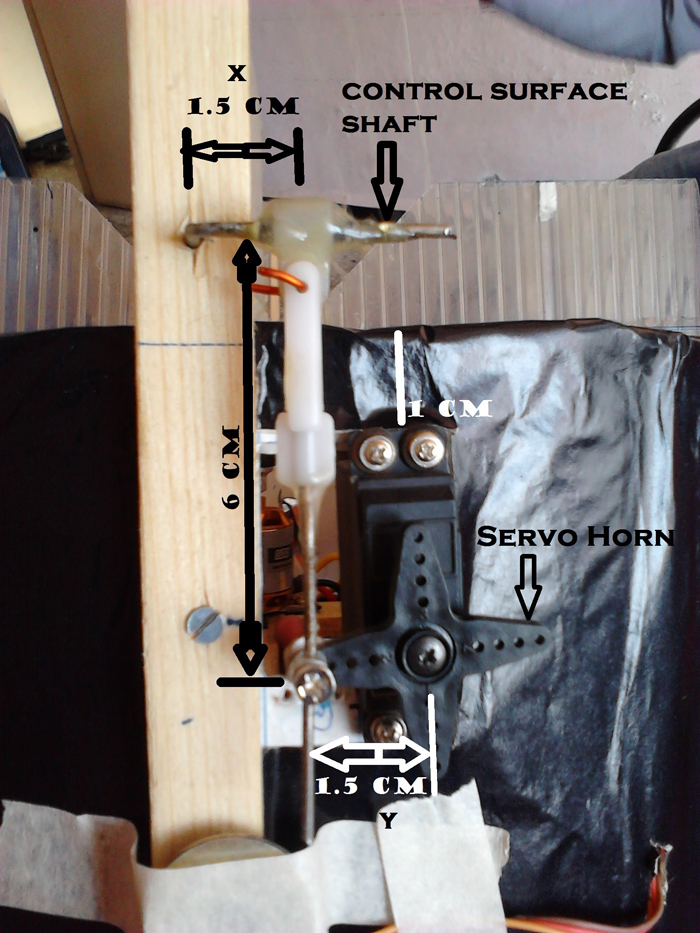
You can see the x & y from above image. qx is the control surface angle deflection and qy is the servo horn angle deflection.
If you want high control surface deflection for low servo horn deflection then select x<y or vice versa.
In our case we selected x=y=1.5 so our qx=qy.
Select x>y if you have high torque but low speed servo and y>x if you have low torque, high speed servo.
Control Surface Design
Control surface design
You can use below formula to calculate control surface chord length(width) for given servo torque or vice versa..
The mathematical model: “t = (AMPC2LV2) / (4RT)” where:
t = servo torque
A = sin(S) * tan(S) / tan(s)
S = control surface angle from neutral
s = servo arm angle from neutral
M = molecular weight of air (~28.6 g/mol)
P = air pressure (1 atm)
C = average chord length of control surface
L = average length of control surface
V = airspeed
T = air temperature (~290 K)
R = ideal gas constant (82.056 atm cm3 / mol K)
Or use our design:

From below CAD image you will have a better idea of control surface shape.


We have made control surface from coroplast and inserted thin metal rods and glued them using bondtite.
One side will have stopper like above and one side will be connected to servo via linkage as already discussed.

The clearance between lower motor and control surface is 1 cm.
Similarly there is a clearance of 1.5 cm in between the motor and the FC Board mount as shown below
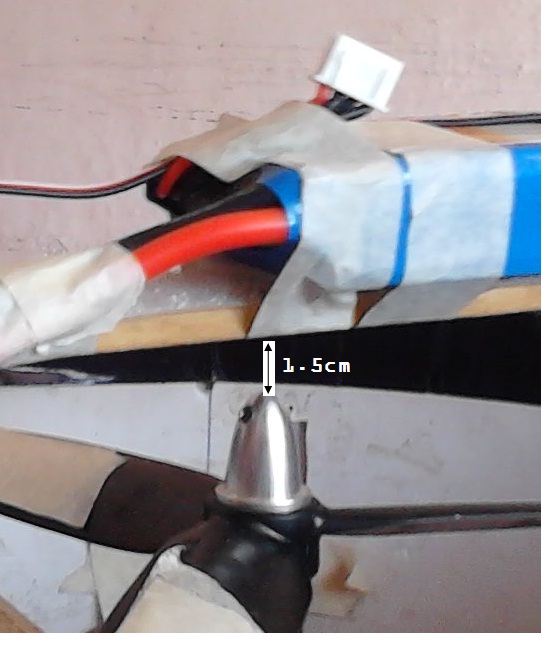
The length of the control surface we used is of length 30 cm. and the height of that control surface is of 5.5 cm.
The angular cut in between the roll and pitch control surface is of 450 such there there should not be any kind of contact in between the two control surfaces.

FC Board Mount Design
FC Board Mount Design
The FC Board mount is screwed 1.5 cm above the upper motor. The mount is a wooden rectangular strip which holds the Lipo battery and the FC Board.
The wooden strip should be fixed well such that there would be minimum vibrations.
By viewing the below picture you will be able to understand more clearly.



As you can see the FC is mounted on a piece of foam and nylon spacers in order
to dampen the vibrations.
You can use double sided tape or the packing in which kk2 comes is also a good choice.
Connections

Above diagram clearly shows the connections you have to make.
Notice the signal pins on receiver and FC board and connect accordingly, for output pins i.e. motors and servos, generally the orange or white wire is the signal pin, so connect carefully or you will damage the board and receiver.
As you can see the middle and outer column are vcc and gnd respectively and all the pins in the same column are connected together except for signal pins and top motor pins.
Setting up UAV
Setting up UAV
After you have assembled everything follow the steps to setup and fly your UAV.
Turn on the power and press the menu button and enter the “Receiver Test” sub-menu.
Move each channel on your transmitter and check that the displayed direction corresponds with the stick movements. If they disagree, reverse the channel on your transmitter.
Use the trims or sub-trims and adjust the channel values shown on the LCD to zero.
Enter the “Load Motor Layout” sub-menu and choose very first option i.e. ‘SINGLE-COPTER 2M 2S’.
Enter the “Show Motor Layout” sub-menu and confirm the following.
1st one is motor in CW direction
2nd is also motor but in CCW direction
3rd is roll servo
4th is pitch servo
Enter the “PI Editor” sub-menu and check for correct PI gain values. Use known good values or the default ones.
We used this values
Roll/Pitch Axis:
Pgain = 246
Plimit = 100
Igain = 25
Ilimit = 20
Yaw Axis:
Pgain = 281
Plimit = 31
Igain = 0
Ilimit = 0
Now you can mount the propellers and test it.
First turn on the self level by giving ‘Right Rudder and Zero Throttle’ along with ‘Right Aileron’.
Now Arm it by give right rudder and zero throttle for a few seconds. It will beep and the LED will turn on. Do not arm it until you have put the UAV on the ground and stepped away 5 meters.
Disarm it after landing by holding the rudder to left with zero throttle. It will beep and the LED will turn off.
Increase the Roll and Pitch I gain (note the difference from P gain) until it flies straight forward without pitching up or down.
Turn on the Self-leveling by holding right aileron while arming or disarming it. Turn it off by holding left aileron.
Sub-menu descriptions.
“PI Editor”:
Adjust the PI gain settings here. Use the PREV and NEXT buttons to highlight the parameter you want to change, then press the CHANGE button. To adjust both Roll and Pitch at the same time, see the “Mode Settings “sub-menu.
“Receiver test”:
To check output from the receiver.
“Mode Settings”:
“Self Level” item: How the self-leveling function will be controlled:
“Stick”: Turn on Self-leveling by holding the aileron to the right when arming or disarming. Turn it off with left aileron.
“AUX”: AUX switch channel controls the self-leveling function.
“I part of PI” item: How the heading-hold function will be controlled:
“On”: Always on.
“AUX”: AUX switch channel controls the heading-hold function.
“Arming” item: How the heading-hold function will be controlled:
“Stick”: Arm with right rudder and zero throttle. Disarm with left rudder and zero throttle.
“On”: Always on. Careful with this one. Use it only when the FC does not control any motors, e.g. When using it for airplane stabilization.
“Link Roll Pitch” item:
“On”: Edit the Roll and Pitch gain parameters together.
“Off”: Edit the Roll and Pitch gain parameters separately. Use it when the multicopter has different inertial mass on the different axis.
“Stick Scaling”:
Here you can adjust the response from the stick to your liking. Higher number gives higher response.
Similar to the endpoint or volume adjustment on your transmitter. You can also adjust your
transmitter to adjust the stick response and use the stick scaling if you want even more response.
“Misc. Settings”:
“Minimum Throttle” item: Adjust just high enough to keep all the motors running when the throttle is above zero.
“LCD Contrast” item: Adjust the LCD contrast.
“Self-level Settings”:
“Self-level Gain” item: The power of the self-leveling. Higher number is stronger.
“Self-level Limit” item: Limits the max power of self leveling. Higher number is higher limit.
“Sensor Test”: Displays the output from the sensors. See if all shows “OK”. Move the FC around and see that the numbers change.
“Acc Calibration”: Follow the instructions on the LCD. The calibration is only necessary to do once per initial setup.
“Esc Calibration”:
Instructions:
1: Important: TAKE OFF THE PROPELLERS OR DISCONNECT ONE WIRE FROM THE MOTOR!!
2: Turn off the FC power.
3: Turn on the transmitter and set the throttle to max.
4: Press down button 1 and 4, keep pressing until last step. Releasing the buttons aborts the calibration.
5: Turn on power to the FC
6: Wait for the ESC to beep its full throttle calibrated signal. Takes a few seconds, depends on the ESC.
7: Lower the throttle to idle.
8: Wait for the idle throttle calibrated signal.
9: Release the buttons.
“Show Motor Layout”:
Shows the configuration graphically. Use to check your build and/or your custom mixer table.
“Load Motor Layout”:
Loads one of many fixed configurations. The loaded configuration can be modified afterwards. We choose single copter 2m 2s.
TUNING GUIDE:
1: Make sure the KK2 reads the transmitter stick neutrals. Go to the “Receiver Test” menu and use the trims to get the values to zero.
2: Go to the “PI Editor” menu and set P to 150 and I to zero for both the Roll and Pitch Axis. It is only necessary to edit the roll axis, pitch axis will be automatically changed to the same values as the roll axis. Leave the P-limit and I-limit alone, it is seldom necessary to change them.
3: Hover the aircraft and change the gains as below.
Roll/pitch gain
Increase the p gain gradually and see the response in each flight, if it oscillates rapidly then it means P gain is too high, so decrease it little bit until oscillations are gone.
Yaw gain
Increase yaw gains until you hear oscillating sounds from your motor or your UAV gains or lose altitude.
You can try these ones
Roll/ pitch axis:
Pgain = 246
Plimit = 100
Igain = 25
Ilimit = 20
Yaw Axis:
Pgain = 281
Plimit = 31
Igain = 0
Ilimit = 0
Note that this settings may not work for you so you have to find your own using trial and error.
Videos
Videos
You may also like:
Project Source Code
Filed Under: Electronic Projects

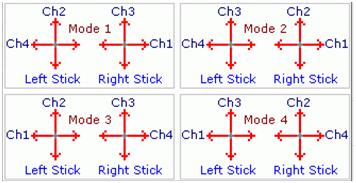






Questions related to this article?
👉Ask and discuss on EDAboard.com and Electro-Tech-Online.com forums.
Tell Us What You Think!!
You must be logged in to post a comment.