There are so many devices available which can record and playback voice. Most of the digital devices like mobile phones can use the SD card to record the voice signals and playback. This project demonstrates how to record voice signals on a micro SD card and play it back using the GR SAKURA board.

1) MICROPHONE AMPLIFIER CIRCUIT
The microphone used here is a small commonly found condenser microphone. The microphone captures the voice signals from the surrounding and produces the voltage equivalent of the sound signals. The amplitude of the sound signal output from the microphone is very feeble and they need to be amplified several times before they are applied to the microcontroller or any other devices. This circuit blocks uses two stage transistor based amplifier which are designed amplify the analog voice signals to the required amplitude level for the GR SAKURA.
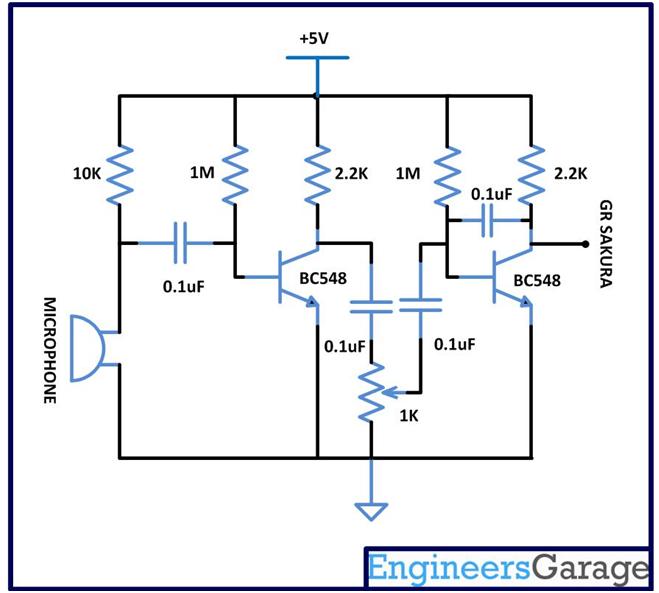
Fig. 2: Circuit Diagram of Microphone Amplifier
Loudspeaker Driver and Playback
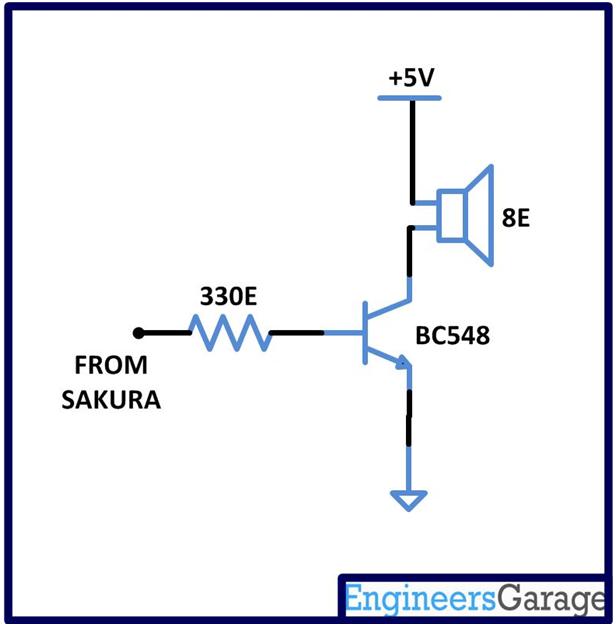
Fig. 3: Circuit Diagram of Loud Speaker Driver
The record and playback switch is a simple push button which is pulled down using a 1K ohm resistor and when pressed it makes contact with the VCC. The button is connected to the pin number 8 of the GR SAKURA which is configured as an input pin. Before recording, the code will wait till the value at the pin number 8 becomes logic high which will happens when someone presses the button.The digital value is read from this pin using the functiondigitalRead().
Circuit Diagram
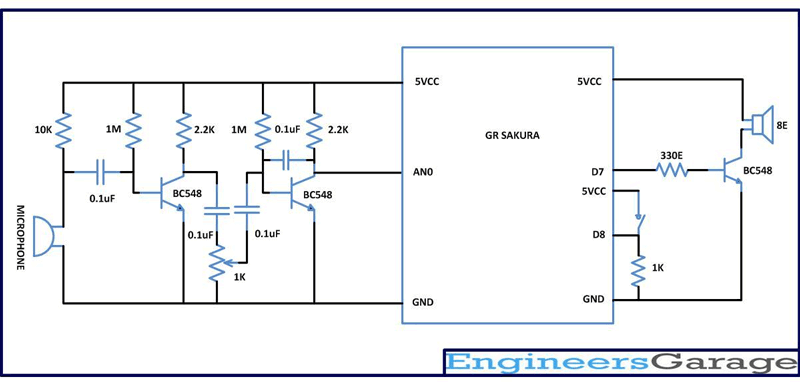
Fig. 4: Circuit Diagram of GR Sakura based Voice Recorder and Playback
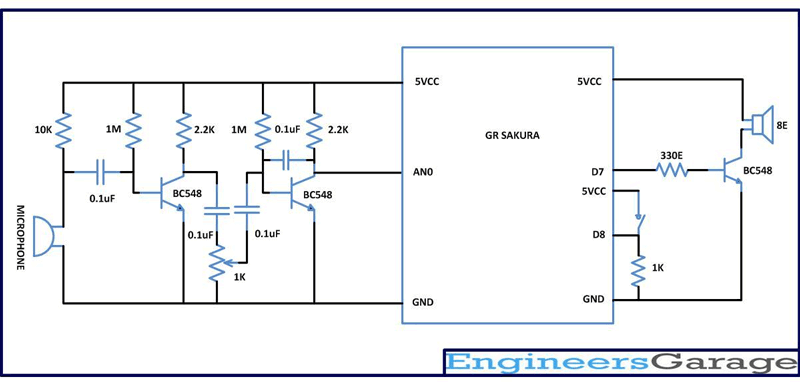
Fig. 5: Circuit Diagram of GR Sakura based Voice Recorder and Playback
Project Datasheet
Project Video
Filed Under: Electronic Projects
Filed Under: Electronic Projects


Questions related to this article?
👉Ask and discuss on Electro-Tech-Online.com and EDAboard.com forums.
Tell Us What You Think!!
You must be logged in to post a comment.