Called as the Esp8266, the smart water sensor is capable of logging into your local network. The gpio (D4) goes down when water is detected, but when Esp8266 senses water it uses http://www.twilio.com for sending SMS text message to the owner’s phone. To make one such part for yourself, you will need three basic things, a Esp8266 stand-alone unit along with a water sensor, a Esp8266 programmer, and a 5V USB power supply.
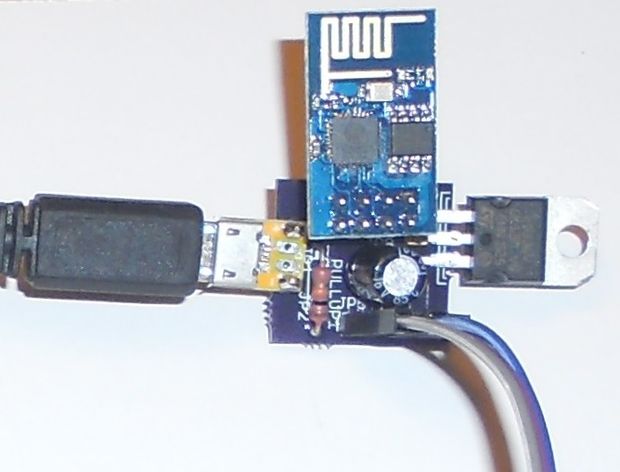
Figure 1: A Text-sending water sensor
To begin with, you will need to install a CP210s Windows Driver and then establish a connection between Gpio0 and ground wire. Now plug the USB with laptop which will place the ESP8266 in the flash reprogramming mode. Next, run the nodemcu_flasher32bit.exe over flash esp8266 along with build:nodemcu-master-7-modules-2015-18-01-14-50-12-float.bin.
You can now disconnect the programmer from your laptop. Then disconnect the ground wire and connect the pull-up wire with Gpio0 and then connect the programmer USB with the laptop. Now go on editing the init.lua and modify the password and SSID to comply with your local network. The next step is to edit water Twilio.lua.modify that will take care of the destination mobile number and sync it with your cell phone. Now edit load.bat in order to correct the com port for esp8266 programmer. You can then disconnect the programmer from the laptop as well. Remove the Esp8266 from the programmer PCB and then place it in the stand alone water sensor pcb.
Now connect the standalone Esp8266 with a 5V power supply and give it ten seconds to boot up. You can now do a test run by pouring a water drop over the sensor. A text message will be received by you mobile phone within next 15 seconds.
Filed Under: Reviews


Questions related to this article?
👉Ask and discuss on EDAboard.com and Electro-Tech-Online.com forums.
Tell Us What You Think!!
You must be logged in to post a comment.