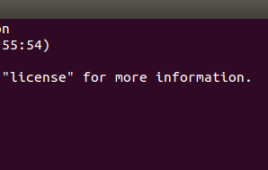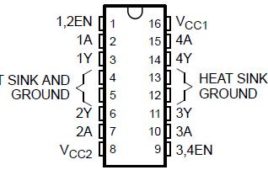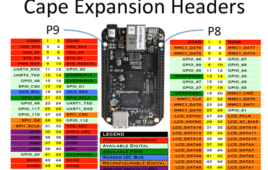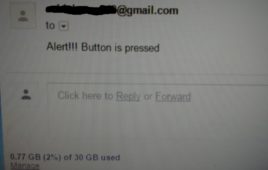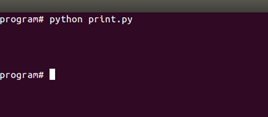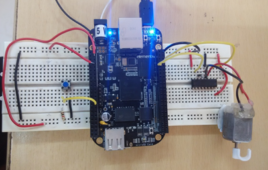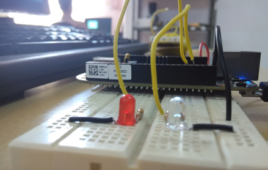Machine learning (ML) and artificial intelligence (AI) are no longer limited to high-end servers or cloud platforms. Thanks to new developments in integrated circuits (IC) and software technology, it’s possible to implement ML algorithms and deep learning neural networks on tiny controllers and microcomputers. And these embedded devices installed at edges must no longer rely…
What are the top open-source software systems for home automation?
Home automation is quickly becoming mainstream, letting residents easily connect with and remotely control appliances or security systems. To support these efforts, there are several popular “smart” home systems available, such as Amazon Hub, Google Nest, Amazon Echo, Apple HomeKit, Hue Smart Hub, and others. For the hobbyist or do-it-yourselfer (DIY), customized home automation systems…
How to Make First Python Program with Beaglebone Black (Part 2/15)
Beaglebone black supports various high level languages such as a C, C++ and scripting languages like java, python. Programming of application is mostly written in C language for controller or processor. Python is an interpreted language and great library source available for BBB. At low level, programming in python is efficient and responds quicker than C language.
LED blinking in Beaglebone Black (Part 3/15)
Let’s start with the explanation of various peripheral interfaces with Beaglebone black. I will begin with a simple external LED blinking with BBB for better understanding of the configuration and usage of GPIO pin. I have chosen the python scripting language for programming but you can write it in any another language also. I have used adafruit python BBB library to make application.It is a simple learning tutorial of Beaglebone black. Here I connected two LEDs with GPIO pin of Beaglebone black.
Switch Interfacing with Beaglebone Black ( Part 4/15)
Beaglebone – switch interfacingThis tutorial explains how to interface switch with Beaglebone black where switch acts as an input device. It is a simple learning tutorial regarding the use of GPIO pin as an input. Program is written in python script with adafruit GPIO library. It is a not a big deal but it’s necessary to clear fundamental before developing high application. It is a simple learning tutorial of Beaglebone black. Here I connected led and switch with GPIO pin of Beaglebone black. When script is being executed, it enters the end of continuous loop.
DC Motor Interfacing with Beaglebone Black (Part 5/15)
This tutorial explains how to interface DC motor with Beaglebone black where DC motor acts as an actuator device. Due to insufficient current, it’s not possible to drive the motor directly from BBB and hence a motor driver IC is needed.Program is written in python script with Adafruit GPIO library.Install the latest python version in BBB as explained in tutorial How to make first python program with Beaglebone Black. Install the Adafruit python-GPIO library named adafruit_BBIO.
Servo Motor Controlling with Beaglebone Black (Part 6/15)
This tutorial explains about the fundamental use of PWM where servo motor is controlled by potentiometer. It is a DC motor which operates on electrical pulse. You can directly interface servo motor with Beaglebone black without any driver IC. For this you have to write a program in python script with adafruit PWM and ADC library.It is a simple learning tutorial in which I have interfaced servo motor and potentiometer with Beaglebone black. When script is being executed, it enters into a continuous loop.
Raspberry Pi 2 & 3 Vs Beaglebone Black
Raspberry Pi was a revolutionary initiative. Nobody had ever thought that Single Board Computers (SBC) apart from their industrial use for embedded systems applications will come to a resort for educating young computer science professionals. The technological advancements removed the necessity of learning bizarre intricacies of the computer architecture and systems. But, soon it was realized that the lack of exposure to such integrated details will be a drawback for the new generation of computer professionals. And then it was the Raspberry Pi foundation that took the plunge. From the time of launch of Raspberry Pi 1 Model B released in 2012 onwards, by now Raspberry Pi 3 has already launched in February 2016.
Getting started with Beaglebone Black (Part 1/15)
Beaglebone Black aka BBB is a low cost open source development board mainly used by developers and lobbyists. Although it’s quite similar to a Raspberry Pi yet it comes with some additional features. Developed by a non-profit corporation beagleboard.org, this credit card sized board also supports embedded Linux platform. Due to the presence of so many advanced peripherals, it is also considered to be a minicomputer.BBB consists of core architecture of ARM family and houses AM35X ARM cortex A8 (1GHz) processor. It can be powered either through a micro USB port or an external 5V supply that is present as an optional arrangement.
Measure Temperature using LM35 Interfacing with Beaglebone black (Part 15/15)
This tutorial explains how to interface LM35 Temperature sensor with Beaglebone black to work with sensor interfacing. LM35 is an analog sensor which measures the temperature and linear output given in voltage form. I have interfaced temperature sensor LM35 with 12 bit ADC of BBB where output of LM35 is in analog form and output of ADC is in digital value and later is converted in Celsius and Fahrenheit by formula. LM35 is with 3 terminals- Vcc terminal is connected with 3.3 V supply, Ground is connected with ADC ground of BBB (pin number 34th of header P9) and Output terminal is connected to the input of AIN1 (pin number 40th of header P9). Now you can open the command terminal and take an access of Beaglebone black through SSH as explained in getting started with Beaglebone black.
Autorun Python Script on BeagleBone Black Boot (Part 14/15)
When you execute python script from SSH command prompt, you need to make BBB connection with PC because you are accessing the BBB through SSH connection. If you wish to run Python Script on BeagleBone Black Boot without connecting it with PC, an external power is needed to be supplied. You can run python script when you power up BBB without any command prompt or command by Crontab. Crontab is a task management tool which is built-in into Debian and then we can add the new Cron Job at which a Python script will run at boot. When script is running, both the LEDs are switched ON and OFF for one second.
Image Capture in Beaglebone Black Using OpenCV (Part 12/15)
How to capture images and video on the beaglebone – I do this using Open Source Computer Vision (OpenCV) image processing. OpenCV image processing captures image and video data on the BBB (Beaglebone Black) with the help of USB webcams by using python script programming. It is simple tutorial where you can also add effects in the form of black and white image, motion detection, sharp picture etc. I have used opencv library which programs functions of real time computer and machine learning. In this project required tools are Webcam and Beaglebone Black.
WI-FI Configuration with Beaglebone Black (Part 11/15)
This tutorial explains how to connect Beaglebone with WI-FI adapter for internet connectivity. Before proceeding, we need some basic configuration as well as an internet connection. First connect the internet through Ethernet. Complete step-by-step guide to get WiFi running for your BeagleBone Black to manually configure the adapter to automatically connect with your network. Before you get started make sure that you are running the latest official Debian image on BeagleBone Black. Here, I have used EDMAX which works with almost any kind of WI FI adapter.
Web Cam interfacing with Beaglebone black (Part 10/15)
Web cam is needed for image capturing and video streaming applications. You can interface web cam with Beaglebone Black and capture the picture and video as well. In this tutorial I will interface Logitech web camera with BBB. I have explained step by step setup of web cam interfacing with BBB. Before connecting web cam, I will explain about VNC remote connection of Beaglebone Black. If you get SSH access of BBB, it will not display image or video due to insufficient GUI. So you need to take virtual remote access of BBB on desktop.
Sending Mail from Beaglebone Black (Part 9/15)
This tutorial explains how to send mail from Beaglebone black using SMTP protocol. SMTP stands for Simple Mail transfer protocol. The main objective of this tutorial is to obtain mail notification upon certain activity. BBB will send the mail with predefined message to registered email id when some activity takes place.In this tutorial, simple alert notification is sent to specific mail ID. Before running application, you need to establish internet connection with Beaglebone black. You can choose either Ethernet connection or WI-FI device.
Magnetometer interfacing with Beaglebone black (Part 8/15)
This tutorial explains how to work with magnetometer and Beaglebone black. Magnetometer senses the low magnetic field and works as a digital compass. It is used in tracking or navigation application. In this tutorial, HMC5883L magnetometer has been used and interfaced with Beaglebone black through I2C protocol. Program is written in python script with adafruit I2C library.HMC5883L is 3-axis low magnetic sensing and digital compass device. It is supported by I2C interface. It generates sensitive magnetic value during simple measurement. Value and degree of angle are displayed on SSH prompt every one second.
Sending Data from Beaglebone Black to Arduino Through UART (Part 7/15)
This tutorial represents communication between Beaglebone black and Arduino through UART. You don’t need any another peripheral for this tutorial. UART stands for universal asynchronous receiver and transmitter. It transmits and receives data asynchronously with another device which also supports UART protocol.Beaglebone transmits the message which is entered from command prompt and Arduino receives the data and displays it on Arduino serial terminal. Run the python script from SSH terminal and at the same time open Arduino serial in PC.
How to Make First Python Program with Beaglebone Black
Beaglebone black supports various high level languages such as a C, C++ and scripting languages like java, python. Programming of application is mostly written in C language for controller or processor. Python is an interpreted language and great library source available for BBB. At low level, programming in python is efficient and responds quicker than C language.This tutorial talks about making first python program with Beaglebone Black. So in case you are not aware of basic python programming then I suggest you to go through the same before proceeding.
DC Motor Interfacing with Beaglebone Black
This tutorial explains how to interface DC motor with Beaglebone black where DC motor acts as an actuator device. Due to insufficient current, it’s not possible to drive the motor directly from BBB and hence a motor driver IC is needed.Program is written in python script with Adafruit GPIO library.Install the latest python version in BBB as explained in tutorial How to make first python program with Beaglebone Black. Install the Adafruit python-GPIO library named adafruit_BBIO.
Switch interfacing with Beaglebone Black
Switch interfacing with Beaglebone black This tutorial explains how to interface switch with Beaglebone black where switch acts as an input device. It is a simple learning tutorial regarding the use of GPIO pin as an input. Program is written in python script with adafruit GPIO library. It is a not a big deal but it’s necessary to clear fundamental before developing high application.