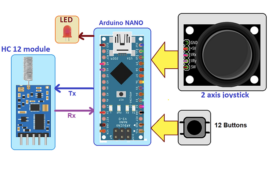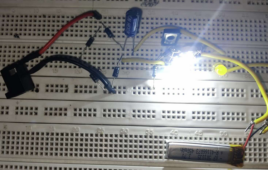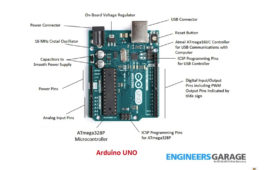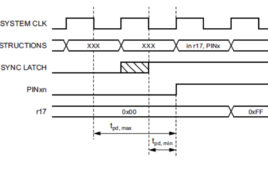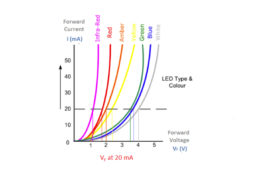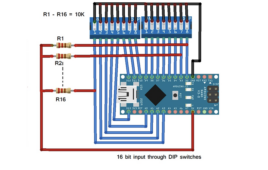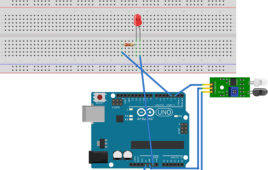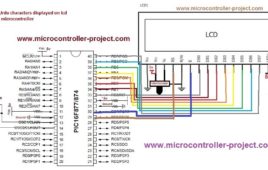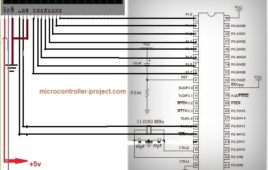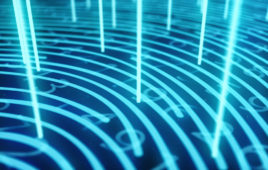In this project, we’ll design a digital watch as an Internet-of-Thing (IoT) device. It will connect to an online API through a Wi-Fi network. Based on the user’s location, it will display the local date, time, and weather conditions. The watch is built using an ESP32 microcontroller and an SSD1306 OLED display. The Weather API…
How to design an omnidirectional pick-and-place robot using Arduino
In this project, we’ll design an omnidirectional, moving pick-and-place robot. First, let’s cover how the robot is built. The robot’s build As shown in Figure 1, the robot consists of two sections: An omnidirectional moving platform A robotic arm The omnidirectional platform The robot is built using one circular wooden plate, three dc gear motors,…
How to design an emergency rechargeable bulb circuit
In this article, we’ll explain how an inverter or emergency bulb operates. An inverter bulb is an emergency LED bulb. However, the term is confusing because there’s no conversion process (from dc to ac or vice versa) in the circuits where these bulbs are applied. The technology lets the bulbs automatically light during a power…
Arduino compatible coding 01: Arduino MCU family
Embedded electronics are in a countless number of devices and appliances, with microcontrollers at the heart of the operation. A microcontroller is a compact integrated circuit that controls a specific operation in an embedded system. There was a time when only BASIC stamp microcontrollers, with a simple interpreter, were available for designing, prototyping, and testing…
Arduino compatible coding 02: Getting started with Arduino
Arduino are single-board microcontrollers that are easily programmable through a USB connection. They are used with electronics to design embedded system prototypes, the Internet-of-Things (IoT), and electronic gadgets. Much like other microcontrollers, Arduino provides software-backed computing and embedded control to basic electronics applications. That means getting started with Arduino is no different than with other…
Arduino compatible coding 03: Basics of Arduino sketches and Embedded C
The previous tutorial included a discussion about the tools and components necessary to get started with Arduino. However, before starting with Arduino UNO (or any other Arduino board) — and experimenting with hardware projects on various sensors, actuators, and modules — it’s important to get through the basics of Arduino sketches and the embedded C…
Arduino compatible coding 04: Interfacing and driving LED by digital output
In the previous tutorial, we discussed the basics about Arduino sketches, with a a quick Arduino language reference. Now, it’s time to get our hands dirty. Interfacing LED and driving digital output from a source is the “Hello World” of embedded systems. As discussed in the previous tutorial, a microcontroller interfaces and interacts with other…
Arduino compatible coding 05: Interfacing buttons for digital input
In the previous tutorial, we discussed digital output from Arduino to drive an LED. A controller can interface and interact with other devices in five ways: digital output, digital input, analog output, analog input, and serial communication. In this tutorial, we will use digital input from Arduino to read the state of a tactile switch…
Arduino compatible coding 06: Analog output (PWM) on Arduino and LED fading
In the previous tutorial, we discussed the digital input process for using Arduino. We also explained push buttons (momentary type buttons) and how to use them for data or command input via a digital input. Any controller can interface and interact with other electronic devices in five ways: digital output, digital input, analog output, analog input,…
Innoscience unveils GaN gate driver for high-performance power applications
Innoscience Technology announced the INS1001DE which is designed to drive single-channel GaN HEMTs in either low-side, high-side, or secondary-side SR applications. The new gate driver has dual non-inverting and inverting PWM inputs, enabling flexible operation with the controller, optocoupler, and digital isolator. Independent Pull-up and Pull-down outputs facilitate the control of turn-on and turn-off speeds. Driver…
How to build an IoT-based flood monitor using ESP8266
Floods are generally considered natural disasters. Depending on their severity, they can have a devastating impact on human life, agriculture, and infrastructure. In serious cases, floods can result in significant economic losses due to property damage, disruption of transportation, and the cost of emergency response and recovery efforts. This is why, flood monitoring is crucial…
How to build a real-time vehicle tracking system
A vehicle tracking system is a technology that tracks and monitors a vehicle’s location in real time. It uses the Global Navigation Satellite System (GNSS) — typically, the Global Positioning System (GPS) — to accurately determine a vehicle’s location. The GPS monitors and relays data to a server through a cellular or satellite network. In…
How to turn Arduino into 16-bit IO port
In this project, we’ll design a 16-bit IO port (input-output port) library for Arduino. It’s possible to send direct 16-bit data to any Arduino board using this library. It connects any of Arduino’s 16 pins, so they work as a 16-bit IO port. First, you must select 16 pins from Arduino to combine as the…
TDK boosts capacitance in compact 100 V automotive MLCCs for 48 V electrical systems
TDK Corporation has expanded its CGA series of multilayer ceramic capacitors (MLCCs) to 2.2μF in 2012 size (2.0 x 1.25 x 1.25mm – L x W x T) and 4.7μF in 3216 size (3.2 x 1.6 x 1.6 mm – L x W x T), with the industry’s highest capacitance*, as 100V products for automotive…
Arduino-based optical proximity sensor using IR LEDs
Proximity sensors are used to detect something approaching near. These sensors are useful in many applications like collision avoidance, obstacle detection, path following, touchless sensing, motion detection, and object detection. There are different types of proximity sensors like optical, ultrasonic, capacitive, inductive, and magnetic. The capacitive, inductive, and magnetic proximity sensors are used in specific…
Display custom urdu language characters on 16×2 lcd using pic16f877a microcontroller
In this project i am going to display urdu language characters on 16×2 lcd using pic16f877 microcontroller. Urdu is a language spoken in Pakistan, India and Bangladesh. Character lcd’s generally contains a Hitachi HD4478 controller in it. Hd4478 only contains ASCII character set in it and we can only display the predefined characters that are present in it. It…
Microcontroller Project: STM32 low power modes analysis
Power constraint is a critical consideration undertaken by designers when selecting a microcontroller for an application — particularly with IoT applications where power plays a vital role. IoT nodes are only useful in the field if they last for years or even a decade on a single battery. The race for lower power devices between…
Getting started with the ARM Cortex M3 (LPC1768)- (Part 1/21)
This is the Article to introduce the programming of ARM Cortex-M3 LPC1768 Microcontroller. First step in this journey is to get yourself introduced to the programming Environment. For programming LPC1768 plenty of free software are available online. For ARM-based Microcontrollers it is suggested to go with Keil µVision4. For the beginner, Demo version of Keil is more than enough to start with. Let’s start with the brief introduction to the LPC1768 ARM cortex M3 based Microcontroller.
Displaying moving(Scrolling) text on lcd using 8051(89c51,89c52) microcontroller
This project is about How to display moving-scrolling text/string on lcd using 8051(89c51 , 89c52) microcontroller. Moving or scrolling text on lcd is not very hard it is only the game of programming the more expert you are in programming the more you can do fun. It is same like we display moving text on our java applications or…
Fingerprint-based access control system using Arduino and R307/Adafruit fingerprint sensor
Optical fingerprint scanners are prominent security devices nowadays. These scanners are low-cost and easy to use with any embedded hardware platform. The scanners have built-in memory and a controller to store and compare fingerprints. Usually, optical fingerprint scanners have a USB and/or UART port to communicate with external controllers or computers. The scanner handles enrollment…