The one we are talking about here is a board that was assembled as an accessory module over a little larger system. It is basically a low cost sensor module that has been designed for Microcontroller platform data on humidity or temperature or both in a highly reliable manner. The maker of this project is a tech-enthusiast who has been working on large scale projects, this one was a by-product of some large scale project. In order to keep things simple and low cost, he chose to go for National and Honeywell Semiconductor sensors. The module here is capable enough to deal with 3-5V DC and 2 simple analog read pins.
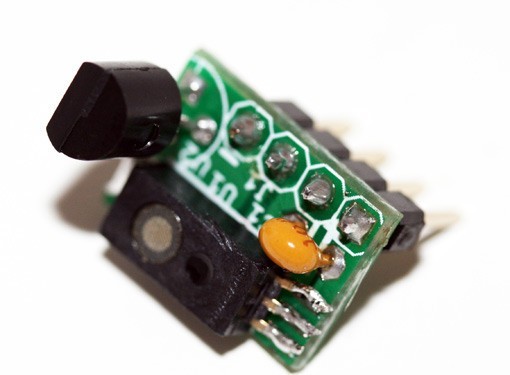
Figure 1: Humidity and temperature sensor board
The circuit board for this specific board is a very small one and need only 10 minutes of soldering. The pin header used for this one is also a 4 pin header that is simple in usage. However, you have option to go for other pins as well. Other than this, a 0.1UF ceramic capacitor was also used in form of a noise filter, a LM60 temperature sensor, and a NIH 5031 Humidity Sensor.
The assembly part is simple, you can see the first step here as the LM60 temperature sensor is being inserted in the board. One this is done, you can solder the leads over the board and cut off the excess leads. The pictures here will demonstrate better than words. Post this, a capacitor needs to be installed, the best thing here you need not worry about polarity here. Here as well, cut off the excess capacitor part.
After this, the 4 pin header will be installed, you can always use the bread board for solder process. Just insert the header inside the board and then solder the leads. No trimming is needed in this part. Now mount the humidity sensor by applying the soldering iron very lightly.You can test it now by placing it over the breadboard and connecting it with pin 2 as well as 3 over Arduino or connecting the 5V and GND with the bread board power rails.
Filed Under: Reviews


Questions related to this article?
👉Ask and discuss on EDAboard.com and Electro-Tech-Online.com forums.
Tell Us What You Think!!
You must be logged in to post a comment.