In the previous tutorial, we introduced Raspberry Pi (RPi), including the operating systems it can run, programming languages it can use, as well as its advantages and limitations. We also discussed other single-board computers that are comparable to the RPi.
The following models of Raspberry Pi have been released since 2012:
- Raspberry Pi 1 Model B (released in February 2012)
- Raspberry Pi 1 Model A (released in February 2013)
- Compute Module 1 (released in April 2014)
- Raspberry Pi 1 Model B+ (released in July 2014)
- Raspberry Pi 1 Model A+ (released in November 2014)
- Raspberry Pi 2 Model B (released in February 2015)
- Raspberry Pi Zero PCB v1.2 (released in November 2015)
- Raspberry Pi 3 Model B (released in February 2016)
- Raspberry Pi Zero PCB v1.3 (released in May 2016)
- Raspberry Pi 2 Model B v1.2 (released in October 2016)
- Compute Module 3 (released in January 2017)
- Compute Module 3 Lite (released in January 2017)
- Raspberry Pi Zero W (released in February 2017)
- Raspberry Pi 3 Model B+ (released in March 2018)
- Raspberry Pi 3 Model A+ (released in November 2018)
- Compute Module 3+ (released in January 2019)
- Compute Module 3+ Lite (released in January 2019)
- Raspberry Pi 4 Model B (released in June 2019)
Features and specifications
Let’s take a closer look at some of the RPi models key features.
Raspberry Pi Zero & Raspberry Pi Zero W
Raspberry Pi Zero was first released in 2015. The latest model in this series, Raspberry Pi Zero W, hit the market in 2017 and was released as a compact version of the Model A+.
SoC: Broadcom BCM2835 Single-Core ARM1176JZF-S (ARMv6) @ 1 GHz
GPU: Broadcom VideoCore IV @ 250 MHz; OpenGL ES 2.0
RAM: 512MB RAM
Wireless: 2.4GHz 802.11n wireless LAN (Only Raspberry Pi Zero W)
Bluetooth: Bluetooth Classic 4.1 and Bluetooth LE (Only Raspberry Pi Zero W)
Ethernet: No
Power over Ethernet: No
Power: 5V, 180mA supplied via micro USB connector or GPIO header
Video & Audio: 1080P HD video & stereo audio via mini-HDMI connector, Analog video output via unpopulated pin,
LCD Panel: No
Camera: Yes
Storage: MicroSD card
GPIO: 40-pin GPIO, unpopulated
Ports: Mini HDMI port, Micro USB OTG port, Micro USB power, CSI camera connector, I2C
Obsolescence Statement: Raspberry Pi Zero and Raspberry Pi Zero W will be available until at least January 2026
Raspberry Pi 1 Model A+
SoC: Broadcom BCM2835 Single-Core ARM1176JZF-S (ARMv6) @ 700 MHz
GPU: Broadcom VideoCore IV @ 250 MHz; OpenGL ES 2.0;
RAM: 256 MB (older boards)/512MB RAM (As of May 2016)
Wireless: No
Bluetooth: No
Ethernet: No
Power over Ethernet: No
Power: 5V, 200mA supplied via micro USB connector or GPIO header
Video & Audio: 1080P HD video & stereo audio via mini-HDMI connector, Analog video and audio output via 3.5mm jack
LCD Panel: Yes
Camera: Yes
Storage: MicroSD card
GPIO: 40-pin GPIO, unpopulated
Ports: Mini HDMI port, USB port, Micro USB power, CSI camera connector, I2C
Obsolescence Statement: Raspberry Pi 1 Model A+ will be available until at least January 2026.
Raspberry Pi 1 Model B+
SoC: Broadcom BCM2835 Single-Core ARM1176JZF-S (ARMv6) @ 700 MHz
GPU: Broadcom VideoCore IV @ 250 MHz; OpenGL ES 2.0;
RAM: 256 MB (older boards)/512MB RAM (As of May 2016)
Wireless: No
Bluetooth: No
Ethernet: 100 Base Ethernet
Power over Ethernet: No
Power: 5V, 200mA supplied via micro USB connector or GPIO header
Video & Audio: 1080P HD video & stereo audio via mini-HDMI connector, Analog video and audio output via 3.5mm jack
LCD Panel: Yes
Camera: Yes
Storage: MicroSD card
GPIO: 40-pin GPIO, unpopulated
Ports: Mini HDMI port, 4 USB 2.0 ports, Micro USB power, CSI camera connector, I2C
Obsolescence Statement: Raspberry Pi 1 Model B+ will be available until at least January 2026.
Raspberry Pi 2 Model B
SoC: Broadcom BCM2837 64-bit Quad-Core Cortex-A53 @ 900 MHz
GPU: Broadcom VideoCore IV @ 250 MHz; OpenGL ES 2.0;
RAM: 1 GB
Wireless: No
Bluetooth: NoEthernet: 100 Base Ethernet
Power over Ethernet: No
Power: 5V, 800mA supplied via micro USB connector or GPIO header
Video & Audio: 1080P HD video & stereo audio via HDMI, Analog video and audio output via 3.5mm jack
LCD Panel: Yes
Camera: Yes
Storage: MicroSD card
GPIO: 40-pin GPIO, unpopulated
Ports: Full HDMI port, 4 USB 2.0 ports, Micro USB power, CSI camera connector, I2C
Obsolescence Statement: Raspberry Pi 2 Model B will be available until at least January 2026.
Raspberry Pi 3 Model B
SoC: Broadcom BCM2837 64-bit Quad-Core Cortex-A53 @ 1.2 GHz
GPU: Broadcom VideoCore IV @ 250 MHz; OpenGL ES 2.0
RAM: 1 GB
Wireless: 2.4GHz 802.11n wireless LAN
Bluetooth: Bluetooth Classic 4.1 and Bluetooth LE
Ethernet: 100 Base Ethernet
Power over Ethernet: No
Power: 5V, 1.34A supplied via micro USB connector or GPIO header
Video & Audio: 1080P HD video & stereo audio via HDMI, Analog video and audio output via 3.5mm jack
LCD Panel: Yes
Camera: Yes
Storage: MicroSD card
GPIO: 40-pin GPIO, unpopulated
Ports: Full-size HDMI port, 4 USB 2.0 ports, Micro USB power, CSI camera connector, I2C
Obsolescence Statement: Raspberry Pi 3 Model B will be available until at least January 2026.
Raspberry Pi 3 Model B+
SoC: Broadcom BCM2837B0 64-bit Quad-Core Cortex-A53 @ 1.4 GHz
GPU: Broadcom VideoCore IV @ 250 MHz; OpenGL ES 2.0
RAM: 1 GB
Wireless: 2.4GHz and 5GHz 802.11 b/g/n/ac
Bluetooth: Bluetooth Classic 4.2 and Bluetooth LE
Ethernet: Gigabit – Over USB 2.0
Power over Ethernet: Yes with PoE Hat
Power: 5V, 1.34A supplied via micro USB connector or GPIO header
Video & Audio: 1080P HD video & stereo audio via HDMI, Analog video and audio output via 3.5mm jack
LCD Panel: Yes
Camera: Yes
Storage: MicroSD card
GPIO: 40-pin GPIO, populated
Ports: Full-size HDMI port, 4 USB 2.0 ports, Micro USB power, CSI camera connector, I2C
Obsolescence Statement: Raspberry Pi 3 Model B will be available until at least January 2026.
Raspberry Pi 3 Model A+
SoC: Broadcom BCM2837B0 64-bit Quad-Core Cortex-A53 @ 1.4 GHz
GPU: Broadcom VideoCore IV @ 250 MHz; OpenGL ES 2.0
RAM: 512 MB DDR2
Wireless: 2.4GHz and 5GHz 802.11 b/g/n/ac
Bluetooth: Bluetooth 4.2 and Bluetooth LE
Ethernet: No
Power over Ethernet: No
Power: 5V supplied via micro USB connector or GPIO header
Video & Audio: 1080P HD video & stereo audio via HDMI, Analog video and audio output via 3.5mm jack
LCD Panel: Yes
Camera: Yes
Storage: MicroSD card
GPIO: 40-pin GPIO, populated
Ports: Full-size HDMI port, 2 USB 2.0 ports, Micro USB power, CSI camera connector, I2C
Obsolescence Statement: Raspberry Pi 3 Model B will be available until at least January 2026.
Raspberry Pi 4 Model B
This is the latest model of Raspberry Pi.
SoC: Broadcom BCM2711B0 quad-core A72 (ARMv8-A) 64-bit @ 1.5GHz
GPU: Broadcom VideoCore VI @ 500MHz; OpenGL ES 3.0
RAM: 1GB, 2GB, or 4GB LPDDR4–3200 SDRAM
Wireless: 2.4GHz and 5GHz 802.11 b/g/n/ac
Bluetooth: Bluetooth 5.0
Ethernet: Gigabit Ethernet
Power over Ethernet: Yes with PoE Hat
Power: 5V supplied via micro USB connector or GPIO header
Video & Audio: 1080P HD video & stereo audio via HDMI, Analog video and audio output via 3.5mm jack
LCD Panel: Yes
Camera: Yes
Storage: MicroSD card
GPIO: 40-pin GPIO, populated
Ports: 2 × micro-HDMI 2.0, 2 × USB 2.0, 2 × USB 3.0, CSI, DSI, I2C
Obsolescence Statement: Not stated
The ideal choice
Raspberry Pi 4 Model B is the latest RPi available. It offers several upgrades compared to the RPi 3 Model B+. However, depending on the requirements of your application, the RPi 4 Model B, RPi 3 Model B+, RPi 3 Model A+, or RPi Zero W may be preferred. It’s important to review and compare the different models available based on your project to find the one that best suits your needs.
For example, all of the models with the suffix A (Raspberry Pi 1 Model A, Raspberry Pi 1 Model A+, Raspberry Pi 3 Model A+) provide no Ethernet or Internet connection options. These models also have a fewer number of USB ports and are only suitable for non-networked embedded applications, where the device operates in a “standalone” mode with the support of an operating system.
Raspberry Pi Zero and Raspberry Pi Zero W are compact and offer limited in features. These two options are suitable for size-constraint applications that require wireless connectivity and have microcomputer specifications.
Older versions of Raspberry Pi may be preferred to cut the cost of a project. However, Raspberry Pi 3 Model B+ or Raspberry Pi 4 Model B are ideal for learning and testing different applications. These models are packed with several features that are typical of the “Raspberry Pi” brand.
Regardless of what model you choose, Raspberry Pi has been evolving since 2012 and still holds the title of “Most Popular Single-board Computer.”
For these projects, we will mostly be using Raspberry Pi as a Linux Computer. In the next tutorial, we will discuss how to use Raspberry Pi as a Linux System.
Filed Under: Featured Contributions







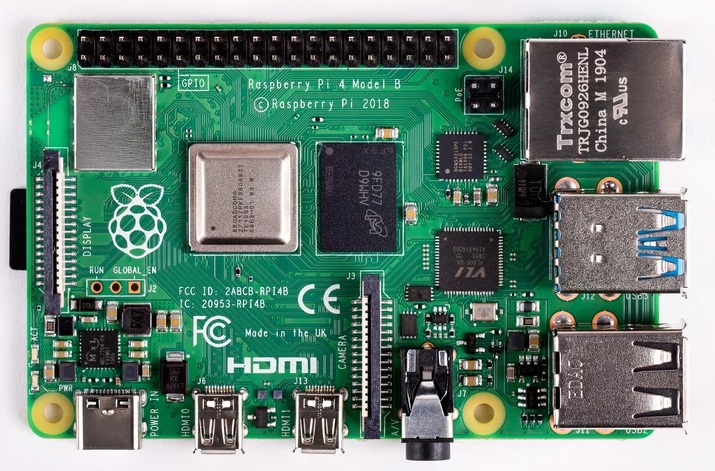

Questions related to this article?
👉Ask and discuss on Electro-Tech-Online.com and EDAboard.com forums.
Tell Us What You Think!!
You must be logged in to post a comment.