Electronics is ubiquitous in the modern era. Learning electronics is a never-ending fun ride. Not just a career, it can also be an exciting hobby to take up. Most of the electronics enthusiasts, however, do not know how to get started. They usually have a random beginning that takes a lot of time and effort to get a straightway. If you are about to venture in the field of electronics, this is the right place to get a roadmap.
What to learn in electronics
Fortunately, electronics is not limited to something or anything. It is ever-changing and ever-expanding. What can be done in electronics is only limited to your own creativity. In fact, electronics is not a subject, it is a craft. Though, beginners must get along some basic skills in electronics for volunteering this craftsmanship. The basic skills that any electronics beginner must include the following –
- Understanding of basic electronic components and their working.
- Understanding and know-how of electronics tools and equipment.
- Ability to do circuit analysis and find/predict expected requirements and electrical outputs of a circuit.
- Knowledge of safety guidelines to avoid damage to components, tools, yourself and also others.
- Ability to assemble a circuit on a breadboard, test and troubleshoot prototype circuits.
- Knowledge of designing and making PCBs to get prototype circuits real-life look and feel.
The advanced skills, that an electronics hobbyist can have, include one or more of the following –
- Ability to program and design embedded systems around microcontrollers.
- Ability to program and design embedded systems around daughter boards.
- Ability to design and make robots and other electrical-mechanical systems.
- Signal analysis for electronic circuits and communication systems.
- Ability to operate and code for embedded operating systems.
- Ability to operate and code for Real-Time Operating Systems (RTOS).
- Professional PCB designing and manufacturing.
- Ability to design digital circuits on FPGA and similar technologies using Verilog or VHDL.
- Ability to work with CAD and CAM tools for 3D printing.
Once having enough experience in electronics with a few advanced skills in the shell, you can focus on specific applications in electronics. Some of the top hot trending electronic applications include the following –
- Embedded Systems
- Robotics
- Automation
- Wearable and mobile electronics
- Internet of Things (IoT)
- Artificial Intelligence
- Consumer electronics
- Medical and sports electronics
- Communication systems
- Computer Networking
- Computer-Human Interfaces
- Mechatronics
- VLSI designing
- Electronics Instrumentation
But before learning these skills and approaching a specific electronics application, the first step must be, to setup your electronics workplace. With a proper electronics workplace, well begun is half done. So, let us learn how to setup an electronics lab at your home or garage!
Tools and software required to set up your workplace
Setting up a full-fledged electronics lab may take time. You don’t need to buy all the tools and components at once. You just need to buy some essential tools and electronic components and get started. The advanced tools, equipment, and components can be further purchased as you progress through your learning.
Even before making any purchase, you need to do these two things first –
1) Reserve a space for your lab – You can set up your electronics lab anywhere in your home, garage or another place at your convenience. There should be some AC sockets near your workbench to connect electrical tools. There should be enough lighting and space to accommodate tools, racks, and components. You will need to keep a PC or laptop when advanced to programming microcontrollers and development boards. There may be a need to keep more tools and components as you progress. So, there should be enough space to accommodate any future installations.
2) Decide a course to follow – The biggest mistake that new hobbyists make is their random beginning. The electronics must be approached like art that should be learned with discipline. So, first of all, get back to the books. Pick up at least one coursebook on each ‘Circuit Analysis’, ‘Electronic Devices and Circuits’ and ‘Digital Electronics’. The course in circuit analysis can be continued in parallel while courses in ‘electronic devices and circuits’ and ‘digital electronics’ can be progressed with practical circuits. Move step by step with circuits based on working of diodes, transistors, operational amplifiers, timer ICs, analog components, and then digital circuits. The first phase can then be finished with circuits using various analog and digital components. Meanwhile, a coursebook on ‘Signal and Systems’ can be taken up to strengthen the very foundation. Next, a course on any microcontroller or development board can be picked up with practical programming and circuit designing around embedded electronics. From here on, the road is endless, you can further endeavor in any electronics application or skill like robotics, embedded operating systems, PCB designing or 3D printing.
Now, let’s get back to our lab setup. The following is a list of essential electrical components to have a hassle-free start –
- Breadboards – Breadboards are used for prototyping and testing circuits. There is nothing more essential than these. You must have enough breadboards to test various circuits.
- Resistors – The resistors are used in almost all electronic circuits. It is best to buy an assortment kit of ¼ W resistors in advance. A kit will include resistors of commonly used value.
I
- Capacitors – Obviously, capacitors are other commonly used components in electronic circuits. It is advisable to buy assortment kits of electrolyte and ceramic capacitors in advance. An assortment kit of high voltage ceramic capacitors can also be purchased for future use.
- Potentiometers and Variable Resistors – Variable resistors and Potentiometer are other commonly used components in electronics. It is better to buy an assortment kit of variable resistors. Also, buy an assortment kit of potentiometers.
- Push Buttons – The pushbuttons are commonly used in circuits that are operated by human input. It is advisable to buy an assortment kit of tactile pushbuttons before commencing an electronics course.
- LED – LEDs are commonly used to test the output of circuits. It is advisable to buy as assortment kit of LEDs.
- Diodes – Diode is the first electronic component that is studied in any electronics course. So, get an assortment kit of diodes for the very beginning.
- Transistors – Transistors (BJT and FETs) are the next electronic components that are studied in any electronics course. So, you must get an assortment kit of general-purpose transistors. An assortment kit of FETs can also be purchased.
- Voltage Regulator ICs – The voltage regulator ICs are commonly used as all circuits require a regulated power supply. So, you must get an assortment kit of voltage regulator ICs.
- Assortment Kits of Commonly Used ICs – It will be better to get the assortment kits of commonly used ICs like 555, OPAMP ICs, 4000 series ICs, and 74x Series ICs.
- Jumper Wires and IC Sockets – The jumper wires and IC sockets are most handy in connecting components over breadboards. It is highly recommended to get female to female, male to male and male to female jumper wires. Also, get an assortment kit of DIP Dual Row IC sockets.
The following basic tools will be required to initially set up the lab –
- Multimeter – Multimeter is the most essential tool in any electronics lab. It is used every time and everywhere testing the electronic circuits. It is advisable to keep a set of two multimeters so that voltage and current can be tested simultaneously. Typical multimeters are very inexpensive and can be easily purchased from nearby. If you have a slightly higher budget, go for an auto-ranging multimeter. Auto-range multimeter makes the troubleshooting very much hassle-free.
- Bench Power Supply – All the circuits that you will build on breadboards will need a power supply. The power supply can be designed on breadboard itself using batteries and voltage regulator ICs. But, that will require estimating the voltage and current requirement of the circuit every time. So, it is recommended to have a bench power supply to light up your circuits. Nowadays, bench supplies are not that expensive and have adjustable voltage and current output. A bench supply will surely speed up all your electronic homework.
- Wire Stripper and Cutter – The most common sub-conscious thing that you will be doing in electronics is connecting components on the breadboard. So, you will essentially need a wire cutter and a wire stripper. It is recommended to get self-adjusting wire stripper and cutter.
- Needle Nose Pliers – Needle Nose Pliers are handy in using cables and wires. So, at least one or two of them are a must.
- Tweezers – Tweezers are very useful in handling small electronics components. It is highly advisable to get a set of tweezers having small and pointed tips.
- Precision Screw Driver Set – Screws are commonly used in commercial PCBs and many electronic boards. So, a set of precision screwdrivers with extension bits is almost must.
- Rotary Tools and Accessories – The rotary tools are required to work with plastic, wood, acrylic and other finishing materials. These tools will be really handy in giving electronic projects a fine and finished look.
- Soldering Station – Sooner or later, you will start transferring prototype circuits from breadboards to PCBs. So, a soldering station is necessary. A simple soldering station is almost essential. If not constraint by budget, better buy a soldering station of high wattage with adjustable temperature. This is going to be a life-long electronics investment.
- Soldering Accessories – Along with the soldering station, you will need solder, solder wick, diagonal cutting pliers or nail cutter, tip tinner, cleaning sponge, solder vacuum pump and a flux pen.
- Hot Glue Gun – The hot glue gun is widely used to attach wires or attach circuits to surfaces. The glue is made up of an insulating material, so it also protects the circuits.
- Cabinet Organizer – The cabinet organizer is really useful to systematically organize components in your electronics lab. It is better to have one as early as possible. These will also give a professional look to your lab.
Once going through a course on basic electronic components, you can move on to any microcontroller. The most popular microcontroller boards include Arduino, AVR, PIC, 8051, etc. The microcontrollers are useful in designing programmable circuits involving sensors, display systems, data communication protocols, memory chips, biometric systems and various modules like GPS, GSM, RFID, NFC, etc. Another option is to work on daughter boards. The most popular pick among daughter boards is Raspberry Pi. The daughter boards are used for designing programmable circuits with complex software. Once having worked on one or more microcontroller or daughterboard, you can move on to specific electronic spin-offs like Robotics, IoT, Matlab programming, Processing, FPGA boards, 3D printing, and many others. Once progressed to the advanced stage of electronics practical, the following tools and accessories may be required –
- Oscilloscope
- Logic Analyzer
- Function Generator
- 3D Printer
There can be additional tools and equipment required as per the technology you are working on. The specific electronic applications may require working on related software tools and packages. The above-mentioned tools will be covered in detail in future articles. Now, you have the list of the most essential tools and components. Get up and be quick to assemble these to set up your own electronics lab.
In the next article, we will discuss the most common mistakes made by electronics beginners.
Filed Under: Tutorials

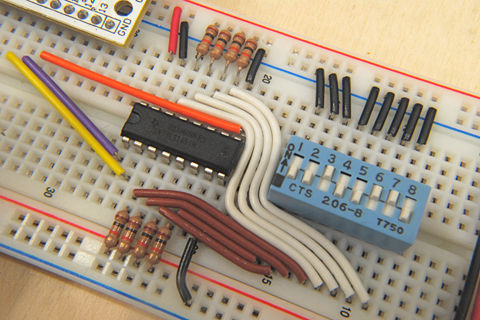


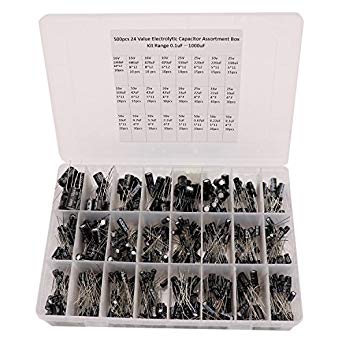
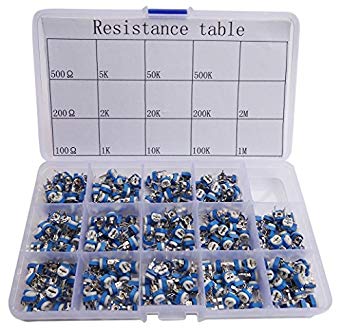


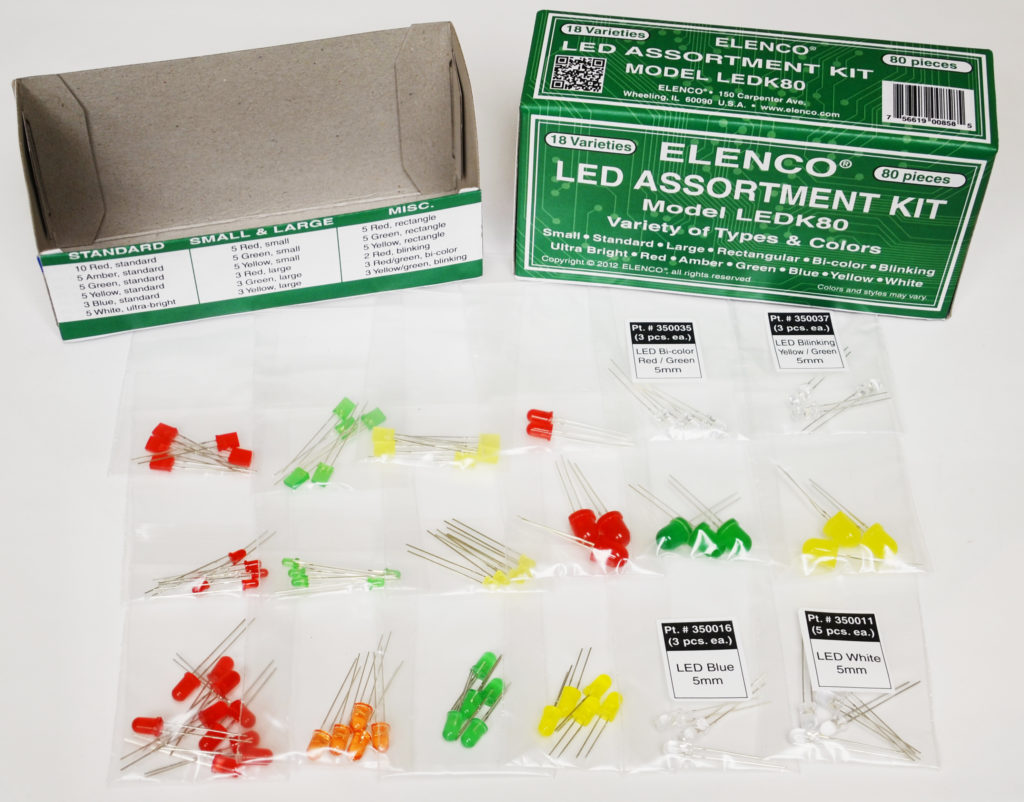

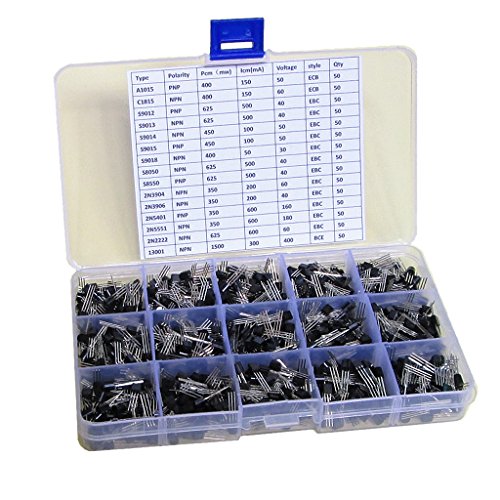
















Questions related to this article?
👉Ask and discuss on Electro-Tech-Online.com and EDAboard.com forums.
Tell Us What You Think!!
You must be logged in to post a comment.