With the help of Arduino Uno, breadboard, 2 digits 7 segment displays, 3x button and some breadboard cables, you can build your own two digit countdown timer. This can be done easily on a breadboard using Arduino Uno board. There is another option to build the circuit, by using the ATmega328 micro controller but this choice is optional. Further, you can set the timer by pressing the setup buttons and use two digits seven segment display. This means that the maximum countdown time will be 99 seconds.
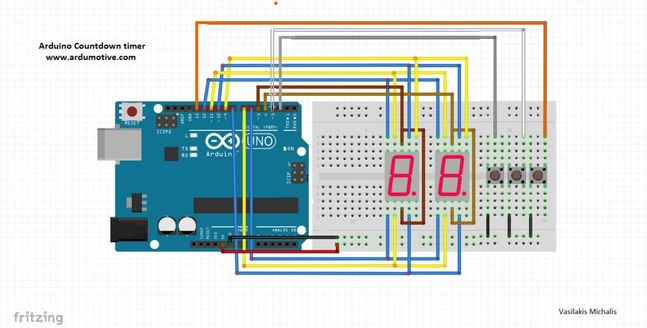
The connections can be easily established based on the image above with the breadboard circuit schematic.Some basic notes of the schematic as well as the operation video is available here. The code for this project is embedded using Codebender. Download the plugin and click on the “Run on Arduino” button in order to program the Arduino board with this sketch.
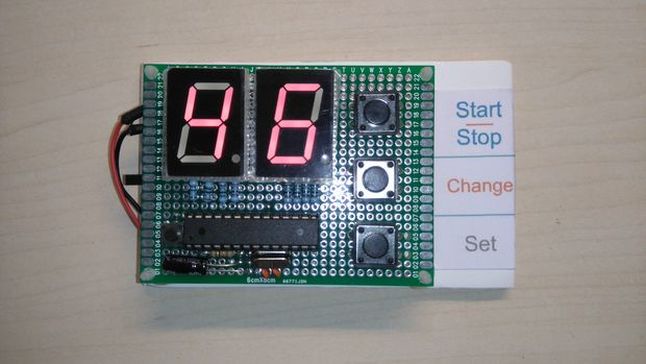
Now, you have programmed theArduino board straightaway from the browser. In case, if you are not using the Codebender IDE to program the Arduino board, manually install the SevenSeg library in your Arduino IDE. With this, you have effectively finished this project and you can have your own Arduino countdown timer.
Check out the following link for more details.
Filed Under: Reviews


Questions related to this article?
👉Ask and discuss on EDAboard.com and Electro-Tech-Online.com forums.
Tell Us What You Think!!
You must be logged in to post a comment.